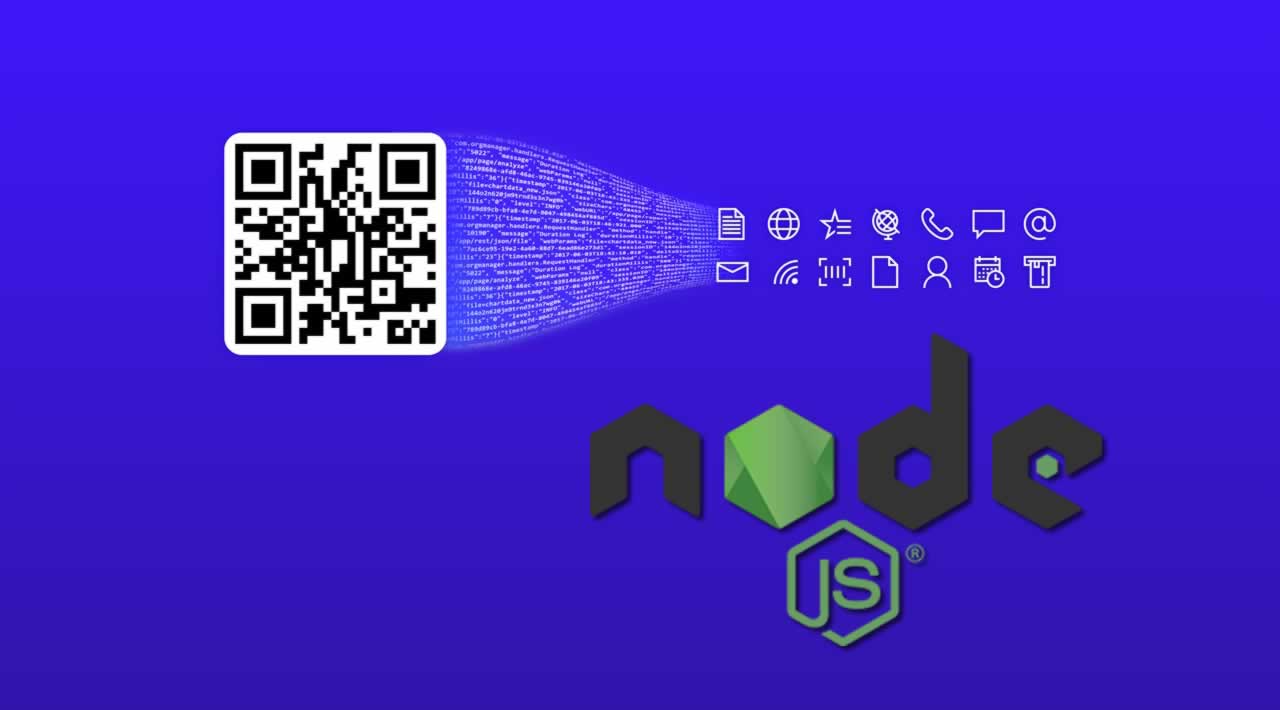How to Create and Read QR Code in Node.js
A QR code, which stands for Quick Response code, is a type of two-dimensional barcode that can be scanned by digital devices. It's essentially a square-shaped grid filled with black and white squares that represents information.
With the increase in digital devices, you can access any data by just scanning it. There are various use cases of QR Code like in sales & marketing, for eg. you can store all the details of a product in QR Code. In this tutorial, you will learn how to Create a QR code in Node.
Setup the Folder
First, we have to create a folder for our project.
Open the command prompt /terminal and type mkdir command followed by the folder name.
# mkdir qrcodeeNow change to that folder using cd followed by the folder name.
# cd qrcodeeSetup Node in Folder
To setup node in the folder, we have to type the following command from the command prompt/terminal.
# npm init -yThis will create a package.json file in the folder which means that Node has been set up in our folder. The file will look like this.
{
"name": "qrcodee",
"version": "1.0.0",
"description": "",
"main": "index.js",
"scripts": {
"test": "echo \"Error: no test specified\" && exit 1"
},
"keywords": [],
"author": "",
"license": "ISC"
}
Install Packages
To build our application, we need to install packages. For installing the packages, we have to use the below command followed by the package name.
# npm install body-parser ejs express mongoose QRcodeAfter the packages are installed, the package.json will look like this.
{
"name": "qrcodee",
"version": "1.0.0",
"description": "",
"main": "index.js",
"scripts": {
"test": "echo \"Error: no test specified\" && exit 1"
},
"keywords": [],
"author": "",
"license": "ISC",
"dependencies": {
"body-parser": "^1.19.0",
"ejs": "^3.0.1",
"express": "^4.17.1",
"mongoose": "^5.8.11",
"qrcode": "^1.4.4"
}
}
Add New Folders
Now add 2 new folders in our project folder:
- models
- views
Models Folder
Add a file to it and name it user.js.
user.js
var mongoose = require('mongoose');
var userSchema = new mongoose.Schema({
name:{
type:String
},
phno:{
type:Number
}
});
module.exports = mongoose.model('user',userSchema);
- mongoose.schema() - this is used to create the collection(table) schema.
- mongoose.model() - here we will provide the name to our schema by which we can access it and can do data manipulation in it.
Views Folder
Add a new file to it and name it home.ejs
home.ejs
<html lang="en">
<head>
<meta charset="UTF-8">
<meta name="viewport" content="width=device-width, initial-scale=1.0">
<meta http-equiv="X-UA-Compatible" content="ie=edge">
<title>Qrcode</title>
<link rel="stylesheet" href="https://maxcdn.bootstrapcdn.com/bootstrap/4.0.0/css/bootstrap.min.css">
</head>
<body>
<div class="nav justify-content-center">
<div class="card border-primary mb-3" style="max-width: 18rem;margin-top: 20px;">
<div class="card-header">User Details</div>
<div class="card-body text-primary">
<form action="/" method="post">
<input type="text" name="name" placeholder="enter the name" class="form-control"><br>
<input type="text" name="phno" placeholder="enter the phone number" class="form-control"><br>
<div class="text-center"> <input type="submit" value="get qrcode" class="btn"> </div>
</form>
</div>
</div>
</div>
<%if(data){%>
<div class="text-center">
<h5>Scan QRCode</h5>
<img src="<%=data%>" alt="" style="width:100px; height:100px;">
</div>
<%}%>
</body>
</html>
Set The Start Point
In the project folder add a new file and name it app.js.This is the starting point of our application
app.js
var express = require('express');
var mongoose = require('mongoose');
var userModel = require('./models/user');
var bodyParser = require('body-parser');
var QRCode = require('qrcode');
//connect to db
mongoose.connect('mongodb://localhost:27017/qrdemo',{useNewUrlParser:true})
.then(()=>console.log('connected to db'))
.catch((err)=>console.log(err))
//init app
var app = express();
//set the template engine
app.set('view engine','ejs');
//fetch data from the reuqest
app.use(bodyParser.urlencoded({extended:false}));
//default page load
app.get('/',(req,res)=>{
userModel.find((err,data)=>{
if(err){
console.log(err);
}else{
if(data!=''){
var temp =[];
for(var i=0;i< data.length;i++){
var name = {
data:data[i].name
}
temp.push(name);
var phno = {
data:data[i].phno
}
temp.push(phno);
}
// Returns a Data URI containing a representation of the QR Code image.
QRCode.toDataURL(temp,{errorCorrectionLevel:'H'},function (err, url) {
console.log(url)
res.render('home',{data:url})
});
}else{
res.render('home',{data:''});
}
}
});
});
app.post('/',(req,res)=>{
var userr = new userModel({
name:req.body.name,
phno:req.body.phno
});
userr.save((err,data)=>{
if(err){
console.log(err);
}else{
res.redirect('/');
}
});
});
//assign port
var port = process.env.PORT || 3000;
app.listen(port,()=>console.log('server run at '+port));
Now open the package.json file and in the script, add “start”:“node app.js”
The package.json file will look like this:
{
"name": "qrcodee",
"version": "1.0.0",
"description": "",
"main": "index.js",
"scripts": {
"test": "echo \"Error: no test specified\" && exit 1",
"start": "node app.js"
},
"keywords": [],
"author": "",
"license": "ISC",
"dependencies": {
"body-parser": "^1.19.0",
"ejs": "^3.0.1",
"express": "^4.17.1",
"mongoose": "^5.8.11",
"qrcode": "^1.4.4"
}
}
- Download the code here
Thanks for reading!
#node-js #qrcodes #tutorial #developer