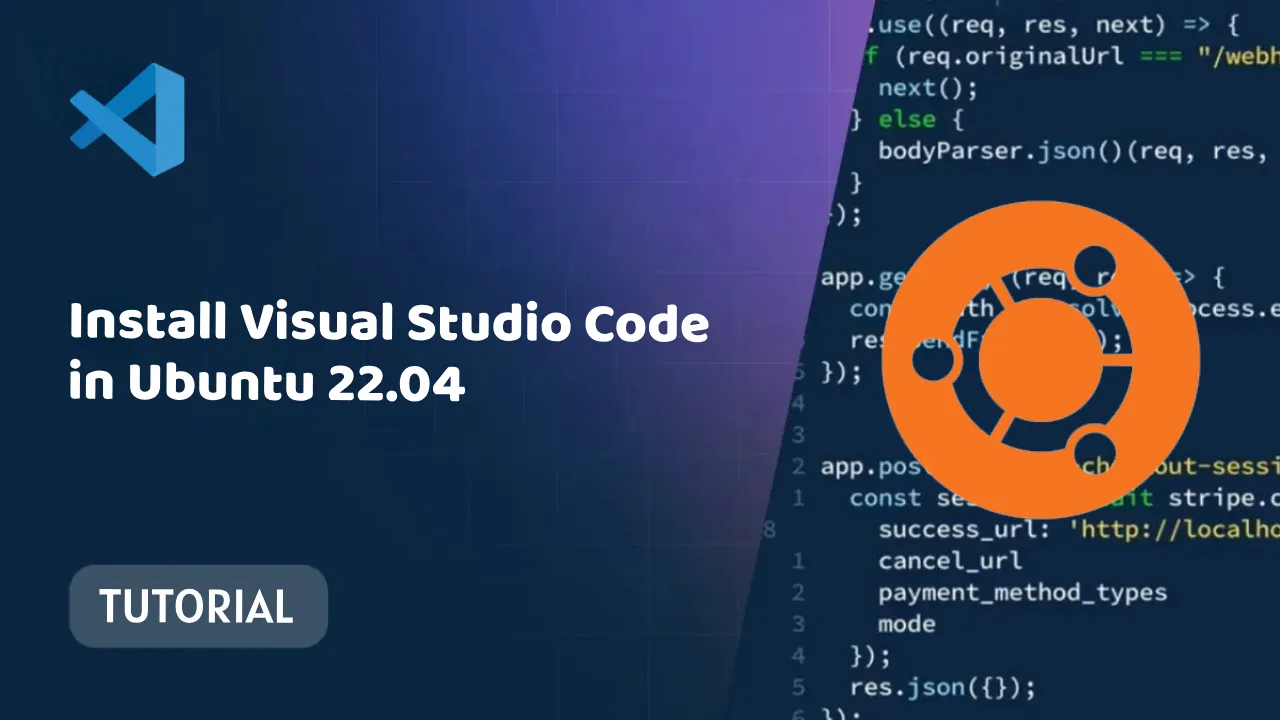Install Visual Studio Code in Ubuntu 22.04: Easy Step-by-Step Guide
Installing Visual Studio Code in Ubuntu 22.04 is easy with our step-by-step guide. Follow these simple steps with images to get Visual Studio Code up and running on your Ubuntu system in minutes
How to Install Visual Studio Code in Ubuntu 22.04
Visual Studio Code (VS Code) is a free and open-source source code editor developed by Microsoft. It is available for macOS, Linux, and Windows. VS Code is known for its extensibility, its debugging capabilities, and its built-in terminal.
To install Visual Studio Code in Ubuntu 22.04, you can use either the GUI or the command line.
GUI Installation
- Open the Ubuntu Software Center.
- Search for "Visual Studio Code" and click on the "Install" button.
- Enter your password and click on the "Authenticate" button.
- Wait for the installation to complete.
Command Line Installation
- Open a terminal window.
- Update your system repositories:
sudo apt update
3. Install the required packages:
sudo apt install snapd
4. Install Visual Studio Code:
sudo snap install code --classic
Launching Visual Studio Code
Once Visual Studio Code is installed, you can launch it by typing the following command in a terminal window:
code
Alternatively, you can search for "Visual Studio Code" in the Ubuntu Activities menu and click on the VS Code icon to launch it.
Additional Notes
- If you are using a different version of Ubuntu, you may need to modify the steps above slightly. For example, if you are using Ubuntu 20.04, you will need to add the following repository to your system's list of software sources before installing VS Code:
ppa:webupd8team/code
- You can also install Visual Studio Code using a DEB package. To do this, download the DEB package from the VS Code website and install it using the following command:
sudo dpkg -i code-VERSION.deb
- You can update Visual Studio Code by typing the following command in a terminal window:
sudo snap refresh code
- To uninstall Visual Studio Code, type the following command in a terminal window:
sudo snap remove code
Conclusion
Visual Studio Code is a powerful and versatile source code editor that is a good choice for both beginners and experienced users. It is easy to use, has a wide range of features, and is backed by a large and active community of developers. To install Visual Studio Code in Ubuntu 22.04, you can follow the steps outlined above.