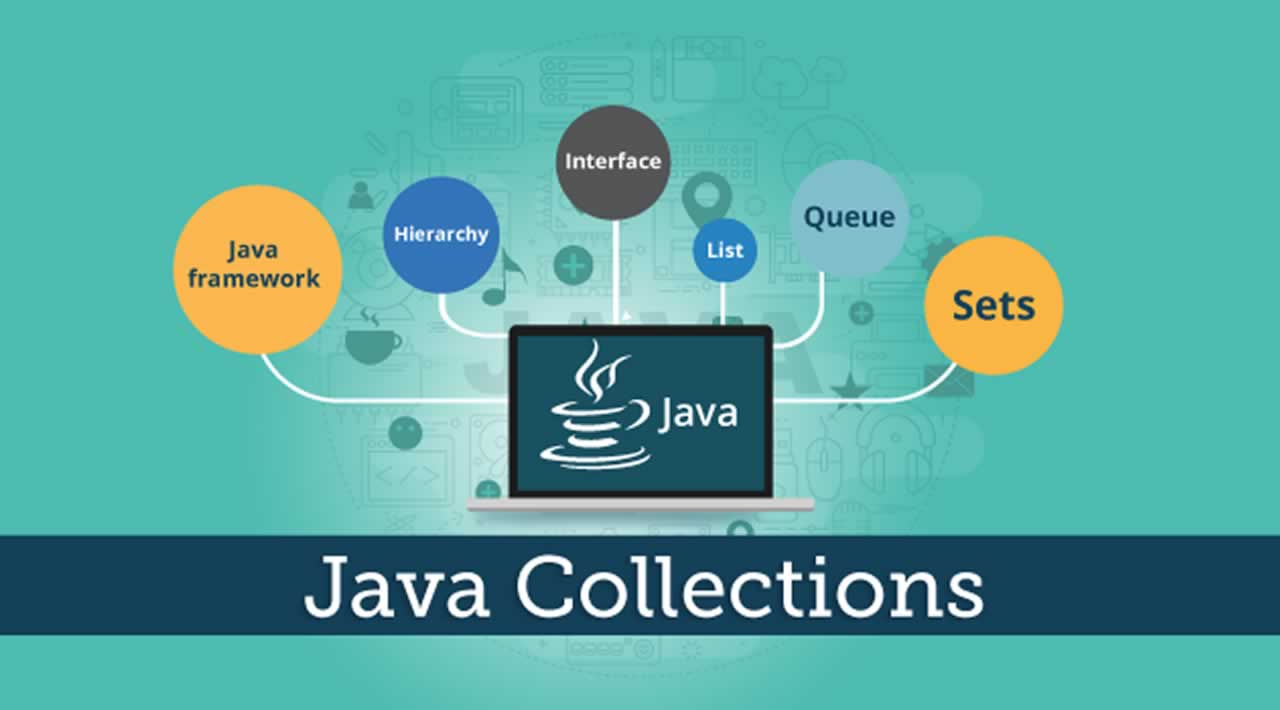Java Collections – Interface, List, Queue, Sets in Java With Examples
Originally published by Aayushi Johari at https://www.edureka.co
In Java tutorial series, you have learned about OOP concepts and Java Strings. Now, let us move towards slightly advance concept, i.e Java collections. Java collections refer to a single unit of objects. You can perform all operations on data such as searching, sorting, insertion, manipulation, deletion, etc. by Java collections.
Now, let us move ahead in this Java collections blog, where we will understand each aspect of it in the following sequence:
- What is a Java collection framework?
- Java collection framework Hierarchy
- Interface
- List
- Queue
- Sets
Let’s get started with the first topic in the Java collections blog.
What is a Java Collection Framework?
A Java collection framework provides an architecture to store and manipulate a group of objects. A Java collection framework includes the following:
- Interfaces
- Classes
- Algorithm
Let’s learn about them in detail:
Interfaces: Interface in Java refers to the abstract data types. They allow Java collections to be manipulated independently from the details of their representation. Also, they form a hierarchy in object-oriented programming languages.
Classes: Classes in Java are the implementation of the collection interface. It basically refers to the data structures that are used again and again.
Algorithm: Algorithm refers to the methods which are used to perform operations such as searching and sorting, on objects that implement collection interfaces. Algorithms are polymorphic in nature as the same method can be used to take many forms or you can say perform different implementations of the Java collection interface.
The Java collection framework provides the developers to access prepackaged data structures as well as algorithms to manipulate data. Next, let us move to the Java collections framework hierarchy and see where these interfaces and classes resides.
Java Collection Framework Hierarchy
As we have learned Java collection framework includes interfaces and classes. Now, let us see the Java collections framework hierarchy.
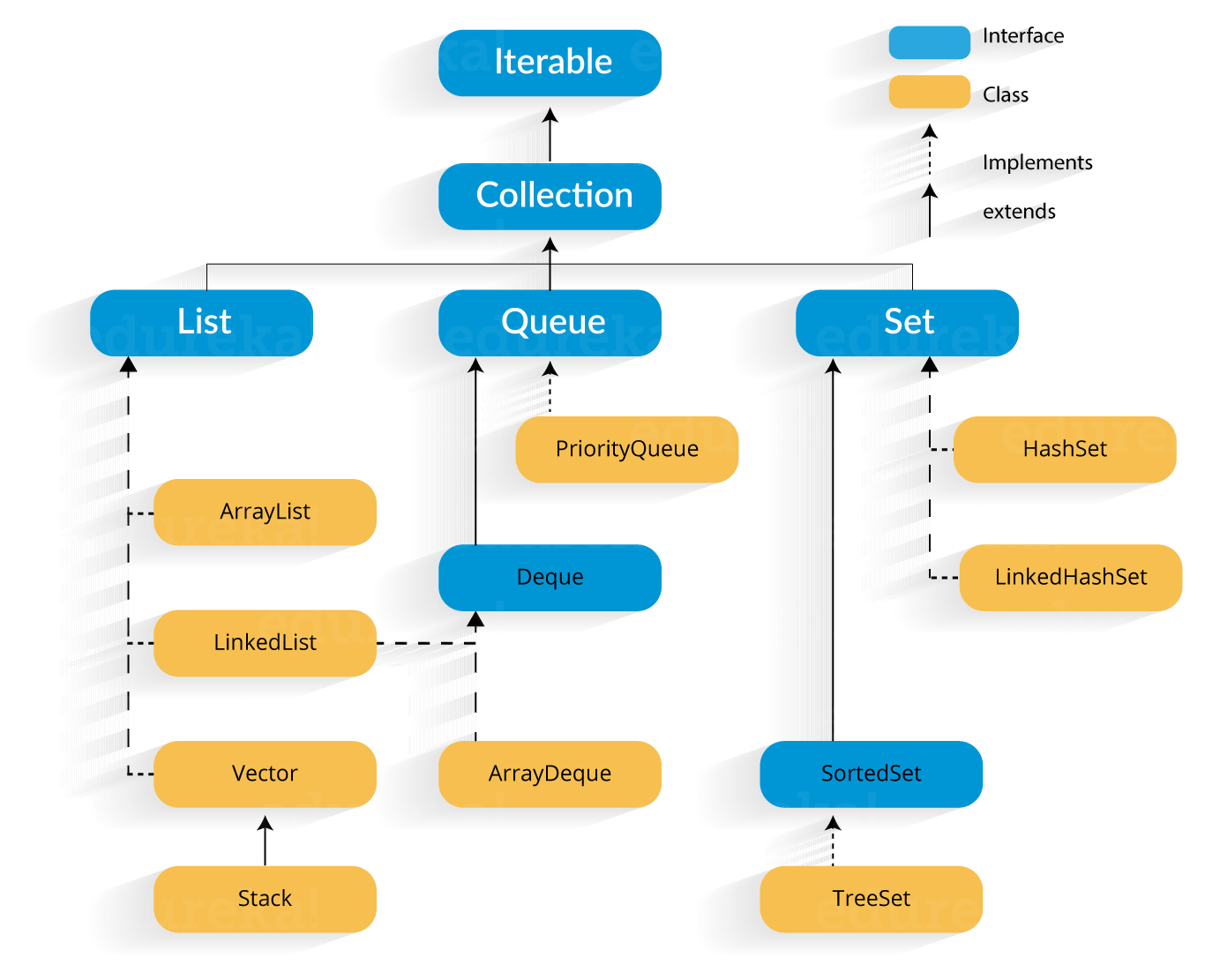
In the above image, blue part refers to the different interfaces and the yellow part defines the class. Now, let us understand these components in detail.
Java Collections : Interface
Iterator interface : Iterator is an interface that iterates the elements. It is used to traverse the list and modify the elements. Iterator interface has three methods which are mentioned below:
- public boolean hasNext() – This method returns true if the iterator has more elements.
- public object next() – It returns the element and moves the cursor pointer to the next element.
- public void remove() – This method removes the last elements returned by the iterator.
There are three components that extend the collection interface i.e List, Queue and Sets. Let’s learn about them in detail:
Java collections: List
A List is an ordered Collection of elements which may contain duplicates. It is an interface that extends the Collection interface. Lists are further classified into the following:
- ArrayList
- LinkedList
- Vectors
Let’s go into detail on each one of them:
Array list: ArrayList is the implementation of List Interface where the elements can be dynamically added or removed from the list. Also, the size of the list is increased dynamically if the elements are added more than the initial size.

Syntax:
ArrayList object = new ArrayList ();
Some of the methods in array list are listed below:
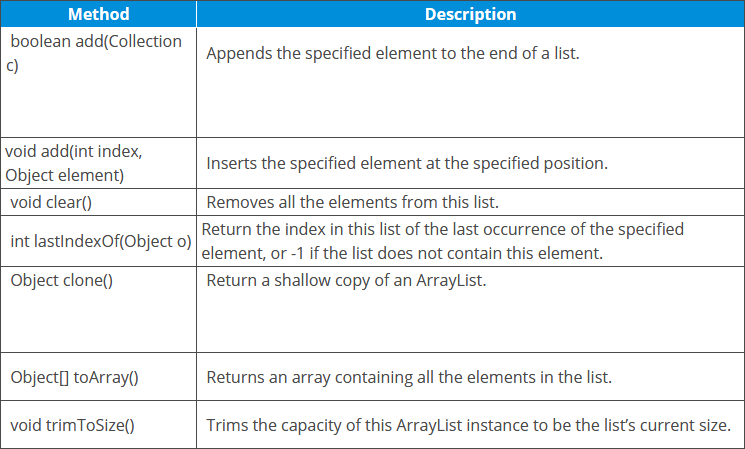
Let us understand Array list with a programmatic example:
import java.util.*;
class ArrayListExample{
public static void main(String args[]){
ArrayList al=new ArrayList(); // creating array list
al.add("Jack"); // adding elements
al.add("Tyler");
Iterator itr=al.iterator();
while(itr.hasNext()){
System.out.println(itr.next());
}
}
}
In the above code, it will return the names that we have added using add() method i.e:
Jack Tyler
Linked List: Linked List is a sequence of links which contains items. Each link contains a connection to another link.
Syntax: Linkedlist object = new Linkedlist();
Java Linked List class uses two types of Linked list to store the elements:
- Singly Linked List
- Doubly Linked List
Singly Linked List: In a singly Linked list each node in this list stores the data of the node and a pointer or reference to the next node in the list. Refer to the below image to get a better understanding of single Linked list.
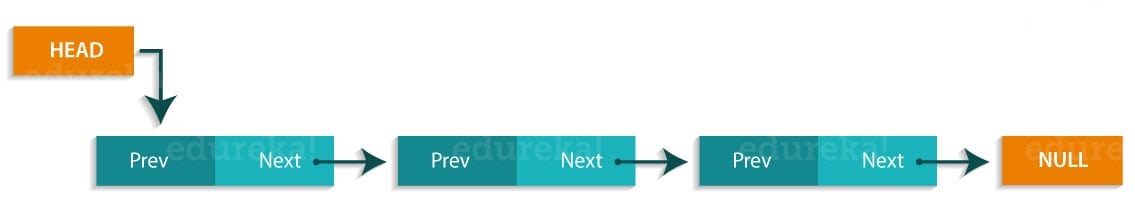
Doubly Linked List: In a doubly Linked list, it has two references, one to the next node and another to previous node. You can refer to the below image to get a better understanding of doubly linked list.
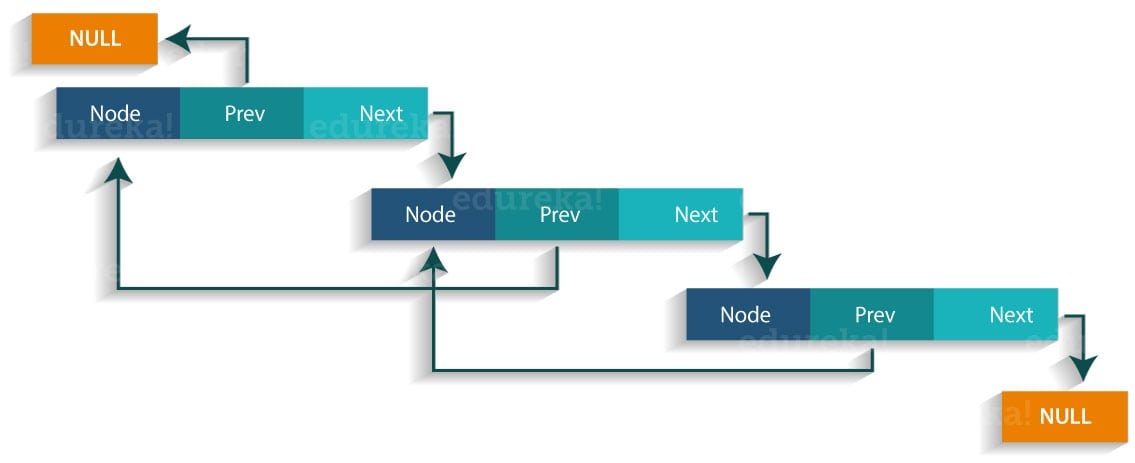
Some of the methods in the linked list are listed below:

Let us understand linked list with a programmatic example:
import java.util.*;
public class LinkedlistExample{
public static void main(String args[]){
LinkedList<String> al=new LinkedList<String>();// creating linked list
al.add("Rachit"); // adding elements
al.add("Rahul");
al.add("Rajat");
Iterator<String> itr = al.iterator();
while(itr.hasNext()){
System.out.println(itr.next());
}
}
}
The output of the above program would be:
Rachit Rahul Rajat
Vectors : Vectors are similar to arrays, where the elements of the vector object can be accessed via an index into the vector. Vector implements a dynamic array. Also, the vector is not limited to a specific size, it can shrink or grow automatically whenever required. It is similar to ArrayList, but with two differences :
- Vector is synchronized.
- Vector contains many legacy methods that are not part of the collections framework.

Syntax:
Vector object = new Vector(size,increment);
Below are some of the methods of the Vector class:
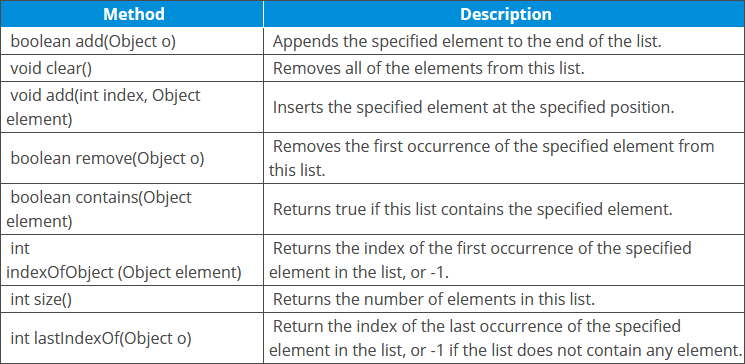
Now, let us move to the next sub type of the Java Collections interface i.e Queue.
Java collections: Queue
Queue in Java follows a FIFO approach i.e. it orders the elements in First In First Out manner. In a queue, the first element is removed first and last element is removed in the end. Each basic method exists in two forms: one throws an exception if the operation fails, the other returns a special value.

Also, priority queue implements Queue interface. The elements of the priority queue are ordered according to their natural ordering, or by a Comparator provided at the queue construction time. The head of this queue is the least element with respect to the specified ordering.
Below are some of the methods of Java Queue interface:
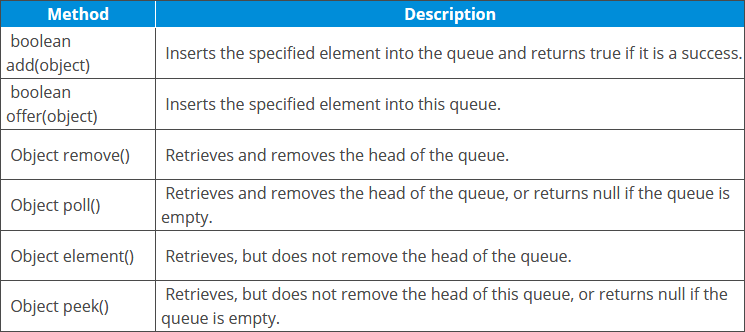
Let us understand these priority queues with a programmatic example:
import java.util.*;
class QueueExample {
public static void main(String args[]){
PriorityQueue<String> queue=new PriorityQueue<String>();
// creating priority queue
queue.add("Amit");
// adding elements
queue.add("Rachit");
queue.add("Rahul");
System.out.println("head:"+queue.element());
System.out.println("head:"+queue.peek());
System.out.println("iterating the queue elements:");
Iterator itr=queue.iterator();
while(itr.hasNext()){
System.out.println(itr.next());
}
queue.remove();
queue.poll();
System.out.println("after removing two elements:");
Iterator<String> itr2=queue.iterator();
while(itr2.hasNext()){
System.out.println(itr2.next());
}
}
}
In the above code, the output would be :
head:Amit head:Amit iterating the queue elements: Amit Rachit Rahul after removing two elements: Rahul
Next, let us move forward to our next topic in “Java Collections” blog, i.e. Sets.
Java Collections: Sets
A Set refers to a collection that cannot contain duplicate elements. It is mainly used to model the mathematical set abstraction. Set has its implementation in various classes such as HashSet, TreeSetand LinkedHashSet.
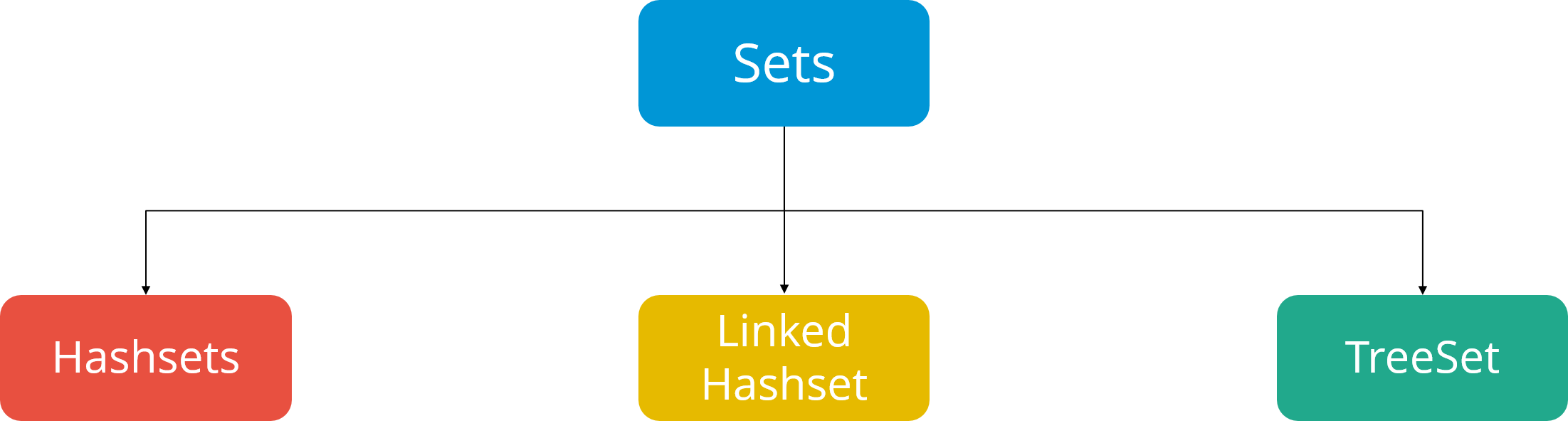
Let’s go into detail on each one of them:
HashSet: Java HashSet class creates a collection that use a hash table for storage. Hashset only contain unique elements and it inherits the AbstractSet class and implements Set interface. Also, it uses a mechanism hashing to store the elements.
Below are some of the methods of Java HashSet class:
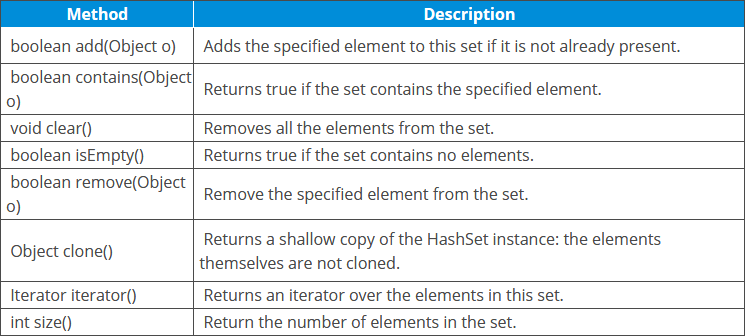
Let us understand these Hashset with a programmatic example:
import java.util.*;
class HashsetExample{
public static void main(String args[]){
HashSet&amp;amp;lt;String&amp;amp;gt; al=new HashSet(); // creating hashSet
al.add("Rachit"); // adding elements
al.add("Amit");
al.add("jack");
Iterator&amp;amp;lt;String&amp;amp;gt; itr=al.iterator();
while(itr.hasNext()){
System.out.println(itr.next());
}
}
}
The output of the above code would be:
Amit Rachit jack
Linked Hashset : Java LinkedHashSet class is a Hash table and Linked list implementation of the set interface. It contains only unique elements like HashSet. Linked HashSet also provides all optional set operations and maintains insertion order. Let us understand these linked Hashset with a programmatic example:
import java.util.;
class LinkedHashsetExample{
public static void main(String args[]){
LinkedHashSet&amp;amp;lt;String&amp;amp;gt; al=new LinkedHashSet(); // creating linkedhashset
al.add(“Mariana”); // adding elements
al.add(“Rick”);
al.add(“Sam”);
Iterator&amp;amp;lt;String&amp;amp;gt; itr=al.iterator();
while(itr.hasNext()){
System.out.println(itr.next());
}
}
}
}
The output of the above code would be:
Mariana
Rick
Sam
TreeSet : TreeSet class implements the Set interface that uses a tree for storage. The objects of this class are stored in the ascending order. Also, it inherits AbstractSet class and implements NavigableSet interface. It contains only unique elements like HashSet. In TreeSet class, access and retrieval time are faster.
Below are some of the methods of Java TreeSet class:
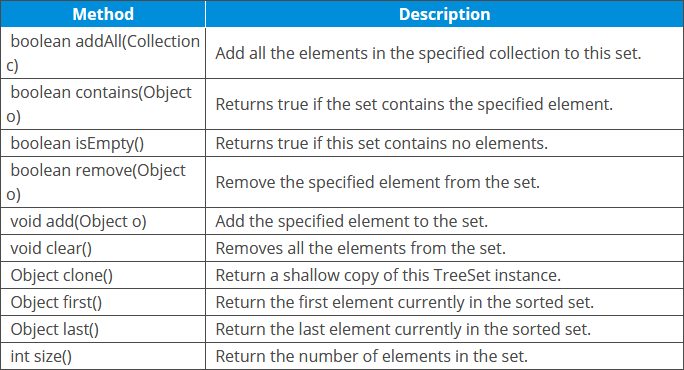
Let us understand these TreeSet with a programmatic example:
import java.util.;
class TreeSetExample{
public static void main(String args[]){
TreeSet&amp;amp;lt;String&amp;amp;gt; al=new TreeSet&amp;amp;lt;String&amp;amp;gt;(); // creating treeSet
al.add(“John”); // adding elements
al.add(“Sam”);
al.add(“Rick”);
Iterator&amp;amp;lt;String&amp;amp;gt; itr=al.iterator();
while(itr.hasNext()){
System.out.println(itr.next());
}
}
}
The output of the above program would be:
John
Rick
Sam
Now you must be wondering what is the difference between all these sets?
HashSet stores elements in random order whereas LinkedHashSet stores elements according to insertion order and TreeHashSet stores according to natural ordering.
Thanks for reading ❤
If you liked this post, share it with all of your programming buddies!
Follow us on Facebook | Twitter
Further reading
☞ Python vs Java: Understand Object Oriented Programming
☞ Angular 7 + Spring Boot CRUD Example
☞ Securing RESTful API with Spring Boot, Security, and Data MongoDB
☞ Python vs Java: Understand Object Oriented Programming
☞ The Best VS Code Extensions for Full Stack Developers
#java