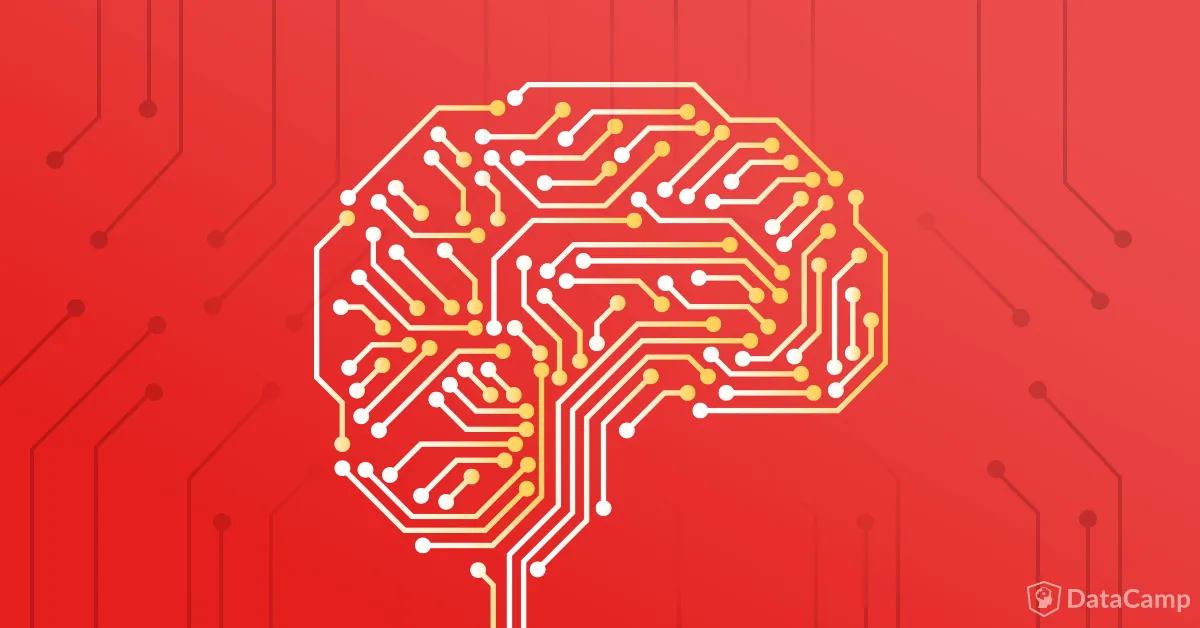Deep learning is a machine learning methodology that studies networks with many layers. In this tutorial, you will build a neural network with Keras.
Objectives
- Introduction to Keras
- The relationship between Tensor flow, Keras, and Theano
- Advantages of using Keras and how it makes everything easy
- Train a neural network with Keras
Prerequisites
Before going forward, you should have some knowledge of the following technologies
- Machine learning
- Python
Requirements
The following libraries are required, so ensure that you have them installed:
- TensorFlow
- Keras
Installing Keras
To install Keras, use the pip package as follows:
Introduction to Keras
Keras is a high-level Neural network. It makes it possible to implement deep learning models in a fast and efficient way. The simplest model in Keras is known as the Sequential model and is defined as follows.
TensorFlow, Keras, Theano.
Keras is a high-level library used to build deep neural networks. When you talk of high-level, it means simplicity and human-readable. You will not dive deep into all the mathematical concepts of neural networks, but you will only focus on building deep learning networks.
Keras makes use of either Tensor flow (by Google) or Theano backend (by Montreal’s Theano) to give it computational capabilities; this means that the Keras library can run on both Tensor flow and Theano frameworks. The choice of which framework to use depends on your taste. However, in this tutorial, you will use Tensor flow as our backend.
Why Keras?
Keras has gained popularity over the years because it leverages the use of both Tensor flow and Theano. Other advantages include:
- It makes use of python, which is very easy to learn and use.
- It is beginner-friendly.
- Easy to build networks — Compared to other frameworks, you can quickly build a simple or deep network in Keras with only a few lines of code.
- Keras also provides support for both GPU’s and CPU’s.
#tensorflow #machine-learning #keras