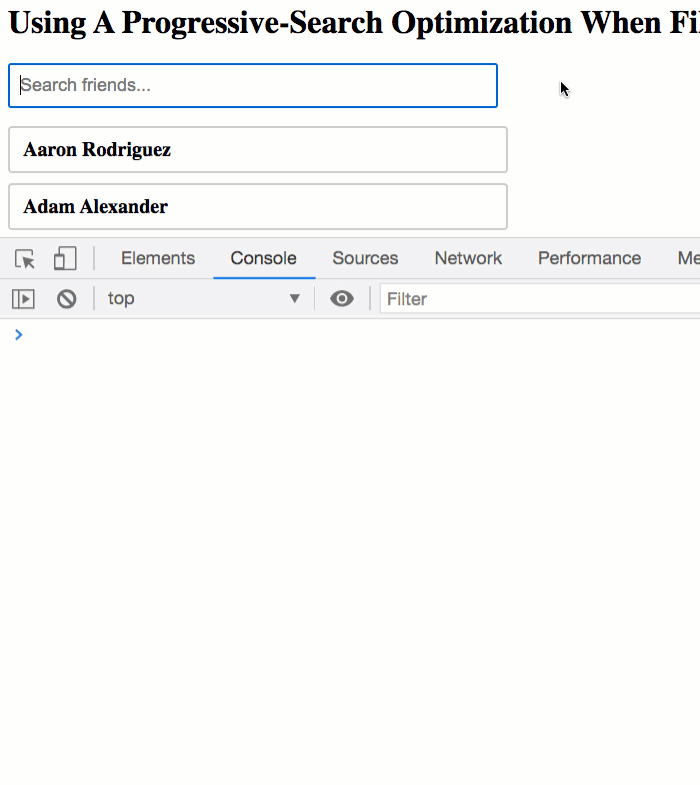The other day, I looked at a search optimization in Angular 10 in which I use a single, pre-compiled keyword value as my search target. That optimization allows me to search across an aggregation of values with a single operation. Today, I wanted to follow-up with another search optimization that I enjoy: using a progressive-search to filter on an increasingly small number of records in Angular 10.1.6.
Using A Progressive-Search Optimization When Filtering Arrays In Angular 10.1.6 from Ben Nadel on Vimeo.
Run this demo in my JavaScript Demos project on GitHub.
View this code in my JavaScript Demos project on GitHub.
The idea with a progressive-search in Angular is that with every key-stroke, we can make some assumptions about the area over which we need to operate. Imagine that we’re searching a list of Friends and the user types-in the following set of characters in a search input:
MMaMarMariMaria
This search is “progressive”, in that each character builds on top of the set of characters already entered: **Mari** is really just the **Mar** search followed by an additional **i** character constraint. Because of this, we know that the Mari search operation has already been limited by the Mar prefix. And, as such, we can apply the current search operation to the set of intermediary results that the Mar operation already produced.
What this means is that each subsequent search operation in a progressive-search is operating on an increasingly smaller set of records. Which, depending on the complexity of the page, could lead to a performance improvement.
To see this in action, I’ve put together a simple demo in which we can search over a set of Friends using a simple keyword search. And, with every key-input, we’re going to filter the list using the applySearchFilter() method; and, output the number of records that are being searched in each given operation:
// Import the core angular services.
import { Component } from "@angular/core";
// Import the application components and services.
import { Friend } from "./friends";
import { friends } from "./friends";
// ----------------------------------------------------------------------------------- //
// ----------------------------------------------------------------------------------- //
interface SearchResult {
friend: Friend;
sort: string;
keywords: string;
}
var USE_FILTER_OPTIMIZATION = true;
@Component({
selector: "app-root",
styleUrls: [ "./app.component.less" ],
templateUrl: "./app.component.html"
})
export class AppComponent {
public allSearchResults!: SearchResult[];
public filteredSearchResults!: SearchResult[];
public searchFilter: string;
private friends: Friend[];
private previousSearchFilter: string;
// I initialize the app component.
constructor() {
this.friends = friends;
this.searchFilter = "";
this.previousSearchFilter = "";
this.setAllSearchResults();
this.setFilteredSearchResults();
}
// ---
// PUBLIC METHODS.
// ---
// I update the filtered search results to use the given filter.
public applySearchFilter( searchFilter: string ) : void {
this.searchFilter = searchFilter.trim();
this.setFilteredSearchResults( USE_FILTER_OPTIMIZATION );
// Now that we've applied the filtering for the given search filter, let's store
// the given filter as the previous filter so that we can attempt to optimize
// subsequent filter operations that build on top of the current one.
this.previousSearchFilter = this.searchFilter;
}
// ---
// PRIVATE METHODS.
// ---
// I setup the all-results collection based on the current friends.
private setAllSearchResults() : void {
this.allSearchResults = this.friends.map(
( friend ) => {
return({
friend: friend,
sort: friend.name.toLowerCase(),
keywords: friend.name.toLowerCase()
});
}
);
this.allSearchResults.sort(
( a, b ) => {
return( a.sort.localeCompare( b.sort ) );
}
);
}
// I setup the filtered-results collection based on the current all-results.
private setFilteredSearchResults( useFilterOptimization: boolean = false ) : void {
var normalizedFilter = this.searchFilter.toLowerCase();
if ( normalizedFilter ) {
// PERFORMANCE OPTIMIZATION: If the current filter is just an ADDITION to the
// previous filter, then we can improve performance of the search by using
// the FILTERED SEARCH RESULTS as our target set. This means that as the user
// types "forward", each operation will operate over an increasingly small
// number of records.
var canUseFilterOptization = (
useFilterOptimization &&
this.previousSearchFilter &&
this.searchFilter.startsWith( this.previousSearchFilter )
);
var intermediaryResults = ( canUseFilterOptization )
? this.filteredSearchResults
: this.allSearchResults
;
// Let's output some debugging information about which list we are searching
// so that we can see how the progressive-search filtering affects the
// surface area of the search operation.
console.group( "Searching List" );
console.log( "Keywords:", normalizedFilter );
console.log( "Record Count:", intermediaryResults.length );
console.groupEnd();
this.filteredSearchResults = intermediaryResults.filter(
( result ) => {
return( result.keywords.includes( normalizedFilter ) );
}
);
} else {
// If there is no search-filter, then we can just reset the filtered-results
// to be the all-results collection.
this.filteredSearchResults = this.allSearchResults;
}
}
}
#angular #javascript #programming #developer #web-development