SwiftUI library to display a clock. You can move the arms to change the time, change the style of the clock and customise some configurations.
Clock UI for SwiftUI
This library has been tested
- ✅💻 macOS Catalina 10.15.3
- ✅📱 iOS 13.3
- ✅📱 iOS 14.0 Beta (some snapshots tests are failing but they are all correct 😅)
Bind a date
struct ContentView: View {
@State private var date = Date()
var body: some View {
ClockView().environment(\.clockDate, $date)
}
}
Swift
Simply set .environment(\.clockDate, $date) $date has to be a binding.
If you want something constant (just for showing the time), you could pass .constant(yourDate)
- Arms move when date are set (take hour and minute in account)
- Move the Arms change the date (hour and minute depending on which arm you’ve moved)
Change Clock style
There is 4 different clock style:
STYLEPICTUREClassic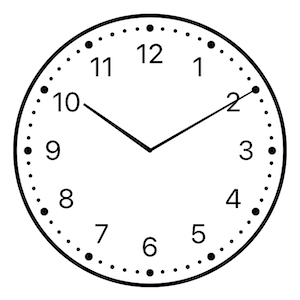 Art Nouveau
Art Nouveau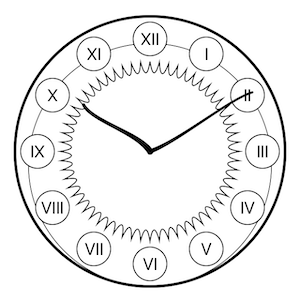 Drawing
Drawing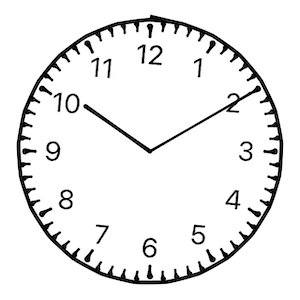 Steampunk
Steampunk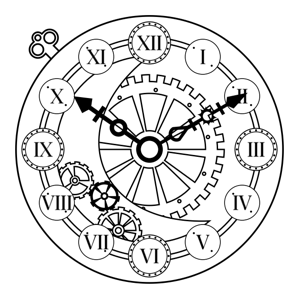
To set the style: .environment(\.clockStyle, .steampunk) for Steampunk style for instance.
struct ContentView: View {
@State private var clockStyle: ClockStyle = .classic
var body: some View {
ClockView().environment(\.clockStyle, clockStyle)
}
}
#clock #swiftui
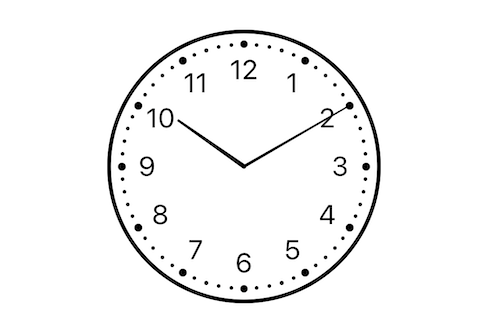
8.70 GEEK