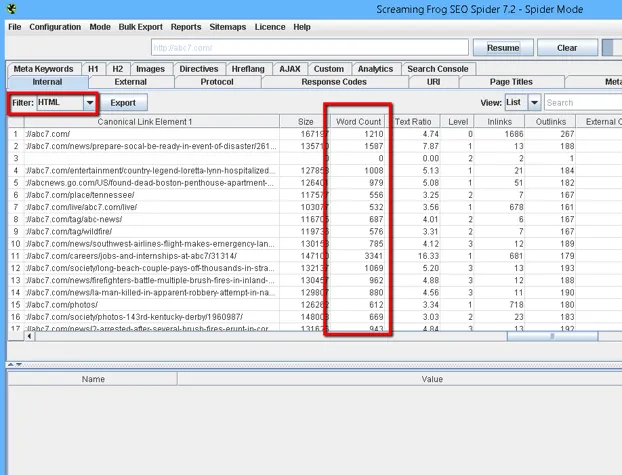Most SEO audits tend to identify thin content to avoid penalties, but what about other items that are technically necessary?
Let’s take a look.
From thin content to image links on a particular page, images that are missing alt text or images that have too much alt text, Flash implementations, and how content is organized sitewide, it would be helpful to know about everything that can impact rankings, right?
Identifying Pages with Thin Content
After Screaming Frog has finished crawling, just click on the internal tab, click on the arrow next to “filter”, and select “HTML”.
If you scroll to the right, you will see a Word Count column.
While this isn’t quite as precise as other methods, it will help you identify thin content pages.
In most instances, you should know that only so many words are taken up by navigation, and then you can mentally assess from there if the page has thin content.
If the site has a heavy menu like 150 words, has a heavier footer at 200 words but not much else, and there are 3,500 words of content on the page, you can generally assume that 3,150 of those words belong to the meaty article on that page.
If you aren’t sure, dive deeper into the page with the Word Count extension from Google Chrome, and count how many words belong just to the meaty article.
#marketing analytics #seo #data analytic