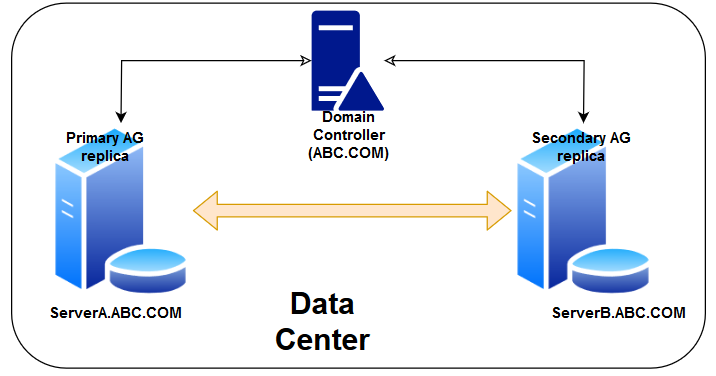Introduction
In this series, we configured the SQL Server Always On Availability Groups beginning from virtual server build. Always On provides a robust high availability and disaster recovery solution in SQL Server. It integrates the Windows failover clustering with the database mirroring concepts. For a traditional availability group, we should have the following configurations.
- You should have two or more nodes configured in a failover cluster
- All nodes should be a member of a domain. For example, in my earlier articles, all nodes were part of [MyDemoSQL.com] domain
Windows Server 2016 introduced a new concept known as domain-independent Windows failover clusters. In this article, we are going to explore this new concept and see how we can leverage this for SQL Server Always On Availability group configuration.
Prerequisites
- You should understand the concept of a traditional SQL Server Always On availability group. You can use the articles (see ToC at the bottom) to prepare your AG without having prior knowledge
- You should have a DNS controller to provide the static IP address to the participating nodes
- Create two virtual machines using Oracle VirtualBox and Install Windows Server 2016 on it
Overview of the Domain independent Windows failover clusters for SQL Server Always On Availability Groups
As explained above, in a traditional failover cluster for SQL Server Always On, all participating nodes must be a member of the Domain.

In the above image, we have two servers [ServerA] and [ServerB]. Both servers are a member of the ABC.COM domain. We have configured an availability group between these servers.
In the Windows Server 2016, we can create the domain-independent failover clusters as well. Let’s create the cluster in the subsequent section.
Note: In this article, we do not go in detail with each step. You can refer to previous articles for detailed steps.
Steps to configure domain-independent failover cluster for SQL Server Always On Availability Groups
As a part of the prerequisite, I have prepared two virtual machines, SQLAG1 and SQLAG2. Both virtual machines are not part of any domain.
Step 1: Enable failover cluster feature on the SQLAG1
Navigate to the Add Roles and Feature Wizard in the server manager and enable the failover clustering feature, as shown below. It installs failover clustering along with its dependencies.

In the next screen, we can verify that the failover clustering feature is enabled on the node AG1.

Step 2: Enable failover cluster feature on the SQLAG2
Similarly, enable the failover cluster feature on the second virtual machine [SQLAG2].


#alwayson availability groups #sql