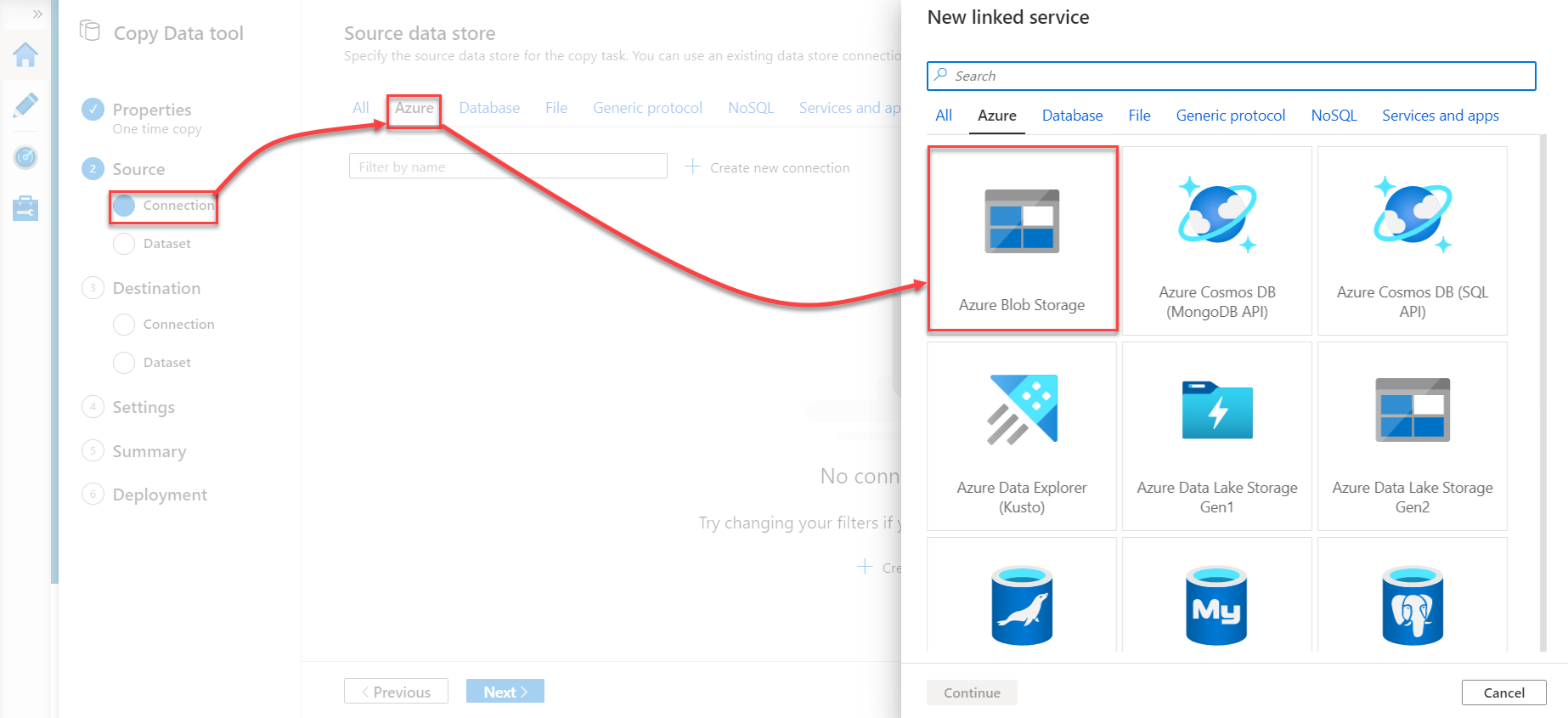In the previous article, Starting your journey with Microsoft Azure Data Factory, we discussed the main concept of the Azure Data Factory, described the Data Factory components and showed how to create a new Data Factory step by step.
In this article, we will show how to use the Azure Data Factory to orchestrate copying data between Azure data stores.
Copy Activity Overview
The Copy activity in Azure Data Factory is used to copy data between the different data stores that are located on-premises and in the cloud, in order to use the copied data in other transformation or analysis tasks or copy the transformed or analyzed data to the final store to be visualized.
The copy activity supports various numbers of data stores such as Azure data stores, On-premises relational and non-relational data stores, file stores, generic protocols such as HTTPS and services and applications such as Service Now. Azure Data Factory supports reading from and writing to different file formats, including Avro, Binary, Delimited text, Excel, JSON, ORC, Parquet and XML file formats. For a complete list of the supported data sources (called sources), and data targets (called sinks), in the Azure Data Factory copy activity, check the Supported Data Stores and Formats.
Azure Data Factory uses the Integration Runtime (IR) as a secure compute infrastructure to run the copy activity across the different network environments and make sure that this activity is performed in the closest possible region to the data store. You can imagine it as a bridge between the copy activity and the linked services.
Azure Data Factory supports three types of Integration Runtimes: (1) Azure Integration Runtime that is used when copying data between data stores that are accessed publicly via the internet, (2) Self-Hosted Integration Runtime that is used to copy data from or to an on-premises data store or from a network with access control and (3) Azure SSIS Integration Runtime that is used to run SSIS packages in the Data Factory as we will see later in this articles series. For more information, check the Integration Runtime in Azure Data Factory.
Take into consideration that, you can perform the copy activity in the Data Factory using different tools and SDKs, include the Copy Data tool, Azure portal, .NET SDK, Python SDK, Azure PowerShell, REST API and Azure Resource Manager template.
#azure #data-science