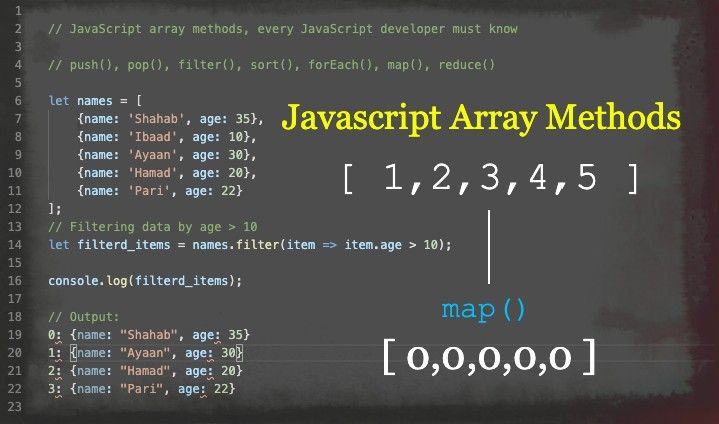JavaScript array() methods, every JavaScript developer must know
1. push() method allows us to add one or more item at the end of an array.
Example:
let numbers = [1,2,3,4,5];
numbers.push(6); // Adding 6 at the end of the array
console.log(numbers);
//Output: [1,2,3,4,5,6]
2. pop() method allows us to remove the item from the end of an array.
Example:
let numbers = [1,2,3,4,5];
numbers.pop(); // Removing last item from the array
console.log(numbers);
//Output: [1,2,3,4]
3. shift() method allow us to remove an item from the front of the array
Example:
let numbers = [1,2,3,4,5];
numbers.shift(); // Removing the first item of the array
console.log(numbers);
//Output: [2,3,4,5]
4. unshift() method allow us to add new items at the front of the array
Example:
let numbers = [1,2,3,4,5];
numbers.unshift(0); // Adding ‘0’ at the beginning of the array
console.log(numbers);
//Output: [0,1,2,3,4,5]
5. forEach() method will help you to iterate over array’s items.
Example:
let numbers = [1, 2, 3, 4, 5];
numbers.forEach(item => {
// Let's itrate the given array items and add 1 to each item.
console.log(item + 1);
});
//Output:
2
3
4
5
6
6. includes() method return booleans to check either your array length includes the specific item passed in the method or not.
Example:
let numbers = [1, 2, 3, 4, 5];
numbers.includes(0);
//Output: false
numbers.includes(4);
//Output: true
7. filter() method creates a new array with a subset of elements of the original array.
Example:
Lets create an array object ‘names’ to apply filter()
let names = [
{name: 'Shahab', age: 35},
{name: 'Ibaad', age: 10},
{name: 'Ayaan', age: 30},
{name: 'Hamad', age: 20},
{name: 'Pari', age: 22}
];
// Filtering names data by age > 10;
let filterd_items = names.filter(item => item.age > 10);
console.log(filterd_items);
// Output:
0: {name: "Shahab", age: 35}
1: {name: "Ayaan", age: 30}
2: {name: "Hamad", age: 20}
3: {name: "Pari", age: 22}
8. sort() method allows us to sort data and return the elements after changing the positions of the elements in the original array.
The sort() method sorts the array elements in ascending order by default.
let numbers = [1, 5, 2, 0, 40, 3, 10 ];
numbers.sort();
console.log(numbers);
//Output: [0, 1, 10, 2, 3, 40, 5]
Look at the above output given by sort() method and the output is not as per expected,
To solve this issue, we need to pass a comparison function to the sort() method.
Example:
numbers.sort((a,b) => {
if(a > b) return 1;
if(a < b) return -1;
return 0;
});
console.log(numbers);
//Output: [0, 1, 2, 3, 5, 10, 40]
9. splice() method allows us to delete items in an array, to get result we have to pass two arguments to the splice() method.
Syntax:
Array.splice(position,num);
Example:
let numbers = [1,2,3,4,5];
let deletedNumbs = numbers.splice(0,2);
//The original numbers array now contains only 3 items. i.e: 3,4,5
console.log(numbers); // [3,4,5]
The new deletedNumbs array contains the deleted items from the original array
console.log(deletedNumbs); // [1, 2]
10. map() method take an array, manipulate its elements, and return a new array by calling the provided function in every element.
Example:
let numbers = [1,2,3,4,5];
Let's multiply each item and get the output doubled
let output = numbers.map(item => item * 2)
console.log(output);
//Output: [2, 4, 6, 8, 10]
#javascript #array #methods #arrowfunction