This blog contains the following task process and details :
1. Create one project.
2. Create two VPC networks in the project.
3. Create a link between both the VPC networks using VPC Peering.
4. Create a Kubernetes Cluster in one of the VPC and launch WordPress by using Docker image with the Load Balancer.
5. Create a SQL server in another VPC and create a database.
6. Connect the SQL database to the web application launched in the Kubernetes cluster.
Wait, why cloud computing?
→provides with various resources and services, is a pay as you use model.
→you no longer need to pay wages for expert staff
→your energy consumption costs may be reduced
→there are fewer time delays.
→ your business can scale up or scale down your operation and storage needs quickly to suit your situation
and much more….
1. Project Creation:
We have created a new project named GCPtask
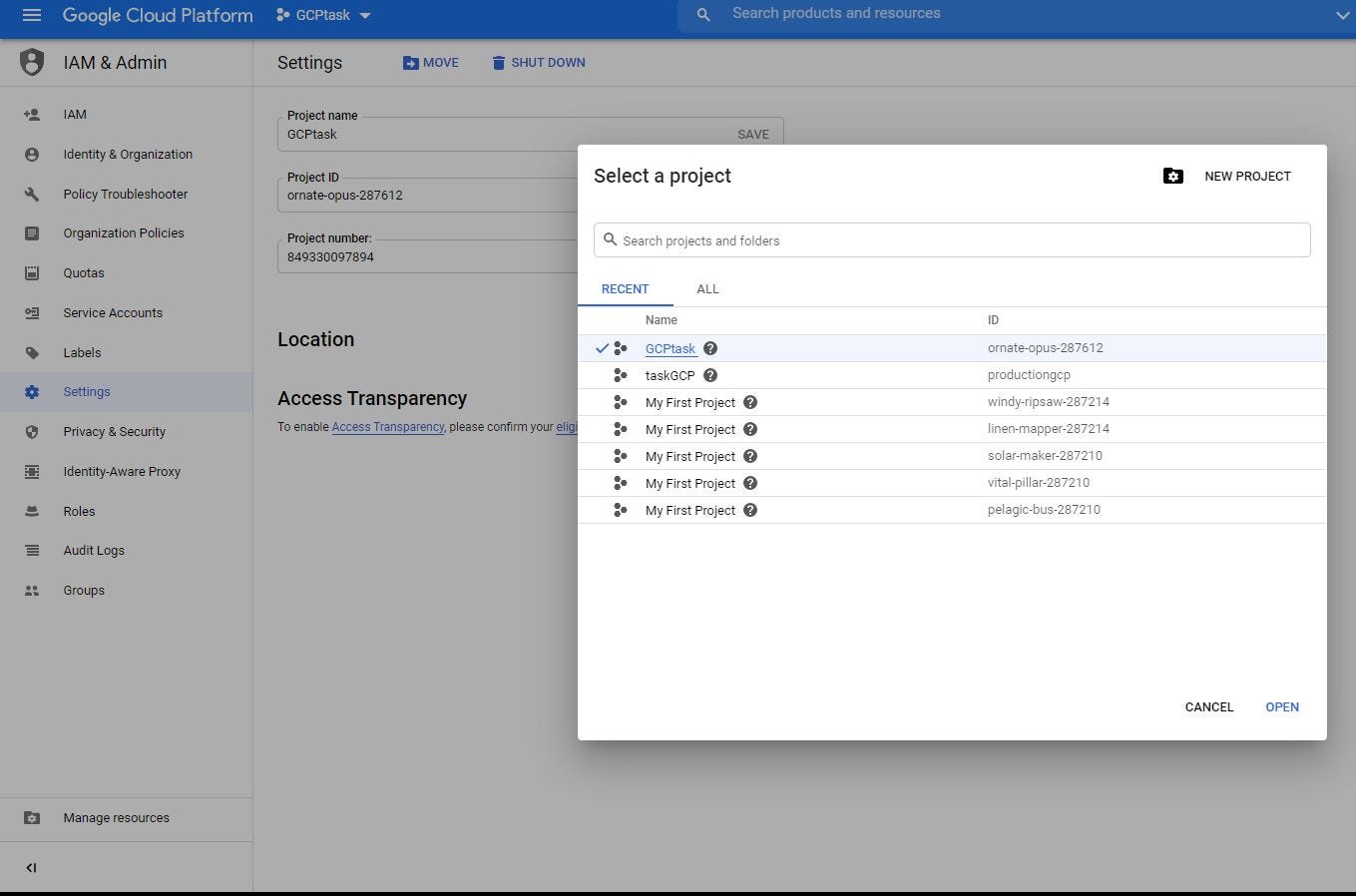
2. Creation of the two VPC networks
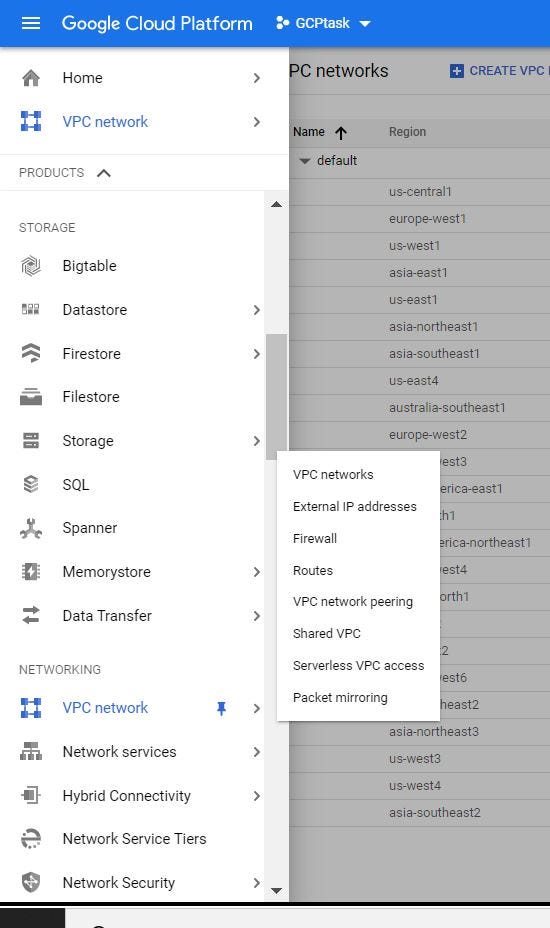
#gcp #vpc-peering #kubernetes-engine #storage-services #cloud #google cloud
