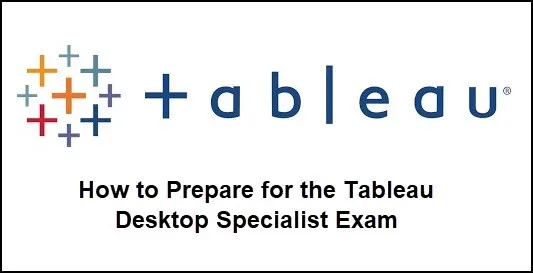I am glad to share my experience on successfully passing the Tableau Desktop Specialist Exam. Tableau is definitely one of the top visualization tools today. I’d advise before the main exam, take the Tableau Desktop Specialist Free Practice Exam which has actual exam-like questions. Download the Official Desktop Specialist Exam Guide. It is highly recommended to take some time and solve the questions in the guide as it resembles the actual exam. If you have difficulty in any of the questions in the exam guide or the practice quiz mentioned above, or if you are able to pass the above questions, chances are very high you will surely have the same exam experience in the actual test.
Here’s a sample question below.
Just to keep you informed, there are plenty of expensive practice exams on outdated old Tableau versions being advertised, so do your analysis before giving into marketing ads. The availability of free resources for Tableau is sufficient to learn and pass this exam I believe.
One of the main things they assess you on is if you are comfortable with the tool. You need to be aware of every functionality and feature provided by the tool, and where to go and look for to solve any logical problem. The recommended **work experience **by Tableau for this is 2–3 months, but I would advise 3–4 months to be safe. If you are not feeling confident, take a few practice exams like above and you will find out. Here is a sample question below.
The above question apparently will appear very straightforward, but it is in essence testing your knowledge of using **wildcards **in Tableau filters — which is a specific topic area in the exam guide. Thus you need to focus on every line item in the official Tableau guide, and practice questions on that topic, along with numerical problems. Let’s see another problem below.
#certification #tableau #tableau-desktop #data-science