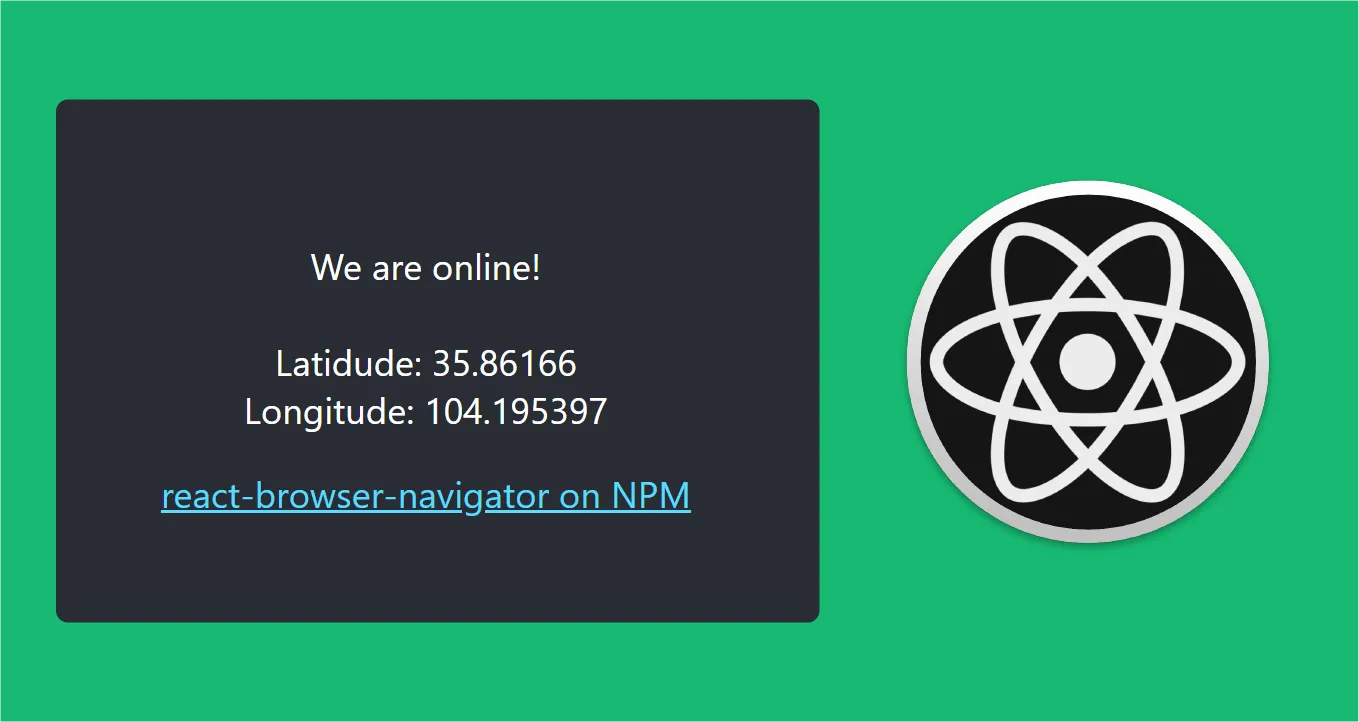Access Browser Navigator Properties in React
A Single React Module to Access Browser Navigator Properties
This package serves as the React implementation of the Navigator interface (windows.navigator). Among other things, the Navigator interface allows us to get useful information out of the browser such as network connection (onLine) and the geographic coordinates of the browser (geoLocation).
Properties you can use
- Is there internet connection?
- What's the location of the user?
- What language(s) the user's computer support?
- What kind computer does the user use?
LIVE DEMO
Follow the white rabbit: https://react-browser-navigator.netlify.app/
GIF

Installation
npm install react-browser-navigator
Usage
Quick Example
// import the module
import useNavigator from "react-browser-navigator";
function App() {
// list accessible navigator properties (find them all below in a table)
let { networkStatus } = useNavigator();
return (
<div>
{networkStatus === true ? (
<span>We are online!</span>
) : (
<span>We are offline!</span>
)}
</div>
);
}
Property Based Examples
The following examples are giving ideas how the module can be used. Note: for some examples we use lodash's isNull.
networkStatus
Implements Navigator.onLine.
// import the module
import useNavigator from "react-browser-navigator";
function App() {
// importing the property
let { networkStatus } = useNavigator();
// using the property as a state within the render
return (
<div>
{networkStatus === true ? (
<span>We are online!</span>
) : (
<span>We are offline!</span>
)}
</div>
);
}
geoLocation
Implements Navigator.getCurrentPosition. You can use the entire object, but for the sake of simplicity we just show the latitude and longitude here!
// import the module
import useNavigator from "react-browser-navigator";
function App() {
// importing the property
let { getCurrentPosition } = useNavigator();
// you can use it within the useEffect hook OR simply print the
// string into the return statement
useEffect(() => {
if (!isNull(getCurrentPosition)) {
console.log("getCurrentPosition", getCurrentPosition);
}
}, [getCurrentPosition]);
return (
<div>
<span>Latidude:</span> {getCurrentPosition?.coords.latitude}
<br />
<br />
<span>Longitude:</span> {getCurrentPosition?.coords.longitude}
</div>
);
}
language
Implements Navigator.language. The preferred language of the user, usually the language of the browser UI. The null value is returned when this is unknown. This gives back a simple string.
// import the module
import useNavigator from "react-browser-navigator";
function App() {
// importing the property
let { language } = useNavigator();
// you can use it within the useEffect hook OR simply print the
// string into the return statement
useEffect(() => {
if (!isNull(language)) {
console.log("language", language);
}
}, [language]);
return (
<div>
<span>Language:</span> {language}
</div>
);
}
languages
Implements Navigator.languages. Languages known to the user, by order of preference. This gives back an array of strings.
// import the module
import useNavigator from "react-browser-navigator";
function App() {
// importing the property
let { languages } = useNavigator();
// you can use it within the useEffect hook OR simply print the
// string into the return statement
useEffect(() => {
if (!isNull(languages)) {
console.log("languages", languages);
}
}, [language]);
return (
<div>
<span>Languages:</span> {languages}
</div>
);
}
userAgent
Implements Navigator.userAgent. User agent information (a string) for the current browser.
// import the module
import useNavigator from "react-browser-navigator";
function App() {
// importing the property
let { userAgent } = useNavigator();
// you can use it within the useEffect hook OR simply print the
// string into the return statement
useEffect(() => {
if (!isNull(userAgent)) {
console.log("userAgent", userAgent);
}
}, [userAgent]);
return (
<div>
<span>userAgent:</span> {userAgent}
</div>
);
}
userAgentData
Implements Navigator.userAgentData. Gives access to information about the browser and operating system of the user. This gives an object.
// import the module
import useNavigator from "react-browser-navigator";
function App() {
// importing the property
let { userAgentData } = useNavigator();
// you can use it within the useEffect hook OR simply print the
// string into the return statement
useEffect(() => {
if (!isNull(userAgentData)) {
console.log("userAgentData", userAgentData);
}
}, [userAgentData]);
return (
<div>
<span>userAgentData:</span> {userAgentData}
</div>
);
}
vendor
Implements Navigator.vendor. Always either "Google Inc.", "Apple Computer, Inc.", or (in Firefox) the empty string. This gives back a string.
// import the module
import useNavigator from "react-browser-navigator";
function App() {
// importing the property
let { vendor } = useNavigator();
// you can use it within the useEffect hook OR simply print the
// string into the return statement
useEffect(() => {
if (!isNull(vendor)) {
console.log("vendor", vendor);
}
}, [vendor]);
return (
<div>
<span>vendor:</span> {vendor}
</div>
);
}
Already Mapped Properties
| Status | Property | Note | Type | Example |
|---|---|---|---|---|
| ✅ | networkStatus | Detects if browser is offline or online. | Boolean | ✅ |
| ✅ | getCurrentPosition | Geolocation of browser. | Object (GeolocationPosition including coords and timestamp) | ✅ |
| ✅ | language | The preferred language of the user, usually the language of the browser UI. The null value is returned when this is unknown. | String or null | ✅ |
| ✅ | languages | Languages known to the user, by order of preference. | Array of String | ✅ |
| ✅ | userAgent | User agent string for the current browser. | String | ✅ |
| ✅ | userAgentData | Gives access to information about the browser and operating system of the user. | Object | ✅ |
| ✅ | vendor | Always either "Google Inc.", "Apple Computer, Inc.", or (in Firefox) the empty string. | String | ✅ |
Roadmap
We are planning to add more and more properties as well as other features.
All Properties
| No. | Status | Property | Notes | Source |
|---|---|---|---|---|
| 1 | ❌ | connection | Provides a NetworkInformation object containing information about the network connection of a device. | https://developer.mozilla.org/en-US/docs/Web/API/Navigator/connection |
| 2 | ❌ | cookieEnabled | Returns false if setting a cookie will be ignored and true otherwise. | https://developer.mozilla.org/en-US/docs/Web/API/Navigator/cookieEnabled |
| 3 | ❌ | presentation | Returns a reference to the Presentation API. | https://developer.mozilla.org/en-US/docs/Web/API/Navigator/presentation |
| 4 | ❌ | serviceWorker | Provides access to registration, removal, upgrade, and communication for associated documents. | https://developer.mozilla.org/en-US/docs/Web/API/Navigator/serviceWorker |
| 5 | ❌ | storage | Returns the StorageManager object used for estimating available storage. | https://developer.mozilla.org/en-US/docs/Web/API/Navigator/storage |
| 6 | ❌ | webdriver | Indicates whether the user agent is controlled by automation. | https://developer.mozilla.org/en-US/docs/Web/API/Navigator/webdriver |
| 7 | ❌ | doNotTrack | Reports the value of the user's do-not-track preference. | https://developer.mozilla.org/en-US/docs/Web/API/Navigator/doNotTrack |
| 8 | ❌ | oscpu | Returns a string that represents the current operating system. | https://developer.mozilla.org/en-US/docs/Web/API/Navigator/oscpu |
| 9 | ❌ | plugins | Returns a PluginArray listing the plugins installed in the browser. | https://developer.mozilla.org/en-US/docs/Web/API/Navigator/plugins |
| 10 | ❌ | setAppBadge() | Sets a badge on the icon associated with this app and returns a Promise that resolves with undefined. | https://developer.mozilla.org/en-US/docs/Web/API/Navigator/setAppBadge |
| 11 | ❌ | share() | Invokes the native sharing mechanism of the current platform. | https://developer.mozilla.org/en-US/docs/Web/API/Navigator/share |
| 12 | ❌ | vibrate() | Causes vibration on devices with support for it. Does nothing if vibration support isn't available. | https://developer.mozilla.org/en-US/docs/Web/API/Navigator/vibrate |
| 13 | ❌ | getUserMedia() | After permission, returns the audio or video stream associated to a camera or microphone. | https://developer.mozilla.org/en-US/docs/Web/API/Navigator/getUserMedia |
Additional Features
| Status | Item | Notes |
|---|---|---|
| Partially Done | Examples | Examples for already addded properties. |
| ❌ | Adding Tests | Test Coverage Creating and adding test cases. |
| ❌ | Moving To Typescript | Moving the codebase to TypeScript. |
Credits
Special thanks to:
- MDN Navigator - the Navigator represents the state and the identity of the user agent. It allows scripts to query it and to register themselves to carry on some activities.
View on Github: https://github.com/lineceptorg/react-browser-navigator