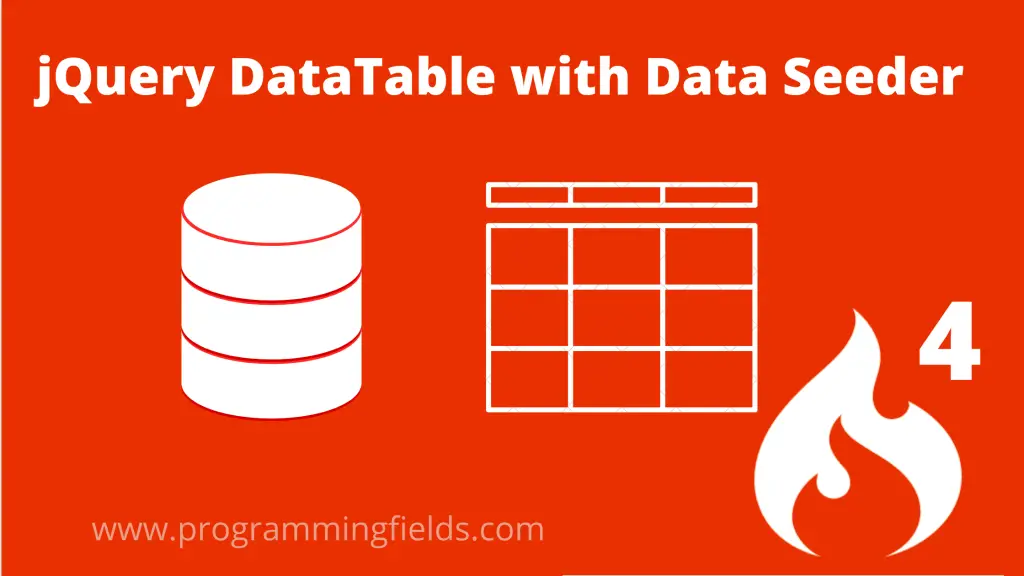jQuery provides the datatable library to use in an HTML table. The jQuery datatable provides you the flexibility of pagination, searching, and ordering the data in the table. Even you can apply custom filters to the data. It also allows us to use column filters inside the table. You can implement it on any server-side or client-side language that contains an HTML element. Today, you will learn the implementation of jQuery datatable in CodeIgniter 4. It is very easy to implement it. Lastly, I have shown you the use of seeder and faker factory in CodeIgniter 4. By using of seeder and faker factory. I had inserted the sample data in a table. Hence, for implementing the jQuery datatable in CodeIgniter 4, I will be using the same approach. I am not gonna insert records manually in the table. So, let’s do that quickly.
Contents
- 1 Prerequisites
- 2 Create New Project in CodeIgniter 4
- 3 Create and Configure Database
- 4 Create a Migration File in CodeIgniter 4
- 5 Migrate Tables in CodeIgniter 4
- 6 Create a Model in CodeIgniter 4
- 7 Create a Seeder For Seeding Sample Data
- 8 Run Seeder File in CodeIgniter 4
- 9 Create a Controller in CodeIgniter 4
- 10 Create a View For Datatable in CodeIgniter 4
- 11 Create Route
- 12 Check Result of Datatable in CodeIgniter 4
- 13 Conclusion
#jquery #codeigniter #database