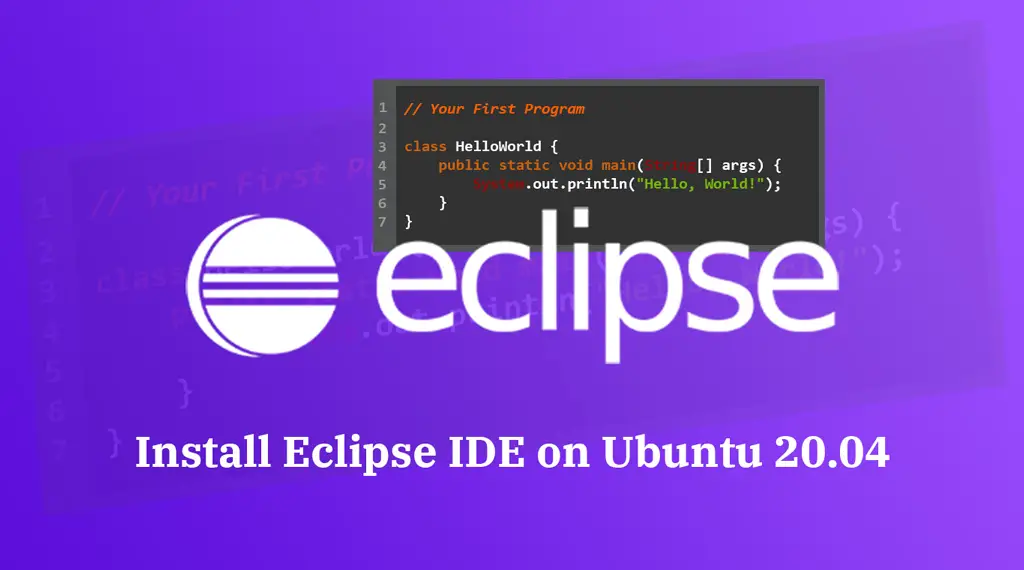Eclipse is a widely used Integrated Development Environment for JAVA application development. It is also used for developing applications in various programming languages such as COBOL, Ada, C, C++, Perl, PHP, Python, R, Ruby, Clojure, Scala, Groovy, and Scheme with the help of plug-ins.
Eclipse is released under Eclipse Public License, a free and open-source license.
Here, we will see how to install Eclipse IDE on Ubuntu 20.04.
Install Eclipse IDE On Ubuntu 20.04
To be able to run commands in this post, you must have sudo privileges.
Install Java
Update the system repository index.
COPY
sudo apt update
Eclipse requires Java JDK 8 or newer to be available on your machine. You can either use Oracle JDK or OpenJDK.
For this demo, I will use OpenJDK 11.
COPY
sudo apt install -y openjdk-11-jdk
Verify the Java version on your machine.
COPY
java -version
Output:
openjdk version "11.0.7" 2020-04-14
OpenJDK Runtime Environment (build 11.0.7+10-post-Ubuntu-3ubuntu1)
OpenJDK 64-Bit Server VM (build 11.0.7+10-post-Ubuntu-3ubuntu1, mixed mode, sharing)
#ubuntu #eclipse #ide #java #jdk #ubuntu 20.04