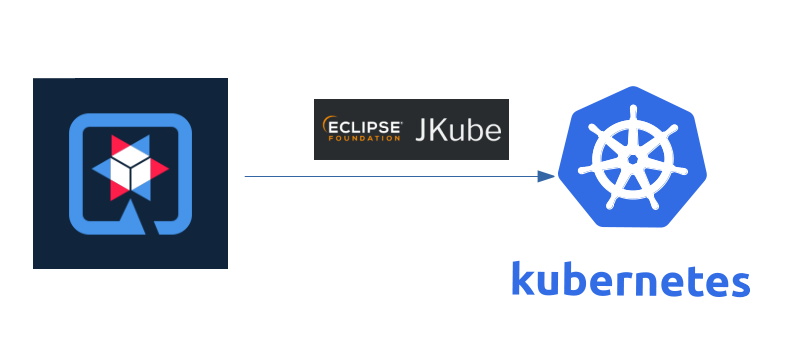These days almost everyone around me seems to be talking about how awesome Quarkus is in terms of startup time and memory consumption and how is it redefining Cloud Native Java Development on top of Kubernetes.
Today in this blog, we would be taking a look at how well Eclipse JKube integrates with Quarkus when it comes to bringing developer joy on top of Kubernetes.
_Note: _Quarkus_ has its own suggested way of _deployment to Kubernetes._ This blog post is purely from an outsider’s perspective._
Setting up Kubernetes Cluster:
We would be deploying one of the Quarkus TODO List Application onto Kubernetes using the tool. But first we need to make sure our Kubernetes Cluster is running. I am using minikube so I started it using this command:
minikube start
Once, minikube is running. We need build docker image in minikube. If you were using some other Kubernetes Cluster, you would need to build and push to some docker registry. You need to expose minikube VM’s internal docker daemon to your terminal session using the following command:
## To point your shell to minikube's docker-daemon, run:
## eval $(minikube -p minikube docker-env)
Getting Quarkus Todo List Application:
Now we’re all almost set with respect to deploying our Quarkus application onto Kubernetes. We would be using Clement Escoffier (Principal Software Engineer at Quarkus team)’s Todo List quickstart:
We’ll clone the project first:
git clone https://github.com/cescoffier/quarkus-todo-app.git
We’ll compile project afterwards(I’m skipping the test because it requires PostgreSQL instance running):
mvn clean install -DskipTests
#eclipse #maven #jkube #quarkus #kubernetes