Online, you can find several Broker agencies that allow you to trade. Alpaca offers a very advanced interface that lets you communicate with its main terminal by browser, or even communicating information using Code.In this article, I will not be explaining the basics of trade, perhaps only some specific terms to avoid making people confused. This is a technical reading on how to mediate automatic transactions through the use of APIs.

Source: https://alpaca.markets/
*** If you are a beginner in coding/Finance, know that every brokerage firm offers an easy interface where you can place your positions. What I am doing is bypassing the interface to be able to place transactions by using code. ***
Why using code if I can do the same manually?
If you just need to trade, there is no need to use code at all. In fact, it is likely going to be more complicated. However, if you need to make hundreds of microtransactions per day based on indicators that change every few seconds, then you are not trading normally, you are doing quantitative trading.
Registering an Account
In this account, I will set up a simulation. The real account has not been set up yet. In fact, before trading with real money using algorithms, make sure your code is working well. You can do this by simply implementing a simulation. Something goes wrong, you can reset.
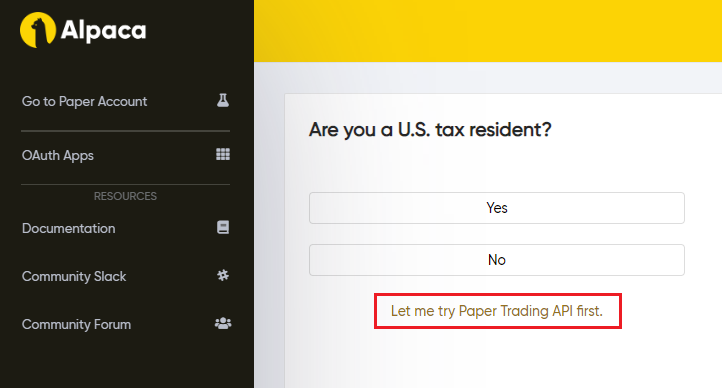
Screenshot of where you have to click to immediately start a simulation, no required information
Once you have registered an account, you can enter the interface clicking on ‘Let me try Paper Trading API first’. You will enter in the main Alpaca interface. Here you can open your transactions manually. I will be doing this by using code.
Importing Libraries
!pip3 install alpaca-trade-api
Setting up the connection
For every API you are going to connect to, you will likely need to get your API key. When you enter your control panel, you will immediately see this box on the right part of your screen, with the necessary information to establish a connection.
#quantitative-finance #finance #algorithmic-trading #api #artificial-intelligence
