There are several tools for developing Python. Visual Studio Code is one of them. Let’s install the Python extension to VS Code and print Hello World.
Install extensions
- Install and run Visual Studio Code .
- Click the square-shaped extension icon.
- After searching with python, install Microsoft-created Python with the most downloads.
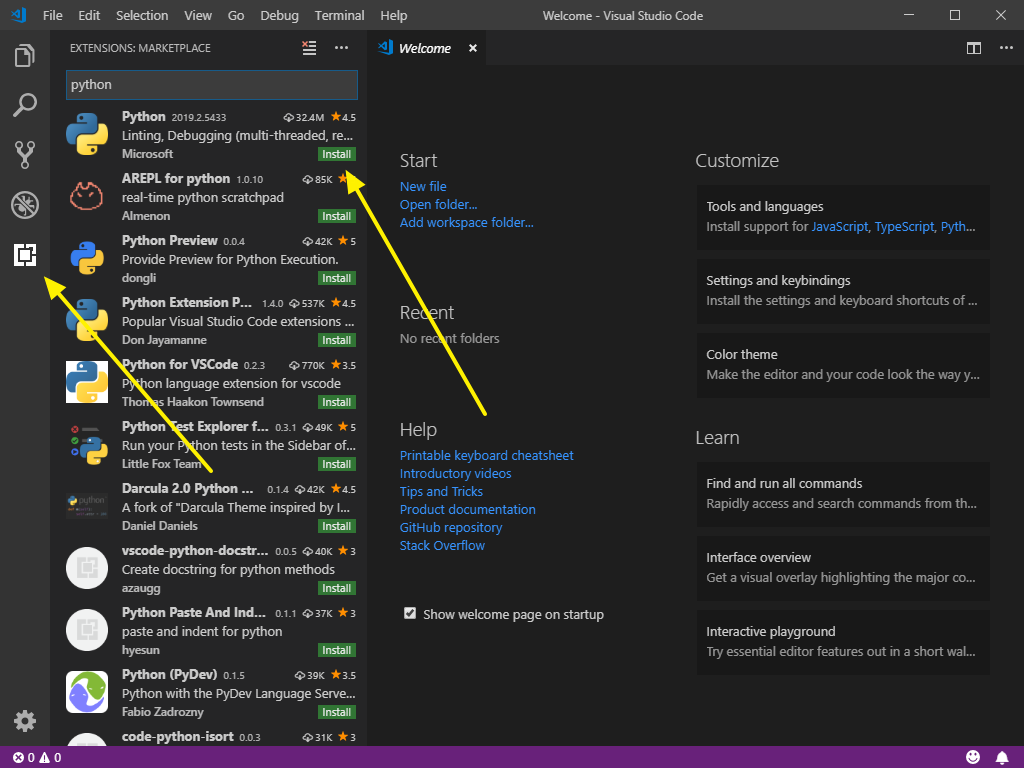
- Click Reload Required. (It may not appear depending on the version of VS Code.)

- Installation is complete.
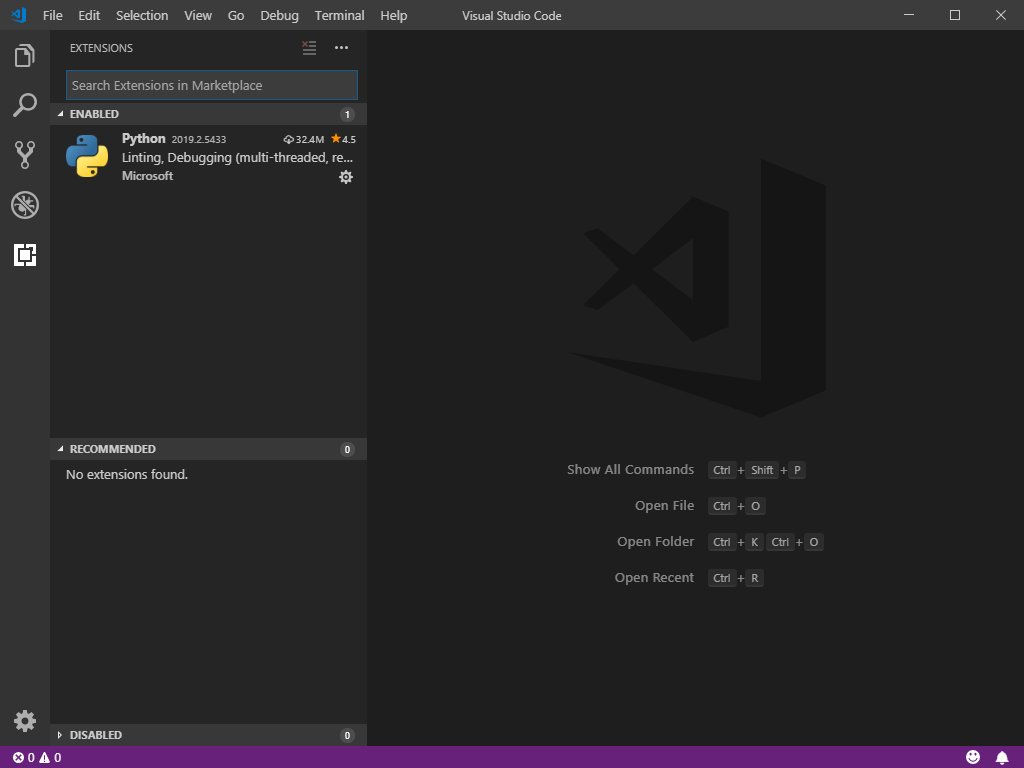
Hello World
- Create a file with the extension py.

- Enter the following code.
print("Hello World")
- Right-click and click Run Python File in Terminal.

- Hello World is displayed in the terminal.

- You can also run it by pressing F5 or Ctrl+F5.

- I keep getting the message’Linter pylint is not installed.’
- When you click Install, several messages appear in the terminal and are installed.

#python #java #visual studio code #visual studio

2.65 GEEK