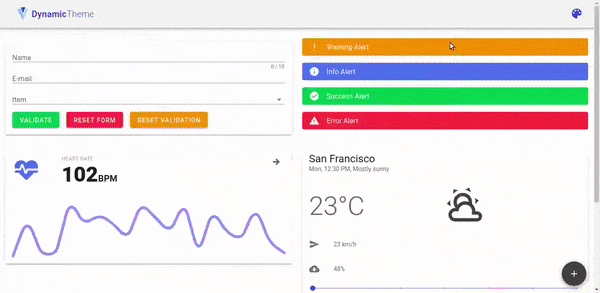Vuetify is a Material Design component framework for Vue.js. It provides a lot of features, including the ability to problematically change theme colors in your application. Enabling users to change themes is a good customization feature that gives their app a more personalized feel.
In this article, we will create a Vuetify web application that can dynamically change between themes at runtime and also switch between dark and light modes.
To start, we will create a new Vue.js application. We can do this through the Vue CLI on the terminal:
vue create dynamic-theme
Once that is done, we add Vuetify to our newly created app by changing our current directory to our app folder and running the following command:
vue add vuetify
Now we can run our application on development mode:
yarn serve
Open the application folder with the IDE of your choice and create a new Vue component in the src/components folder named ThemeChangerMenu.vue. This component will just be a standard Vuetify menu that will hold our theme choices and the dark mode switch. All the theme-changing logic will also be contained in this component.
#software-development #javascript #vue #vuejs #programming