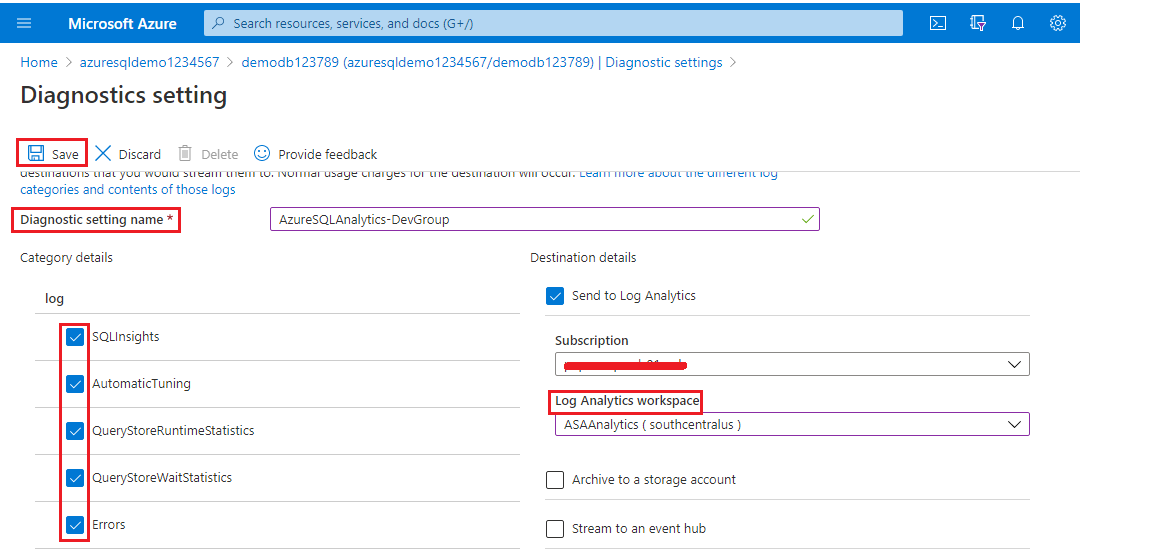Getting started with Azure SQL Analytics
July 29, 2020 by Prashanth Jayaram
Using Azure SQL Analytics, you will rediscover the new ways to manage the Azure SQL Database. Microsoft is driving an intelligent platform to provide seamless collaboration for all their end users to business analysts, by building an effective Log Analytics stack and intelligent insight through dashboards.
Introduction
The emerging force in the industry is by far Cloud technology. Did you ever get a chance to work on Azure SQL Analytics? I feel it is worth giving a try. Let us get started. Azure SQL database—is commonly known as Azure SQL is a relational database service. It provides relational SQL Server like capabilities to the applications that are running in Azure cloud. It is highly scalable and available to the applications. Azure SQL database meets the SLA 99.995% availability for the zone redundant databases. However, Microsoft strategically brought Analytics integration to Azure SQL database. I see it is a real game-changer.
In this article, you will see how to monitor the database metrics using Azure analytics solution.
- Analytics in general
- Understand Operational Management Suite(OMS)
- Configure Log Analytics workspace using Azure Market Place
- Create an Azure SQL Analytics
- Integrate Azure SQL Analytics with Log Analytics workspace
- Configure data stream of telemetry data into the Log Analytics workspace
- Define Kusto Query
- And more…
Why do we need Analytics?
Analytics is a methodology where you’ll analyze the statistical data to gain insight into the more meaningful details about the data.
Analytics is a process of turning the raw data into insightful data that will lead to building effective decision-making systems. Analytics heavily relies on the type of data gathering systems. The humans are using a more sophisticated system that deals with billions of data points—Analytics is very useful in the areas where we gather a huge amount of data to derive more meaningful insights for the data to make storytelling much easier.
What is Azure SQL Analytics?
Azure SQL Analytics (Preview function) is a cloud-based solution that gathers the performance metrics of several Azure database service components such as Azure SQL databases, Azure elastic pooled, and managed instances. You can manage the data collection across multiple subscriptions. It provides a platform to collect, analyze, and visualize the database performance metrics that are helpful for performance troubleshooting and reporting purposes.
Operations Management Suite (OMS)
OMS is a management offering that provides a framework for monitoring Azure Resources using the Log Analytics service.
Log Analytics service provides a platform to the users to collect metrics, correlate, and visualize structured-and-unstructured data. Also, OMS Log Analytics—users can monitor Azure resources and use inbuilt alert alerting and notifying the health of the Azure resources.
Using OMS Log Analytics services—users can easily build custom solutions to monitor the health of the resource and define custom rules in addition to rules provided with the Analytics services. It also enables us to monitor multiple Azure subscriptions and their associated resources.
This preview feature supports up to 150,000 Azure SQL databases and 5,000 SQL Elastic Pools.
Installation overview
Let us configure the streaming the diagnostic telemetry into the Log Analytics Service You can configure the diagnostics settings using the Azure Management Portal or PowerShell cmdlets, or Azure CLI, or Azure Monitor REST API, or Resource Manager templates.
To create an Azure SQL Analytics resource, follow the below steps:
- Open the Azure Portal Management Console
- Select the Create a resource icon

- In the Azure Market place offering, type in or search the keyword Azure SQL Analytics

- Select Azure SQL Analytics (Preview)

- Select Create. In the same pane, you’ll see a lot of additional educational materials to go over this feature. You can click watch Azure SQL Analytics — 5 minutes video that will give the high-level details

#azure #data science #sql azure