How to Write to a Text File in JavaScript
A JavaScript function that fire on the button click event. I’ll show you how to do that in a couple minutes! To create a text file from javascript, we’ll need to use Blob object.
Example
function WriteToFile(passForm) {
set fname = CreateObject("Scripting.FileSystemObject");
set solution = fname.CreateTextFile("<your Path>/pakainfo.txt", True);
var MemberUserName = document.getElementById('MemberUserName');
var memberSirname = document.getElementById('memberSirname');
solution.writeline("Member User Name :" + MemberUserName);
solution.writeline("Member Sir Name :" + memberSirname);
solution.writeline("-----------------------------");
solution.Close();
}
// HTML Source Code
<form onSubmit="WriteToFile(this)">
<label>Type your Member name:</label>
<input type="text" name="MemberUserName" id="MemberUserName" size="20">
<label>Type your Member sir name: </abel>
<input type="text" name="memberSirname" id="memberSirname" size="20">
<input type="submit" value="submit">
</form>javascript write to file
first of all Requiring fs module in which writeFile function is defined. and Data which will write in a file and // Write data in ‘Results.txt’.
<script>
const fs = require('fs')
let data = "Welcome To Pakainfo.com free download source code."
fs.writeFile('Results.txt', data, (err) => {
// In case of a error throw err.
if (err) throw err;
})
</script>write to file
var mainExFlData = "c:/product.txt";
var flName = new File(mainExFlData);
var userString = "Welcome To Pakainfo.com";
flName.open("w"); // open file with write access
flName.writeln("First line of text");
flName.writeln("Second line of text " + userString);
flName.write(userString);
flName.close();read from file
var mainExFlData = "c:/product.txt"
var flName = new File(mainExFlData);
flName.open("r"); // open file with read access
var userString = "";
while (!flName.eof) {
// read each line of text
userString += flName.readln() + "\n";
}
flName.close();
alert(userString);writeTextFile write data to file on hard drive
function writeTextFile(filepath, output) {
var mainExFlData = new File(filepath);
mainExFlData.open("w"); //
mainExFlData.writeln(output);
mainExFlData.close();
}readTextFile read data from file
function readTextFile(filepath) {
var userString = "";
var mainExFlData = new File(filepath);
mainExFlData.open("r");
while (!mainExFlData.eof) {
// read each line of text
userString += mainExFlData.readln() + "\n";
}
return userString;
}JavaScript write to text file
<html>
<h2>Create Text file in JavaScript</h2>
<script>
function createFile(){
var object = new ActiveXObject("Scripting.FileSystemObject");
var file = object.CreateTextFile("C:\\Welcome.txt", false);
file.WriteLine('Welcome To Pakainfo');
file.WriteLine('Free Download Source code for Pakainfo,com');
file.Close();
}
</script>
<input type="Button" value="Make File" onClick='createFile()'>
</html>read-write-file.js
var mainExFlData = "c:/product.txt";
var flName = new File(mainExFlData);
var product_desc = "My string of text";
flName.open("w");
flName.writeln("First line of text");
flName.writeln("Second line of text " + product_desc);
flName.write(product_desc);
flName.close();
var mainExFlData = "c:/product.txt"
var flName = new File(mainExFlData);
flName.open("r"); // open file with read access
var product_desc = "";
while (!flName.eof) {
product_desc += flName.readln() + "\n";
}
flName.close();
alert(product_desc);
function writeTextFile(filepath, output) {
var mainExFlData = new File(filepath);
mainExFlData.open("w"); //
mainExFlData.writeln(output);
mainExFlData.close();
}
function readTextFile(filepath) {
var product_desc = "";
var mainExFlData = new File(filepath);
mainExFlData.open("r");
while (!mainExFlData.eof) {
// read each line of text
product_desc += mainExFlData.readln() + "\n";
}
return product_desc;
}JavaScript Read and Write to Text File
readFile(Path, Options, Callback)writeFile:
writeFile(Path, Data, Callback)I hope you get an idea about javascript write to text file.
- This blog post was originally published at: https://www.pakainfo.com
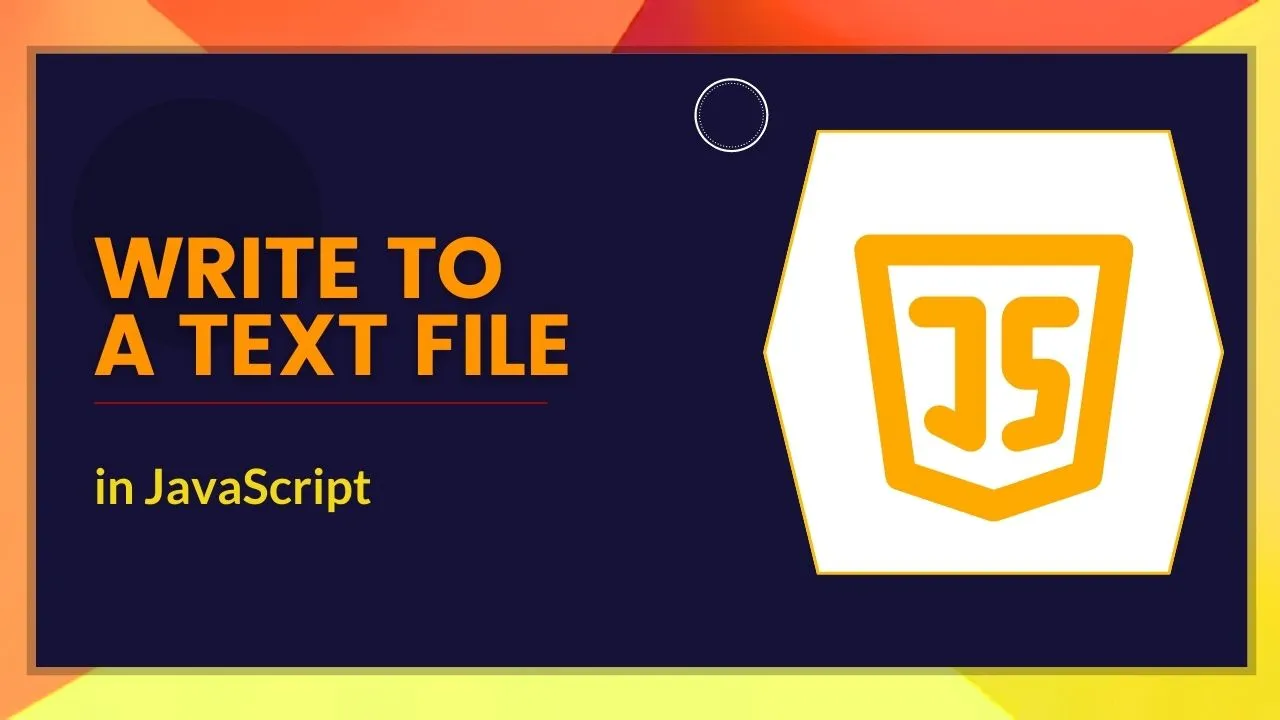
1.00 GEEK