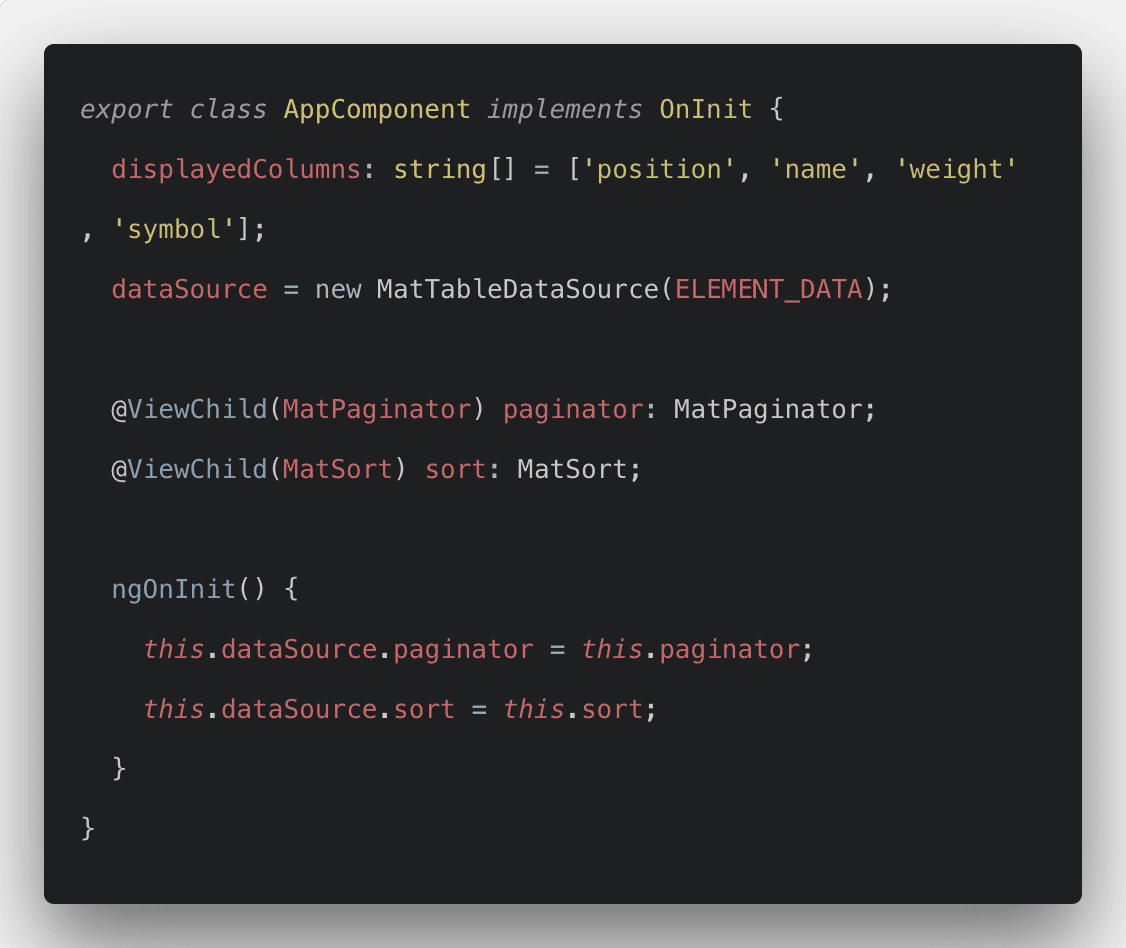Angular material table is an inbuilt component that can be used to create a table where the user can searching, sorting, filtering, and paging rows. We use Angular 10 and Angular 10 Material for this demo example. Angular Material is the ground running with significant, modern UI components that work across the web, mobile, and desktop applications.
Angular Material components will help us to construct attractive UI and UX, consistent, and functional web pages and web applications while keeping the modern web design principles like browser portability and compatibility. In today’s post, we will use the table component in the Angular Material library. So let us start an Angular 10 Material Table Example For beginners.
Angular material table
First, install an Angular 10**.** We are using Angular CLI version 10 to install the Angular. Right now, Angular 10 is the latest version. So if you have not installed Angular CLI, then install it using the following command. It will install the Angular CLI 8 because right now, it is the latest version, and from that, you will install Angular 10.
#angular #angular 10 #angular material #angular cli