In such times of aggressive competition, no business has left any stone unturned; therefore, to keep up with it, every feasible tactic has to be exercised in the market, and mobile applications have emerged victorious.
How to Enhance App Development Process for Android With Xaramin?
Fast Deployment
Fast Deployment comes under the debug mode in Xamarin; it lessens the deployment time as it positions the DLLs (assemblies) in the app directory. This further paces the process as no time is lost in generating the APK’s or reinstalling but gets synchronized in the device.
Here’s how you can enable it using Visual Studio.
- Go to the desired project.
- Click on properties.
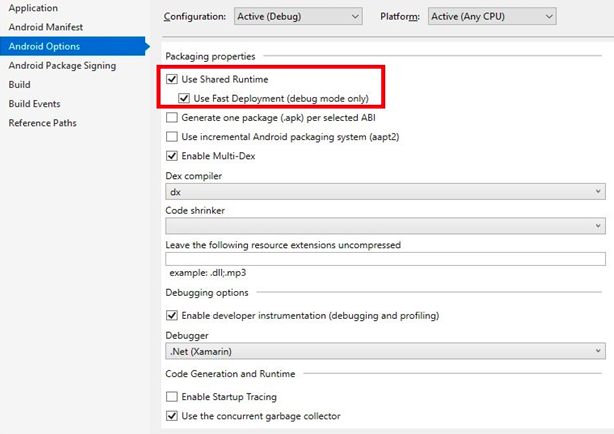
- Choose Android Options.
- Tick the Use Shared Runtime option under Packaging properties.
- Use Fast Deployment (debug mode only) will be available, tick that.
#tutorial #web dev #xamarin #xamarin app development #xamarin developer
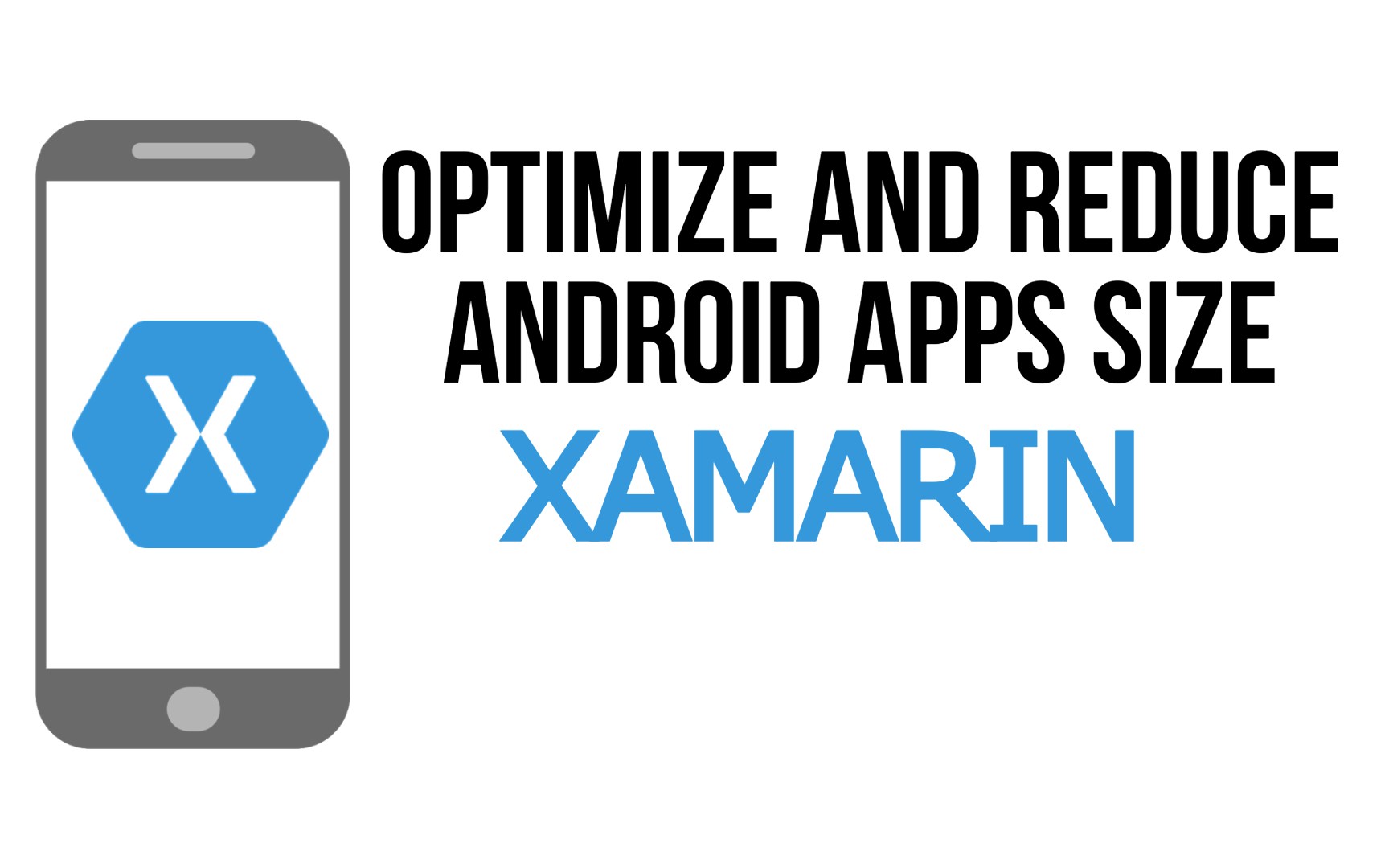
1.20 GEEK