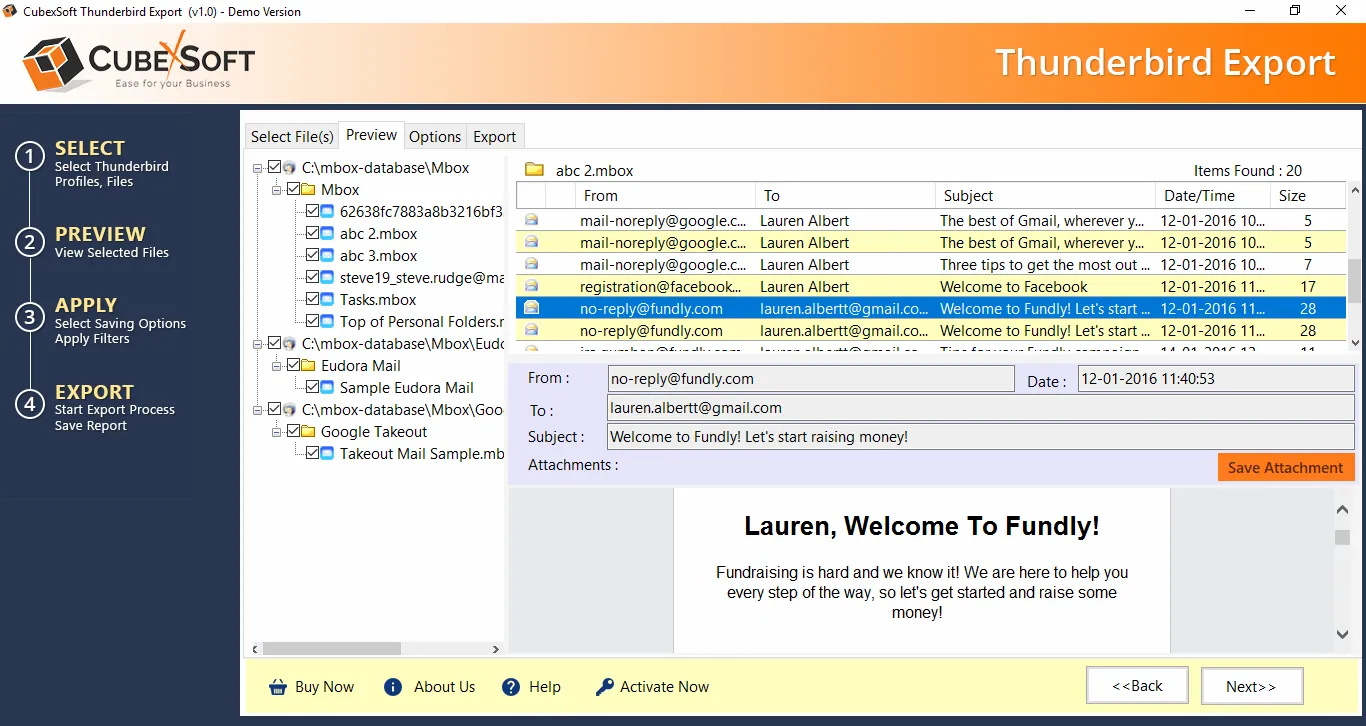Are you struggling with the query how to backup Thunderbird profile as PDF? Do you want to save Thunderbird profile data in PDF format without installing Thunderbird in your system? If your answer is yes then this blog is all you need to read. Here you will get dual method to save Thunderbird to PDF i.e. manual method and automated method. To learn detailed information about both the method keep reading the blog till end.
Manual Approach to Backup Thunderbird Email as PDF
In this section, we explain free way to save Thunderbird files in PDF format. Follow the steps given below to backup Thunderbird files in PDF format:
Step 1: Start Mozilla Thunderbird application.
Step 2: Now select any Thunderbird folder from the left side of display such as inbox, sent items, outbox, draft or any customized option.
Step 3: Go to Tools in the menu bar and select Import/Export Tools.
Step 4: Next go with “Export all messages in the folder” option.
Step 5: Choose PDF as saving option.
Step 6: Once PDF is selected, an alert Windows open with the message “If you export in this format, the attachment is not saved. If you want to save the attachments also, choose a different format”.
Step 7: Finally click on Ok button and choose desirable location to save the PDF file.
Automated Way to Save Thunderbird File in PDF
Thunderbird to PDF Converter is a third party tool that support to move complete Thunderbird profile in PDF format. The software export batch Thunderbird files to PDF format in single processing. By reducing the time of conversion, the tool makes export procedure efficient. In manual method you can save only one folder as PDF in single time but in this case you can convert unlimited Thunderbird folder in PDF.
The tool permits selective Thunderbird data transfer to PDF by providing filters option like To, From, Subject, Date Range and Exclude Deleted Folder.
Thunderbird installation in your system is not required to perform Thunderbird files save as PDF. The software save Thunderbird files with emails, contact, calendar and attachments in PDF. It offer you multiple file naming combination and Browse option to save the PDF file in desirable way. You can create either single PDF file or separate PDF file for each Thunderbird file. The working process of Thunderbird to PDF Converter is so simple and easy to use. Download the demo edition of Thunderbird Converter to gain more information. The trial edition facilitate free backup of upto 20 Thunderbird files in PDF.
Final Words
Many Thunderbird users are looking for a way to save Thunderbird files in PDF format. To solve user query how to backup Thunderbird profile as PDF, we provides two different ways in this blog. For small quantity Thunderbird data, you can use manual method. However it is recommended to use automated approach for batch Thunderbird files export to PDF. You can utilise any of the method according to your preference and reliability.
#how to backup thunderbird profile as pdf #thunderbird to pdf #thunderbird converter