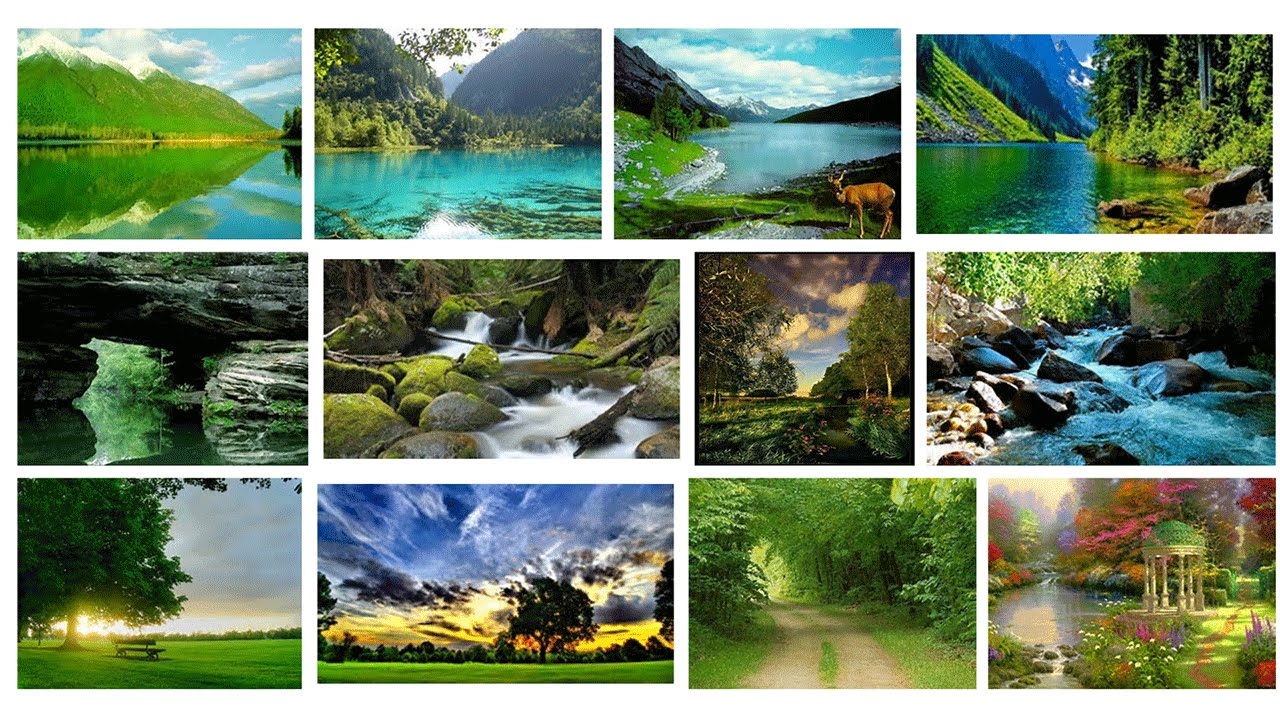In this lesson we learn how to download images from bing.com using PHP, cURL and regular expressions. We first identify the exact search url and and replace the keyword search parameter that we’re going to be searching for. We then create a cURL function to load our url’s which only takes in one parameter - url. We then match all the image names using all the previously matched url’s and then run curl again to get the image data. Finally we use PHP fopen function to create a new file resource and write our file names along with the actual data to the computer. This is a great way to automatically download any images from bing search engines and you can modify this script to download images from multiple pages by simply enclosing everything inside another loop and modifying the search urls to include page number as a loop parameter.
Subscribe: https://www.youtube.com/c/CleverTechieTube/featured
#php