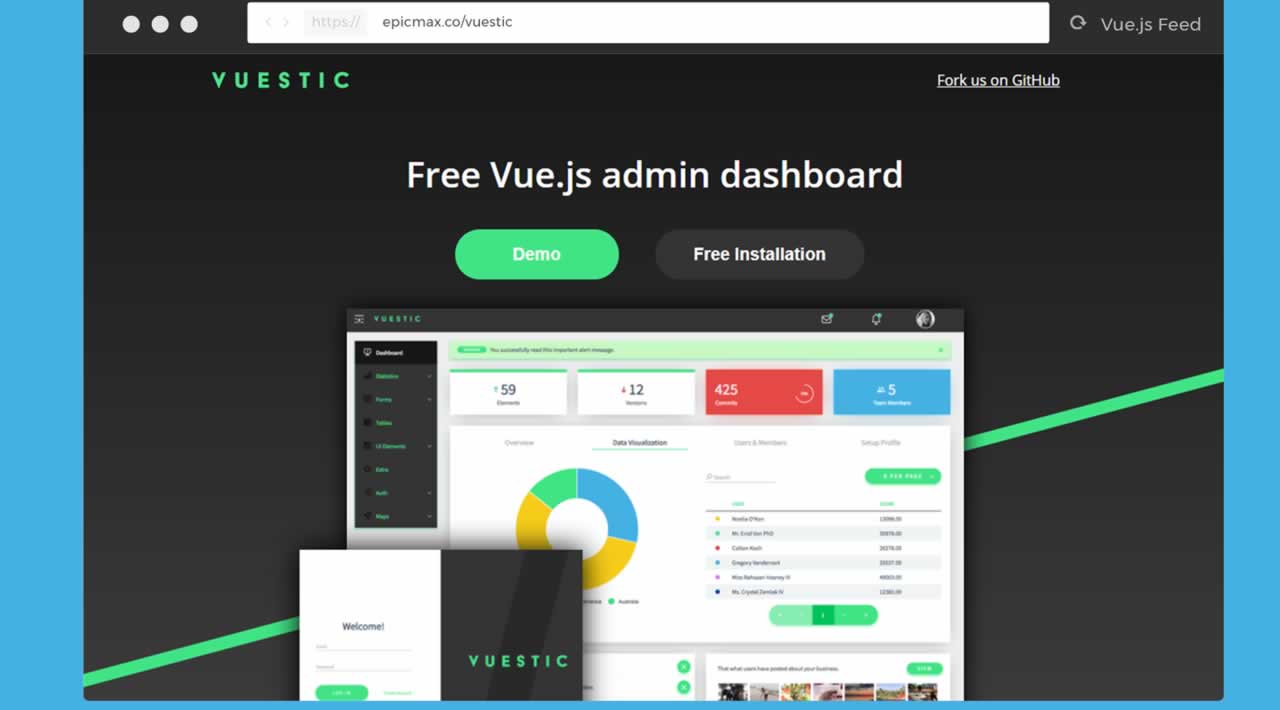Vuestic Admin
Vuestic is a free and beautiful Vue.js admin template with 44+ custom UI components.

Installation
First of all, make sure you have all prerequisites installed:
After checking the prerequisites, follow these simple steps to install and use Vuestic Admin:
# clone the repo $ git clone https://github.com/epicmaxco/vuestic-admin.git myprojectgo into app’s directory and install dependencies:
$ cd myproject
Then, if you use npm:
$ npm installserve with hot reload at localhost:8080 by default.
$ npm run serve
build for production
$ npm run build
build for production and view the bundle analyzer report.
$ npm run build --report
If you use yarn:$ yarn install
serve with hot reload at localhost:8080 by default.
$ yarn serve
build for production
$ yarn build
build for production and view the bundle analyzer report.
$ yarn build --report
Source Code: https://github.com/epicmaxco/vuestic-admin
Thanks for reading ❤
If you liked this post, share it with all of your programming buddies!
Follow us on Facebook | Twitter
Further reading
☞ The Complete JavaScript Course 2019: Build Real Projects!
☞ Vue JS 2 - The Complete Guide (incl. Vue Router & Vuex)
☞ Nuxt.js - Vue.js on Steroids
☞ Best JavaScript Frameworks, Libraries and Tools to Use in 2019
☞ Build a Progressive Web App In VueJs
☞ Build a CMS with Laravel and Vue
☞ Microfrontends — Connecting JavaScript frameworks together (React, Angular, Vue etc)
☞ Ember.js vs Vue.js - Which is JavaScript Framework Works Better for You
☞ Vue.js Tutorial: Zero to Sixty
#vue-js #javascript #web-development