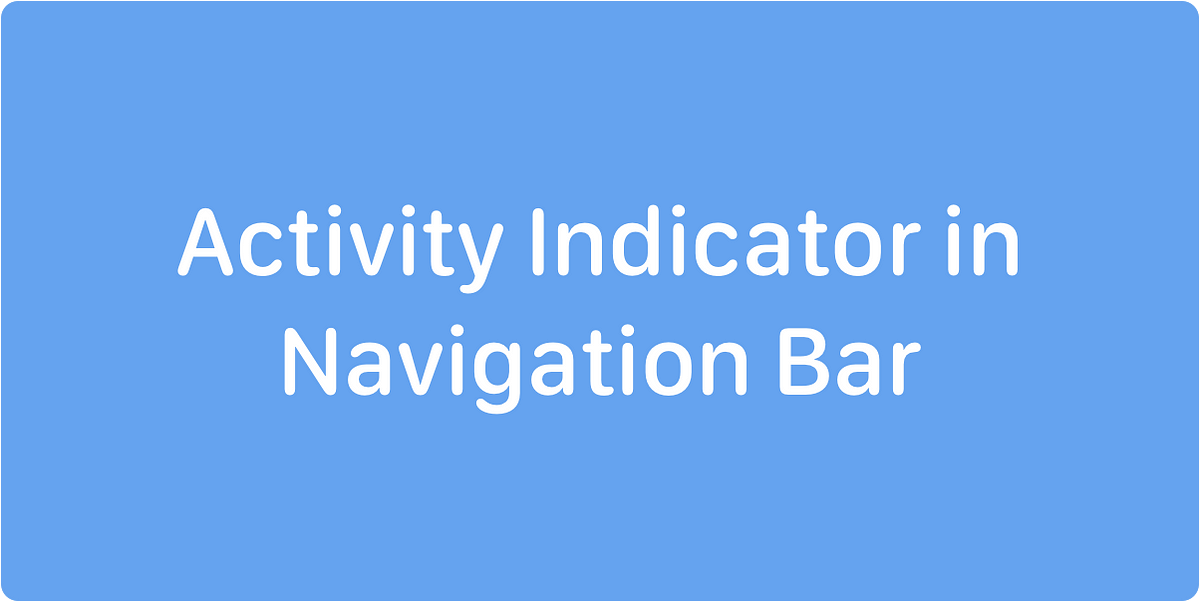There are a lot of ways to show users that there’s some long-running process in the background. The most obvious and easy way is using a blocking progress view. Lots of libraries are on Github and MBProgressHUD https://github.com/jdg/MBProgressHUD is one of them.
But this way is only good when we don’t want a user to interact with the app while the operation is being executed.
The default non-blocking approach is to change networkActivityIndicatorVisible of an application instance object like this:
UIApplication.shared.isNetworkActivityIndicatorVisible = true
This way a user will see an activity indicator in a status bar. But it’s an obscure way. We can see it in a Twitter app every time we open the app. But Twitter also has an indicator that there’s new content available.
So, what else? Let’s check some popular messengers like Telegram, WhatsApp. They have an activity indicator in the navigation bar. It shows every time a list of chats is getting updated or an internet connection is being established.
#ios #ios-app-development #swift #swift-package-manager #tutorial