I’m mainly a backend developer guy and I don’t like spent time on frontend and interfaces. I also don’t have many skills in design and UI, so I usually delegate this part of work to other colleagues that are graphics designer or frontend developer. But when in my career I had to work on WinForms to create a Windows application for my customers, I needed to find a quick solution.
I found different frameworks made for WinForms to make it easy for developers to create UI interface with just a few clicks and I tested all of them.
Today I will talk about Bunifu Framework and we will create together a basic weather application to test some controls of this powerful library.
Getting Started
First of all, let’s download the trial version of the Bunifu Framework HEREor buy the UI WinForms version HERE. For education purposes, students and teachers can benefit from a Student Plan with a huge discount price.
Then create a new WinForms project, I will call it “WeatherApp”.
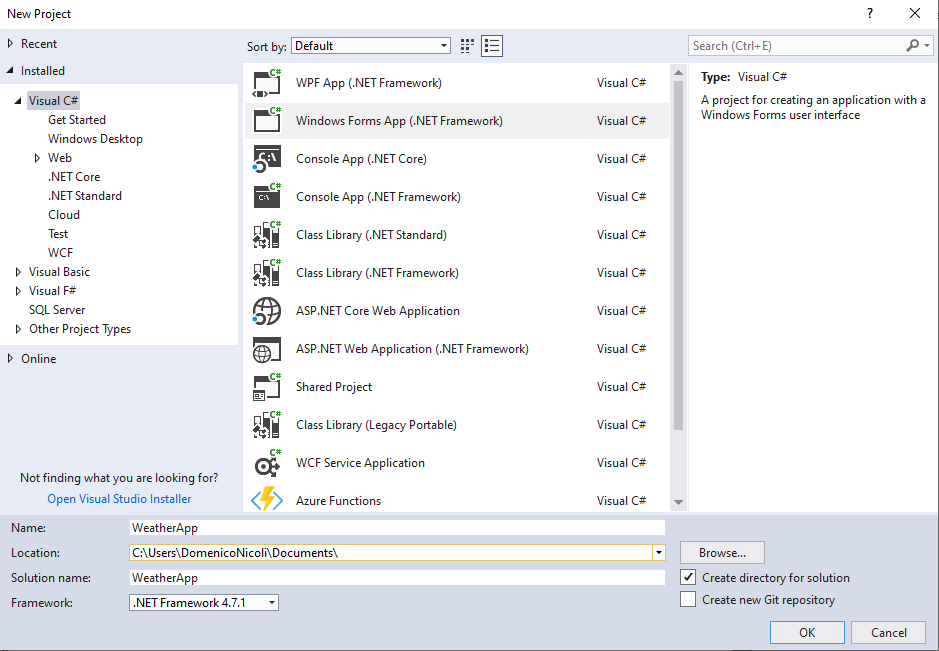
Open NuGet Package Manager and install Bunifu.UI.WinForms package.
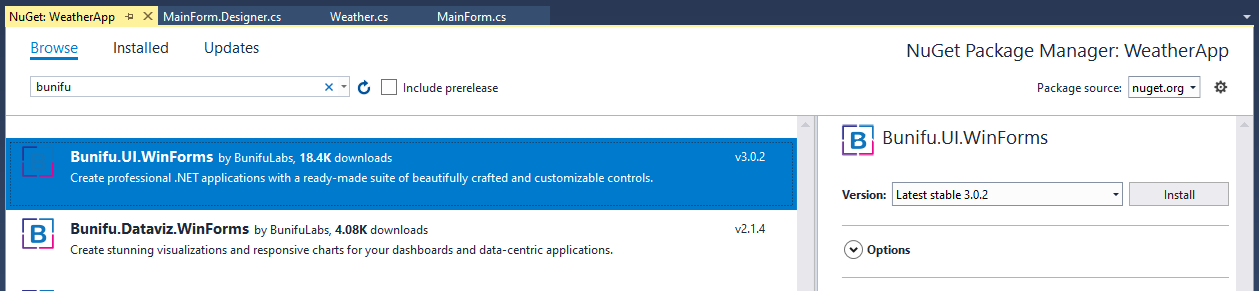
#coding #c #programming #framework #software-development #c++