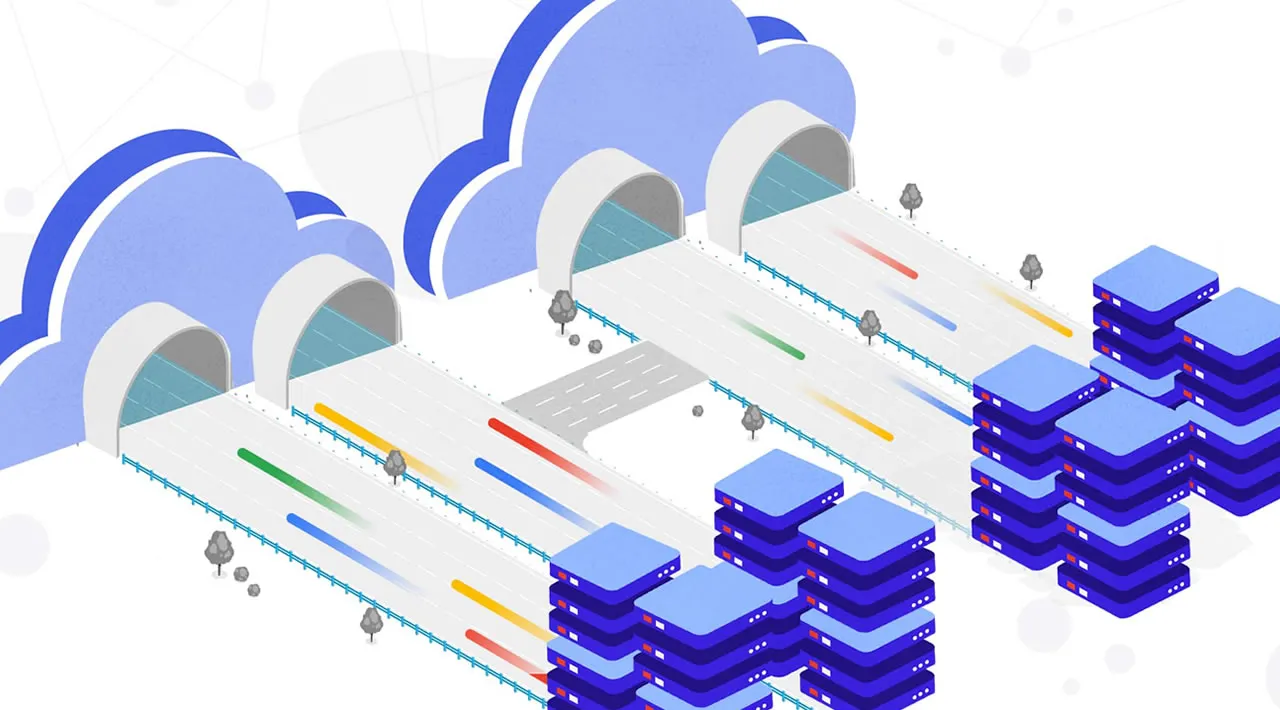Migrating to the cloud for an enterprise that has been running workloads on premises for years can be very daunting. To be successful, a migration plan needs to factor in many different aspects relating to people, process and technology. If you are designing the migration, you need guidance and best practices to help steer you through this process.
Building on our experience as solutions architects, we have put together a comprehensive set of documents for IT practitioners who are planning, designing, and implementing a migration to Google Cloud. At our Migration to Google Cloud page, you’ll find extensive technical information and advice you need to help plan and execute a successful migration. To help you get started faster, this blog post provides a high-level outline and links into the relevant part of the documentation where you can get more information.
Getting started with the migration
Before you start your migration, you should gather some foundational understanding about Google Cloud, your environment, and different migration approaches:
1. Understand the difference between Google Cloud and the current environment. The source environment could be on-premises or a private hosting environment. These environments have a different operational model compared to a public cloud, from a physical security, networking, power, hardware and virtualization standpoint.
2. Identify the type of workloads that need to be migrated. We recommend you start your migration by classifying workloads as either legacy, or cloud-native. Legacy workloads were developed without any consideration for cloud environments, with limited support for scaling resources such as disks and compute. As a result, these workloads can be difficult to modify and expensive to run and maintain. When designed following best practices, cloud-native workloads are natively scalable, portable, available, and secure. As a result, cloud-native workloads tend to increase developer productivity and agility, because developers can focus on the actual workloads, rather than spending effort to manage development and runtime environments.
#google cloud platform #cloud migration #cloud