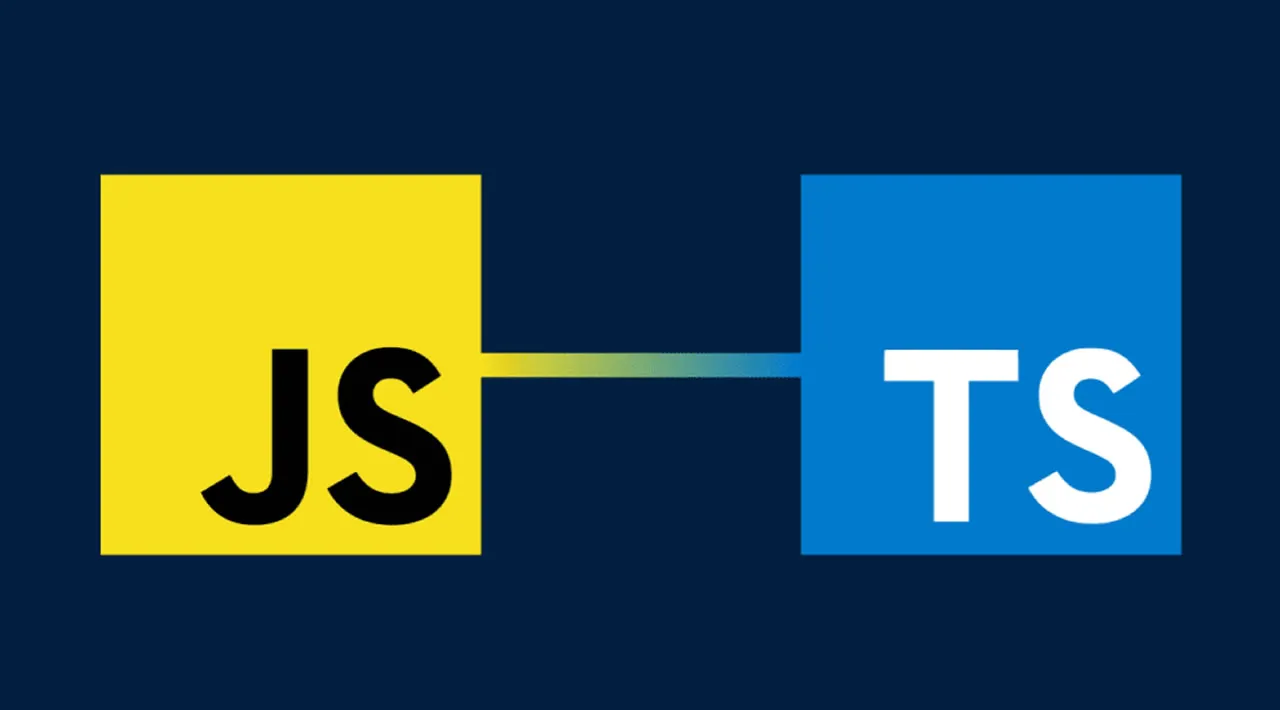Learn how you can move your existing JavaScript project, step by step to TypeScript. All at your own pace and as much as you want. Even without doing any code changes.
We’ve all been there. You are working on a feature or bug in JavaScript, think you finally got it, run the code and there it is, it basically screams at you: “undefined is not a function”. I love JavaScript but as my codebases for projects grow, certain pains appear again and again. From easily refactoring large parts of the codebase to avoiding said “undefined is not a function” and similar bugs, we all encountered pains with JavaScript’s approach to types. One of the tools that is trying to help with these pain points and has been growing in popularity recently is TypeScript.
TypeScript introduces a type system to JavaScript to give you a better understanding of your code and assist you in your development flow. But let’s also introduce the elephant in the room early: a lot of us enjoy not having to add types to everything like in a statically typed language. It might even be the reason why we chose it in the first place.
Before you close this post because your mind is already set that you don’t want to use TypeScript, please stop and give it a read. There might be some things that you can benefit from without moving to TypeScript. Projects like Webpack have successfully used TypeScript while staying with JavaScript. And we’ll talk about that later in the post.
This post is structured in a way that will allow you to gradually incorporate TypeScript into your project at your own pace and how much you want to. After any chapter you should be able to to stop and have a working codebase and hopefully a bit of improved developer experience.
#typescript #javascript #web-development #developer