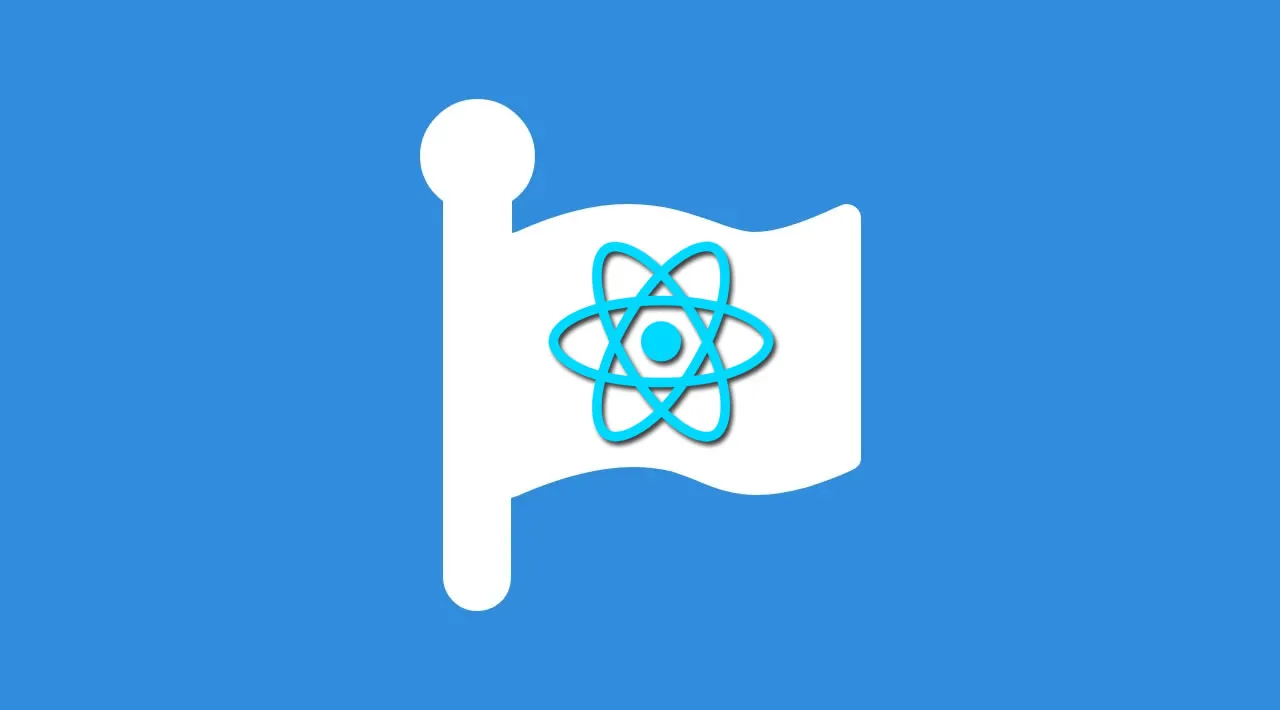Take your social media page to the next level by incorporating icons from Font Awesome Version 5 into your React project.
If you’re working on a frontend project, Font Awesome is a great add-on for well-known social media icons and more. It’s particularly helpful for showing icons representing links to other sources like YouTube or Twitter.
Font Awesome has a great set of docs and can be used in almost any frontend project. With React, Font Awesome has a special setup that provides its libraries with a few imports that make using it a breeze.
In this post, I’m going to walk through setting up Font Awesome in a React project. I’ll also include some basics on how to use Font Awesome in your React components.
I’m personally a fan of Font Awesome because of the vast array of social media icons it provides. I also really like the documentation and how intuitive setting it up can be. You can check out an example of how I use Font Awesome both on my site and my personal blog.
![]()
I used Font Awesome icons for the LinkedIn, Twitter, GitHub, and YouTube icons specifically.
Font Awesome provides a lot of different icons for everything from basics like a coffee cup to well-known brand logos like YouTube. If you’d like to see more, you can check out their gallery.
![]()
Version 5 is the most recent (stable) version Font Awesome, so that’s what you’ll want to use if you’re just starting out. Check out the Font Awesome changelog for more.
If you’d like to follow along as we start the tutorial, I have my examples stored in my repo on GitHub. I’d recommend doing a clone of that as I’ll be referring to that project throughout this post.
#react #web-development