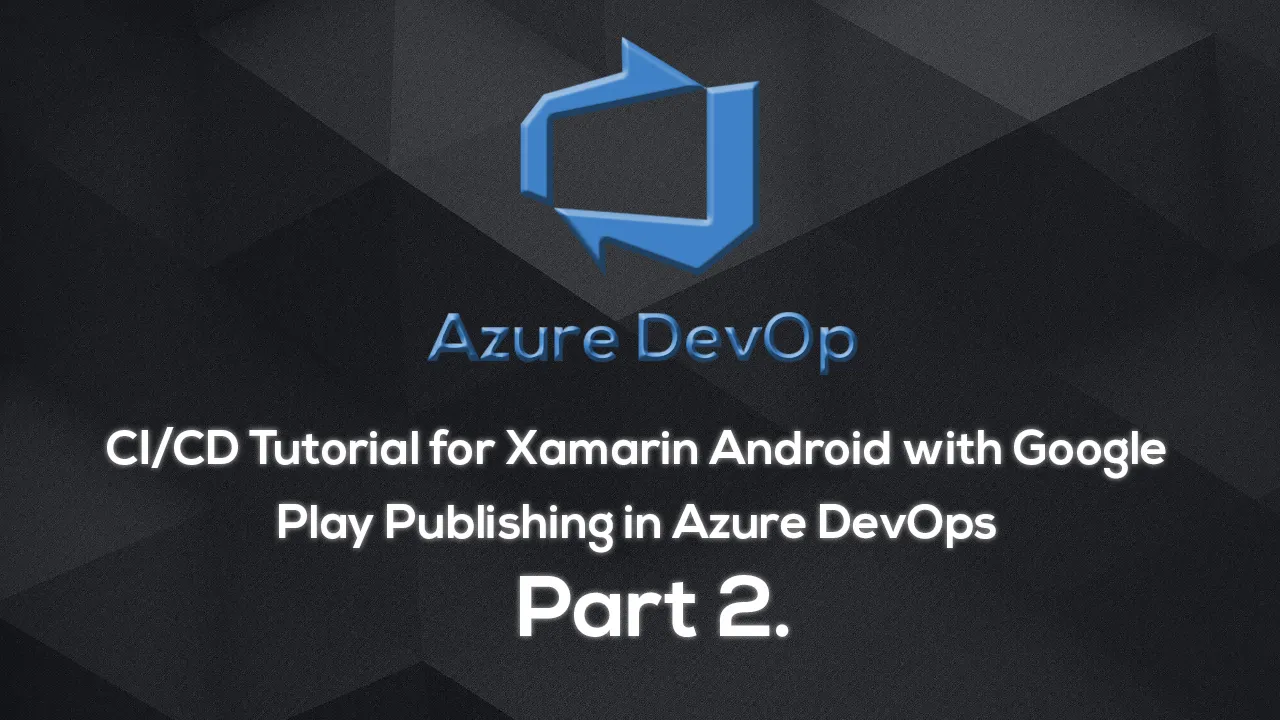If you haven’t seen part 1, click here, and start build up your CI/CD pipeline now.
Part 2 Contains:
- Configuring build with creating signed APK, and making artifacts from it
- Setting up branch policy to master
Configure some magic
Let’s go back to Pipelines. Edit your previously created pipeline by clicking the three dot on the pipelines row.
Edit the previously created pipeline
CI is based on cloud machines hosted somewhere over the world. This computers called as agents. They are used to follow your instructions, defined in the yml file. The base Xamarin.Android yml is only to build your code. But we will make some additional steps in order to create a signed APK of every build. Follow up, to complete this setup.
Recommended branching strategy for this is to keep a development branch, and pull request your feature branches to it, and finally pull request the development branch to the master, and keep your master is always at your production version. The figure below shows visually this method. Source: https://dzone.com/articles/feature-branching-using-feature-flags-1
Create a signed APK or bundle from every build
First, set up some variables for this pipeline. You will find a Variables button on the right top of the tab. Click on it.
#xamarin #azure #azure devops #ci #ci/cd #pipeline #pipelines #xamarin