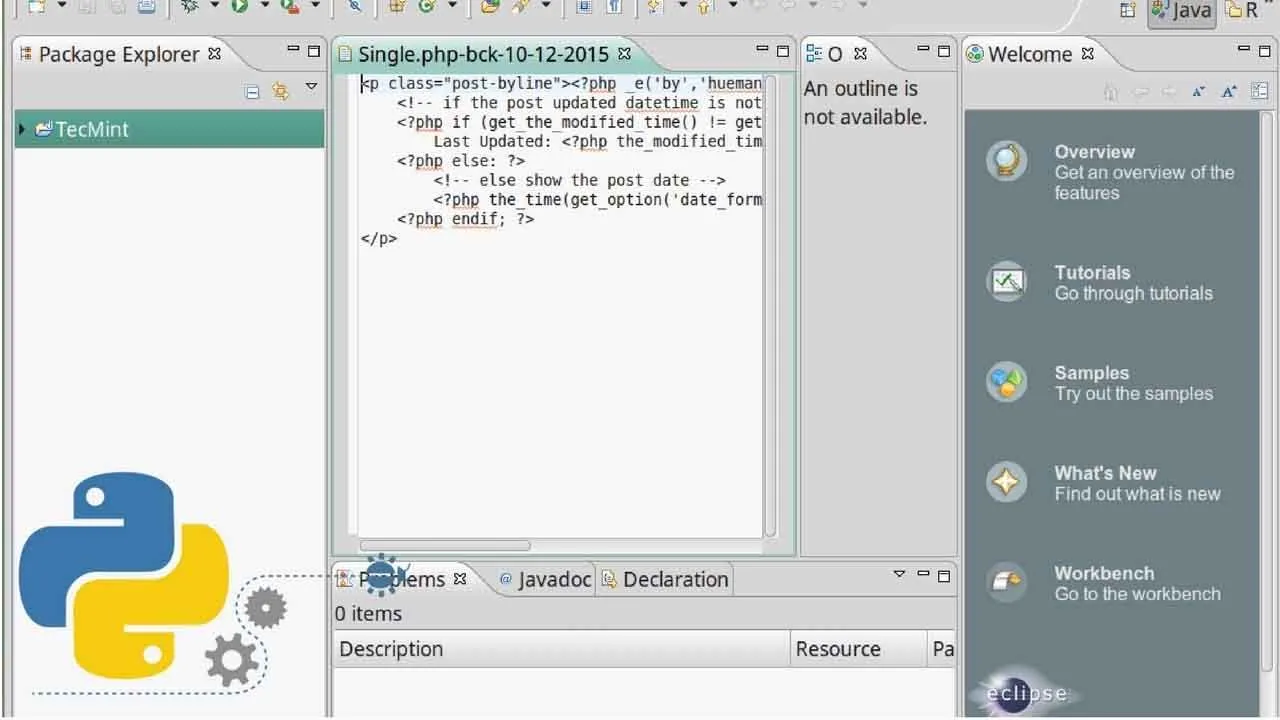Eclipse is not a new term that programmers will hear. It is very popular in the developer community and has been in the market for a very long time. This article is all about showing how to set up Python in Eclipse using the PyDev package.
Eclipse is an Integrated Development Environment (IDE) used for Java development. Other than Java it also supports other languages like PHP, Rust, C, C++, etc. Though there are dedicated Linux IDE’s available in the market for python I have seen still people tweaking up their Eclipse environment to make it perfect for Python development.
We will break down the installation into 3 parts.
Let’s jump right in to see how we can set it up too.
Installing Java in Linux
The eclipse will not run unless we install Java, so this is a mandatory step. The latest release of Eclipse requires Java JRE/JDK 11 or above and requires 64-bit JVM.
Take a look at our comprehensive article on how to set up Java on Linux
#editors #python #python ide