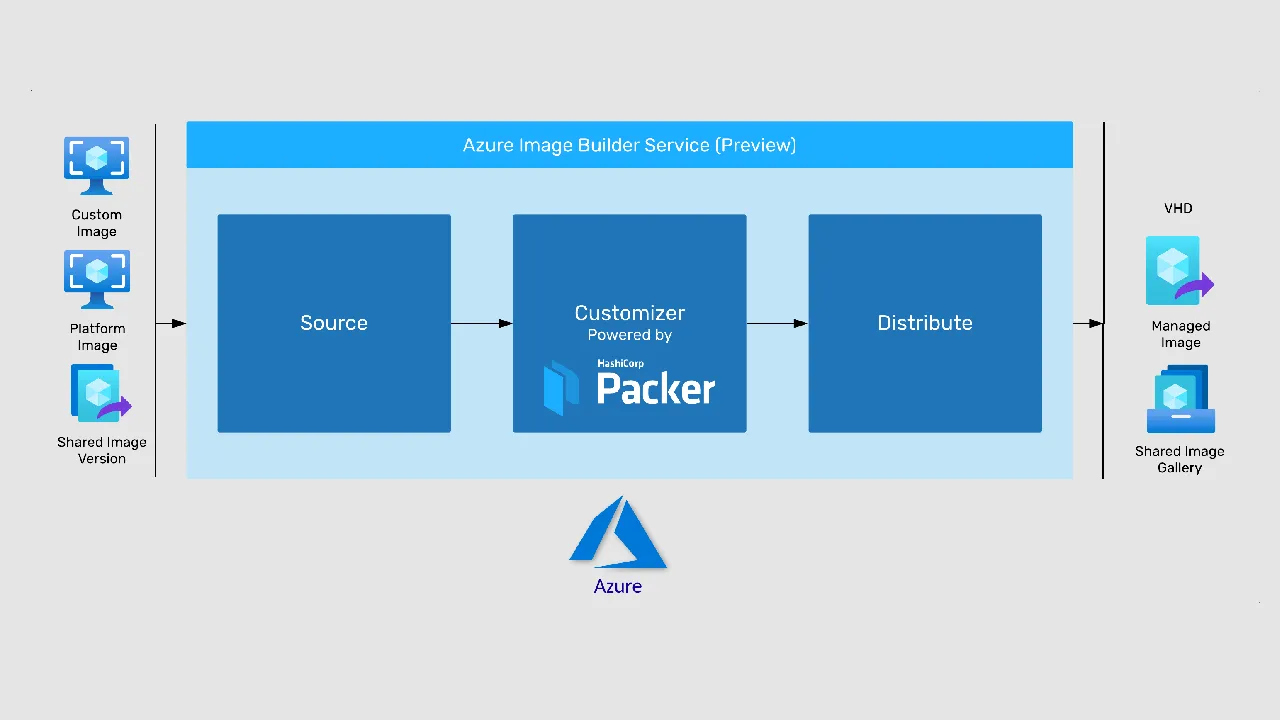Virtual machines have been part of cloud infrastructures since the early days of AWS and Azure. They’re key to bringing familiar workloads to the cloud, allowing existing applications and skill sets to lift and shift from on-premises to a global-scale platform. The resulting virtual infrastructures are now coming back to our data centers, running on hyperconverged hardware where dense compute and virtual storage act as a bridge between traditional architectures and cloud-native environments. Even as cloud platforms move to providing serverless functions and offering more effective PaaS, the familiar IaaS business model remains important.
Managing virtual infrastructures by managing VM images
A well-designed virtual infrastructure builds on common images, using them as the foundation for applications and services, simplifying both management and maintenance. With a standardized image you can bake in security and configuration settings, as well as define common policies and software installations. It’s a process that takes discipline and time, both in building your image creation pipeline and in training developers and administrators.
It’s important to ensure that only the images in your repositories are used, as any that don’t meet your standards could be a back door into your systems, adding unexpected weaknesses to a security model. You need to respond quickly to user demands for custom images; otherwise, they might be tempted to deploy unapproved images just to get the job done.
Increased demand for images causes a new problem: They take time to build and more time to customize. What’s needed is a way to automate the process and bake it into your continuous delivery pipelines so that applications are built and deployed on the latest images. That approach allows you to begin the shift to idempotent infrastructures, tying virtual infrastructures to builds and deployments, ensuring that every change to an application is deployed with a complete, secure, and tested infrastructure.
Introducing Azure Image Builder
Microsoft’s answer to this question is currently in public preview. General availability was originally scheduled for the fourth quarter of 2020 but is currently delayed. Azure Image Builder builds on HashiCorp’s open source Packer image creation tool, integrating it into the Azure command line and focusing on building both Linux and Windows Azure virtual machines. Packer produces both Hyper-V and VMware images for AWS, Google Cloud Platform, Azure, and Docker images. Microsoft’s version is purely for creating Hyper-V images, with support for Gen 1 VMs for both Azure and for on-premises Azure Stack instances.
The preview doesn’t have all the planned features, but it does have most of what you need to build and manage your library of images automatically. Start by using it to build baseline images that can then be modified and deployed once configured. It can patch images as updates release, ensuring that your library is up to date and that deployments have the latest security updates.
#azure image builder #azure