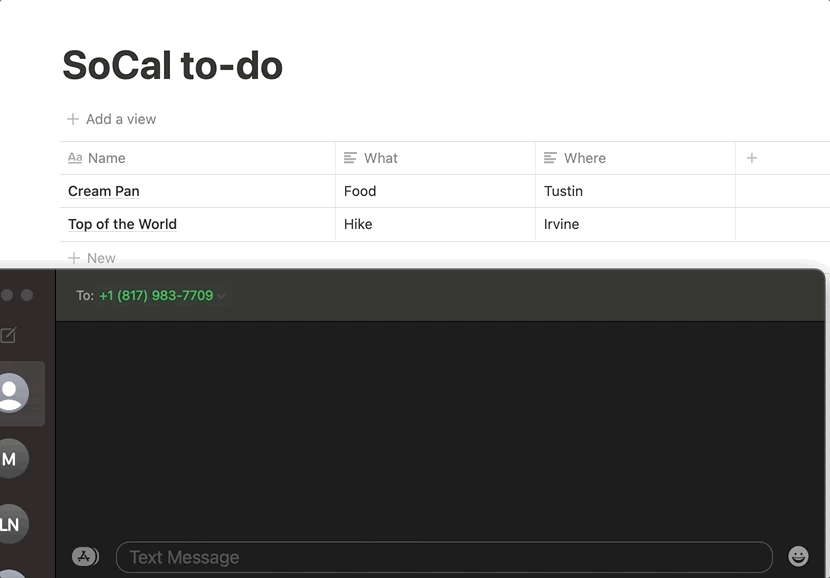Notion is an app that bills itself as “an all-in-one workspace where you can write, plan, collaborate and get organized”, letting you take notes, add tasks, manage projects, and more. They recently released their API. Read on to see how to write to a Notion database using Twilio Programmable Messaging, the Twilio Serverless Toolkit, and Twilio Functions.
Prerequisites
- A Twilio account - sign up for a free one here and receive an extra $10 if you upgrade through this link.
- A Twilio phone number with SMS capabilities - configure one here.
- Node.js installed - download it here.
- Notion account - download the Mac or iOS app here and make an account (or you can just make an account at that link and use Notion in the browser).
- A personal phone number to test the project.
Get Started with the Notion API
Go to the Notion API website and make sure you are logged into a Notion workspace as an Admin user. If you’re not an Admin in your current workspace, make a new personal workspace for free here. From the Notion API site, click on My integrations in the top right corner.
#code #tutorials and hacks #serverless

1.35 GEEK