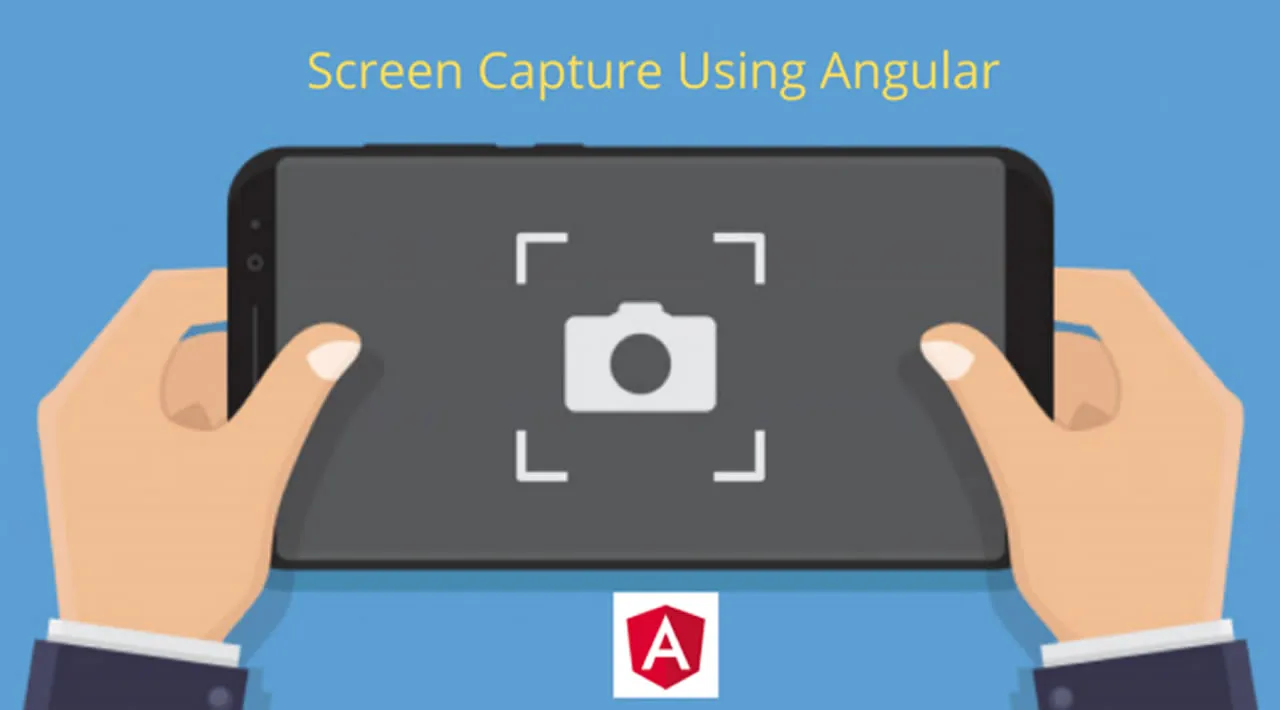Screen capture library for Angular. Define a zone and it will capture it and return a string containing a base64 PNG.
In this tutorial, we will learn how to take a screenshot of a web page using Angular. We can write our own JavaScript code to capture the screen. However, it is a time-consuming process. We have a predefined library to do this task in Angular. That is the ngx capture library. One of my clients needs to take a web application page as an image(screenshot) and send it to multiple people. I tried using plain JavaScript. It was not successful. I met many errors while doing this task. And I found the ngx capture. This saved my time. I thought to share this with you guys. It may be very helpful for someone who needs this.
So the process is very simple and straight forward.
- Define an HTML tag as a root element.
- Capture all the elements as an image inside the root element using the ngx capture library.
That’s all. No other extra work. It output a base64 png image. You can save this on your server if you want.
Let’s see how to do this in a step by step example.
#javascript #programming #web-development #angular #typescript