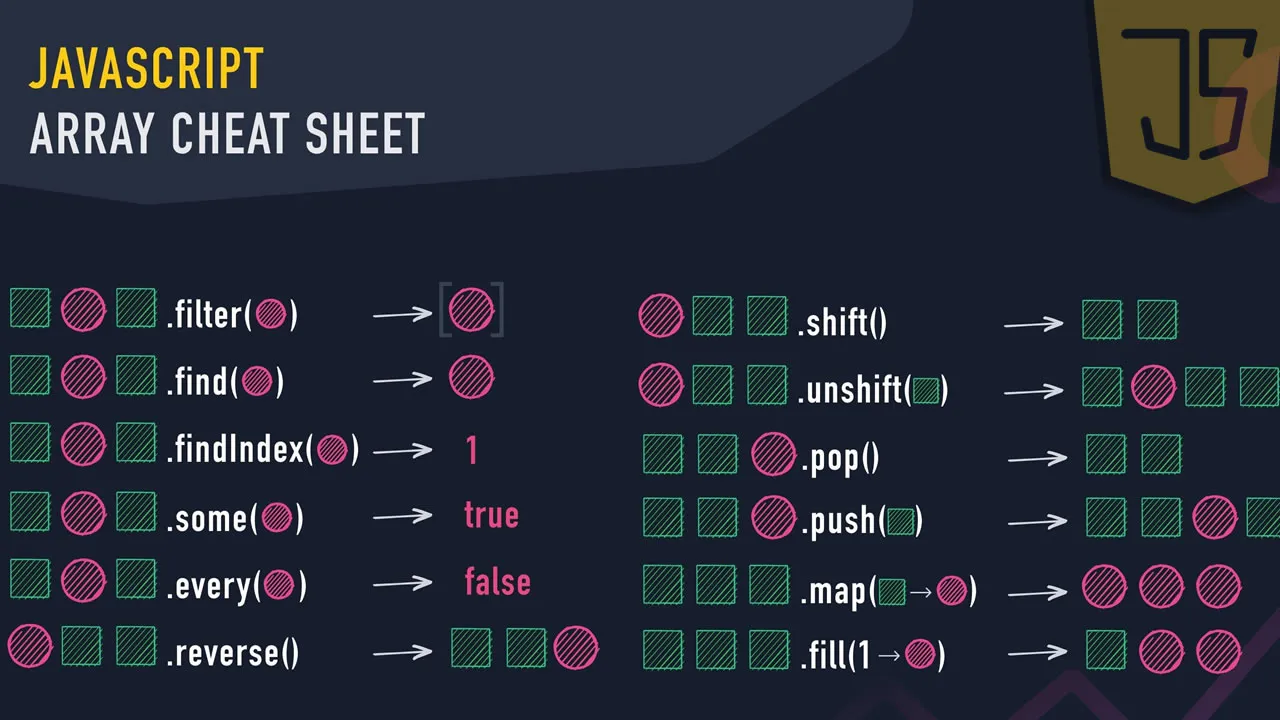JavaScript Array Cheatsheet: Everything You Need to Know
Master JavaScript arrays with this comprehensive cheatsheet! This comprehensive JavaScript array cheatsheet is the perfect resource for anyone who wants to learn everything there is to know about arrays in JavaScript. Covering a wide range of topics, from basic array operations to advanced array methods, this cheatsheet has everything you need to start using arrays effectively in your code.
📘 15+ Best JavaScript Books for Beginners and Experienced Coders
Whether you're a beginner or an experienced programmer, this cheatsheet is a must-have for anyone who wants to learn JavaScript arrays.
Array.map()
Returns a new array with the results of calling a provided function on every element in this array.
const list = [😫, 😫, 😫, 😫];
list.map((⚪️) => 😀); // [😀, 😀, 😀, 😀]
// Code
const list = [1, 2, 3, 4];
list.map((el) => el * 2); // [2, 4, 6, 8]
Array.filter()
Returns a new array with all elements that pass the test implemented by the provided function.
const list = [😀, 😫, 😀, 😫];
list.filter((⚪️) => ⚪️ === 😀); // [😀, 😀]
// Code
const list = [1, 2, 3, 4];
list.filter((el) => el % 2 === 0); // [2, 4]
Array.reduce()
Reduce the array to a single value. The value returned by the function is stored in an accumulator (result/total).
const list = [😀, 😫, 😀, 😫, 🤪];
list.reduce((⬜️, ⚪️) => ⬜️ + ⚪️); // 😀 + 😫 + 😀 + 😫 + 🤪
// OR
const list = [1, 2, 3, 4, 5];
list.reduce((total, item) => total + item, 0); // 15
Array.reduceRight()
Executes a reducer function (that you provide) on each element of the array resulting in a single output value(from right to left).
const list = [😀, 😫, 😀, 😫, 🤪];
list.reduceRight((⬜️, ⚪️) => ⬜️ + ⚪️); // 🤪 + 😫 + 😀 + 😫 + 😀
// Code
const list = [1, 2, 3, 4, 5];
list.reduceRight((total, item) => total + item, 0); // 15
Array.fill()
Fill the elements in an array with a static value.
const list = [😀, 😫, 😀, 😫, 🤪];
list.fill(😀); // [😀, 😀, 😀, 😀, 😀]
// Code
const list = [1, 2, 3, 4, 5];
list.fill(0); // [0, 0, 0, 0, 0]
Array.find()
Returns the value of the first element in the array that satisfies the provided testing function. Otherwise undefined is returned.
const list = [😀, 😫, 😀, 😫, 🤪];
list.find((⚪️) => ⚪️ === 😀); // 😀
list.find((⚪️) => ⚪️ === 😝); // undefined
// Code
const list = [1, 2, 3, 4, 5];
list.find((el) => el === 3); // 3
list.find((el) => el === 6); // undefined
Array.indexOf()
Returns the first index at which a given element can be found in the array, or -1 if it is not present.
const list = [😀, 😫, 😀, 😫, 🤪];
list.indexOf(😀); // 0
list.indexOf(😡); // -1
// Code
const list = [1, 2, 3, 4, 5];
list.indexOf(3); // 2
list.indexOf(6); // -1
Array.lastIndexOf()
Returns the last index at which a given element can be found in the array, or -1 if it is not present. The array is searched backwards, starting at fromIndex.
const list = [😀, 😫, 😀, 😫, 🤪];
list.lastIndexOf(😀); // 3
list.lastIndexOf(😀, 1); // 0
// Code
const list = [1, 2, 3, 4, 5];
list.lastIndexOf(3); // 2
list.lastIndexOf(3, 1); // -1
Array.findIndex()
Returns the index of the first element in the array that satisfies the provided testing function. Otherwise -1 is returned.
const list = [😀, 😫, 😀, 😫, 🤪];
list.findIndex((⚪️) => ⚪️ === 😀); // 0
// You might be thinking how it's different from `indexOf` 🤔
const array = [5, 12, 8, 130, 44];
array.findIndex((element) => element > 13); // 3
// OR
const array = [{
id: 😀
}, {
id: 😫
}, {
id: 🤪
}];
array.findIndex((element) => element.id === 🤪); // 2
Array.includes()
Returns true if the given element is present in the array.
const list = [😀, 😫, 😀, 😫, 🤪];
list.includes(😀); // true
// Code
const list = [1, 2, 3, 4, 5];
list.includes(3); // true
list.includes(6); // false
Array.pop()
Removes the last element from an array and returns that element.
const list = [😀, 😫, 😀, 😫, 🤪];
list.pop(); // 🤪
list; // [😀, 😫, 😀, 😫]
// Code
const list = [1, 2, 3, 4, 5];
list.pop(); // 5
list; // [1, 2, 3, 4]
Array.push()
Appends new elements to the end of an array, and returns the new length.
const list = [😀, 😫, 😀, 😫, 🤪];
list.push(😡); // 5
list; // [😀, 😫, 😀, 😫, 🤪, 😡]
// Code
const list = [1, 2, 3, 4, 5];
list.push(6); // 6
list; // [1, 2, 3, 4, 5, 6]
Array.shift()
Removes the first element from an array and returns that element.
const list = [😀, 😫, 😀, 😫, 🤪];
list.shift(); // 😀
list; // [😫, 😀, 😫, 🤪]
// Code
const list = [1, 2, 3, 4, 5];
list.shift(); // 1
list; // [2, 3, 4, 5]
Array.unshift()
Adds new elements to the beginning of an array, and returns the new length.
const list = [😀, 😫, 😀, 😫, 🤪];
list.unshift(😡); // 6
list; // [😡, 😀, 😫, 😀, 😫, 🤪]
// Code
const list = [1, 2, 3, 4, 5];
list.unshift(0); // 6
list; // [0, 1, 2, 3, 4, 5]
Array.splice()
Changes the contents of an array by removing or replacing existing elements and/or adding new elements in place.
const list = [😀, 😫, 😀, 😫, 🤪];
list.splice(1, 2); // [😀, 😫]
list; // [😀, 😫, 🤪]
// Code
const list = [1, 2, 3, 4, 5];
list.splice(1, 2); // [2, 3]
list; // [1, 4, 5]
Array.slice()
Returns a shallow copy of a portion of an array into a new array object selected from begin to end (end not included). The original array will not be modified.
const list = [😀, 😫, 😀, 😫, 🤪];
list.slice(1, 3); // [😫, 😀]
list; // [😀, 😫, 😀, 😫, 🤪]
// Code
const list = [1, 2, 3, 4, 5];
list.slice(1, 3); // [2, 3]
list; // [1, 2, 3, 4, 5]
Array.join()
Joins all elements of an array into a string.
const list = [😀, 😫, 😀, 😫, 🤪];
list.join('〰️'); // "😀〰️😫〰️😀〰️😫〰️🤪"
// Code
const list = [1, 2, 3, 4, 5];
list.join(', '); // "1, 2, 3, 4, 5"
Array.reverse()
Reverses the order of the elements in an array.
const list = [😀, 😫, 😀, 😫, 🤪];
list.reverse(); // [🤪, 😫, 😀, 😫, 😀]
list; // [🤪, 😫, 😀, 😫, 😀]
// Code
const list = [1, 2, 3, 4, 5];
list.reverse(); // [5, 4, 3, 2, 1]
list; // [5, 4, 3, 2, 1]
Array.sort()
Sorts the elements of an array in place and returns the array. The default sort order is according to string Unicode code points.
const list = [😀, 😫, 😀, 😫, 🤪];
list.sort(); // [😀, 😀, 😫, 😫, 🤪]
// This make more sense 🤔
const array = ['D', 'B', 'A', 'C'];
array.sort(); // 😀 ['A', 'B', 'C', 'D']
// OR
const array = [4, 1, 3, 2, 10];
array.sort(); // 😧 [1, 10, 2, 3, 4]
array.sort((a, b) => a - b); // 😀 [1, 2, 3, 4, 10]
Array.some()
Returns true if at least one element in the array passes the test implemented by the provided function.
const list = [😀, 😫, 😀, 😫, 🤪];
list.some((⚪️) => ⚪️ === 😀); // true
list.some((⚪️) => ⚪️ === 😡); // false
// Code
const list = [1, 2, 3, 4, 5];
list.some((el) => el === 3); // true
list.some((el) => el === 6); // false
Array.every()
Returns true if all elements in the array pass the test implemented by the provided function.
const list = [😀, 😫, 😀, 😫, 🤪];
list.every((⚪️) => ⚪️ === 😀); // false
const list = [😀, 😀, 😀, 😀, 😀];
list.every((⚪️) => ⚪️ === 😀); // true
// Code
const list = [1, 2, 3, 4, 5];
list.every((el) => el === 3); // false
const list = [2, 4, 6, 8, 10];
list.every((el) => el%2 === 0); // true
Array.from()
Creates a new array from an array-like or iterable object.
const list = 😀😫😀😫🤪;
Array.from(list); // [😀, 😫, 😀, 😫, 🤪]
const set = new Set(['😀', '😫', '😀', '😫', '🤪']);
Array.from(set); // [😀, 😫, 🤪]
const range = (n) => Array.from({ length: n }, (_, i) => i + 1);
console.log(range(10)); // [1, 2, 3, 4, 5, 6, 7, 8, 9, 10]
Array.of()
Creates a new array with a variable number of arguments, regardless of number or type of the arguments.
const list = Array.of(😀, 😫, 😀, 😫, 🤪);
list; // [😀, 😫, 😀, 😫, 🤪]
// Code
const list = Array.of(1, 2, 3, 4, 5);
list; // [1, 2, 3, 4, 5]
Array.isArray()
Returns true if the given value is an array.
Array.isArray([😀, 😫, 😀, 😫, 🤪]); // true
Array.isArray(🤪); // false
// Code
Array.isArray([1, 2, 3, 4, 5]); // true
Array.isArray(5); // false
Array.at()
Returns a value at the specified index.
const list = [😀, 😫, 😀, 😫, 🤪];
list.at(1); // 😫
// Return from last 🤔
list.at(-1); // 🤪
list.at(-2); // 😫
// Code
const list = [1, 2, 3, 4, 5];
list.at(1); // 2
list.at(-1); // 5
list.at(-2); // 4
Array.copyWithin()
Copies array elements within the array. Returns the modified array.
const list = [😀, 😫, 😀, 😫, 🤪];
list.copyWithin(1, 3); // [😀, 😀, 🤪, 😫, 🤪]
const list = [😀, 😫, 😀, 😫, 🤪];
list.copyWithin(0, 3, 4); // [😫, 😫, 😀, 😫, 🤪]
// Code
const list = [1, 2, 3, 4, 5];
list.copyWithin(0, 3, 4); // [4, 2, 3, 4, 5]
NOTE: 🤔
- first argument is the target at which to start copying elements from.
- second argument is the index at which to start copying elements from.
- third argument is the index at which to stop copying elements from.
Array.flat()
Returns a new array with all sub-array elements concatenated into it recursively up to the specified depth.
const list = [😀, 😫, [😀, 😫, 🤪]];
list.flat(Infinity); // [😀, 😫, 😀, 😫, 🤪]
// Code
const list = [1, 2, [3, 4, [5, 6]]];
list.flat(Infinity); // [1, 2, 3, 4, 5, 6]
Array.flatMap()
Returns a new array formed by applying a given callback function to each element of the array,
const list = [😀, 😫, [😀, 😫, 🤪]];
list.flatMap((⚪️) => [⚪️, ⚪️ + ⚪️ ]); // [😀, 😀😀, 😫, 😫😫, 😀, 😀😀, 😫, 😫😫, 🤪, 🤪🤪]
// Code
const list = [1, 2, 3];
list.flatMap((el) => [el, el * el]); // [1, 1, 2, 4, 3, Create an array
var meals = ['breakfast', 'lunch', 'dinner'] ;Empty an array
Keeping references intact.
var meals = ['breakfast', 'lunch', 'dinner'];
meals.splice(0, meals.length);or
var meals = ['breakfast', 'lunch', 'dinner'];
meals.length = 0Clone an array
var meals = ['breakfast', 'lunch', 'dinner'];
var copy = meals.slice();
// ['breakfast', 'lunch', 'dinner']Get last item
var meals = ['breakfast', 'lunch', 'dinner'];
meals[meals.length - 1];
// 'dinner'Or
var meals = ['breakfast', 'lunch', 'dinner'];
meals.slice(-1)[0];
// 'dinner'Remove first item
var meals = ['breakfast', 'lunch', 'dinner'];
meals.shift();
// 'breakfast'
meals;
// ['lunch', 'dinner']Remove last item
var meals = ['breakfast', 'lunch', 'dinner'];
meals.pop();
// 'dinner'
meals;
// ['breakfast', 'lunch'];Add new item(s) to beginning
var meals = ['lunch', 'dinner'];
meals.unshift('breakfast');
// 3 - the array length
meals;
// ['breakfast', 'lunch', 'dinner']Add new item(s) to end
var meals = ['breakfast', 'lunch', 'dinner'];
meals.push('supper');
// 2
meals;
// ['breakfast', 'lunch', 'dinner', 'supper'];Overwrite item at a specific index
var meals = ['breakfast', 'lunch', 'dinner'];
meals[1] = 'brunch';
// ['breakfast', 'brunch', 'dinner'];Or
var meals = ['breakfast', 'lunch', 'dinner'];
meals.splice(1, 1, 'brunch');Add new item(s) at a specific index
var meals = ['breakfast', 'lunch', 'dinner'];
meals.splice(1, 0, 'brunch', 'more brunch');
// ['breakfast', 'brunch', 'more brunch', 'lunch', 'dinner']Remove single item at a specific index
var meals = ['breakfast', 'lunch', 'dinner'];
meals.splice(1, 1);
// ['lunch']
meals;
// ['breakfast', 'dinner']Remove several items
var meals = ['breakfast', 'lunch', 'dinner'];
meals.splice(1, 2);
// ['lunch', 'dinner']
meals;
// ['breakfast']Reverse an array
var meals = ['breakfast', 'lunch', 'dinner'];
meals.reverse();
// ['dinner', 'lunch', 'breakfast'];Delimit an array
var meals = ['breakfast', 'lunch', 'dinner']; meals.join(' AND '); // 'breakfast AND lunch AND dinner'
Sort in alphabetical order
var meals = ['dinner', 'supper', 'breakfast', 'lunch'];
meals.sort();
// ['breakfast', 'dinner', 'lunch', 'supper']Sort in numerical order
var numbers = [1438,2605,794,3947,6241,11745,2585];
numbers.sort(function(a, b) {
return a - b;
});
// [794,1438,2585,2605,3947,6241,11745]Join two arrays together
var dayTimeMeals = ['breakfast', 'lunch'];
var nightTimeMeals = ['merienda', 'dinner'];
var allTheMeals = dayTimeMeals.concat(nightTimeMeals);
// ['breakfast', 'lunch', 'merienda', 'dinner']Copy specific item(s)
var meals = ['breakfast', 'lunch', 'dinner', 'supper'];
nightTimeMeals = meals.slice(2,4);
// ['dinner', 'supper']Augment items within an array
var meals = ['breakfast', 'lunch', 'dinner'];
var type = ['king', 'prince', 'pauper'];
meals.map(function(item, i) {
return item + ' like a ' + type[i];
});
// ["breakfast like a king", "lunch like a prince", "dinner like a pauper"]Return true if every item meets a condition
var meals = ['breakfast', 'lunch', 'dinner', 'supper'];
meals.every(function(item){ return item.length > 0 });
// true
meals.every(function(item){ return item.length > 6 });
// falseReturn true if at least one item matches a condition
var meals = ['breakfast', 'lunch', 'dinner', 'supper'];
meals.some(function(item){ return item === 'lunch';});
// true
meals.some(function(item){ return item === 'burgers!!';});
//falseExecute a function once per array item
var meals = ['breakfast', 'lunch', 'dinner', 'supper'];
meals.forEach(function(currentValue, index, arr){
console.log(index, currentValue, arr);
});Filter an array
var meals = ['breakfast', 'lunch', 'dinner', 'supper'];
meals.filter(function(item) {
return item !== 'breakfast';
});
// ['lunch', 'dinner', 'supper'];Detect an array
ES5 and above
var meals = ['breakfast', 'lunch', 'dinner'];
Array.isArray(meals)
// trueES4 and below
var meals = ['breakfast', 'lunch', 'dinner'];
function isArray(arr) {
return !!(Object.prototype.toString.call(arr) === '[object Array]');
}
isArray(meals);
// trueSimple FIFO queue
var meals = ['breakfast', 'elevenses', 'brunch'];
meals.shift();
meals.push('lunch');
// ['elevenses', 'brunch', 'lunch']
meals.shift()
meals.push('afternoon tea');
// ['brunch', 'lunch', 'afternoon tea']
// ... and so on ...Find index of an item
ES5 and above
var meals = ['breakfast', 'elevenses', 'brunch'];
meals.indexOf('brunch');
// 2ES4 and below
var meals = ['breakfast', 'elevenses', 'brunch'];
function inArray(arr, item){
var found = -1,
i = arr.length;
while(--i >= 0) {
if(arr[i] === item){
found = i;
break;
}
}
return found;
}
inArray(meals, 'brunch');
// 2 - the index of the item in the array
inArray(meals, 'dinner');
// -1Randomise an array
function randomiseArray(arr) {
var buffer = [], start;
for(var i = arr.length; i >= arr.length && i > 0;i--) {
start = Math.floor(Math.random() * arr.length);
buffer.push(arr.splice(start, 1)[0])
};
return buffer;
}
randomiseArray([0,1,2,3,4]);
// [2,1,0,3,4]
randomiseArray([0,1,2,3,4]);
// [3,2,1,4,0]
randomiseArray([0,1,2,3,4]);
// [1,2,4,0,3]Chaining methods
var meals = [
{type: 'breakfast', name: 'Full English', calories: 1500},
{type: 'breakfast', name: 'Colacao', calories: 260},
{type: 'breakfast', name: 'Croissant and jam', calories: 520},
{type: 'breakfast', name: 'Granola with Greek yoghurt and blueberries', calories: 680},
{type: 'brinner', name: 'Shepherds Pie with strawberry yoghurt', calories: 915},
{type: 'brinner', name: 'Milky Porridge with beef and green beans', calories: 875},
{type: 'dinner', name: 'Phad Thai', calories: 750},
{type: 'dinner', name: 'Chicken Katsu curry and rice', calories: 830},
];
function getMealsByMaxCalories(meals, maxCalories, dailyAllowance) {
return meals
.filter(function(meal) {
return meal.calories <= maxCalories;
})
.map(function(meal) {
return {
name: meal.name,
calories: meal.calories,
percentageOfDailyAllowance: meal.calories / dailyAllowance * 100
}
});
}
getMealsByMaxCalories(meals, 850, 2000);
/*
[
{
"name": "Colacao",
"calories": 260,
"percentageOfDailyAllowance": 13
},
{
"name": "Croissant and jam",
"calories": 520,
"percentageOfDailyAllowance": 26
},
{
"name": "Granola with Greek yoghurt and blueberries",
"calories": 680,
"percentageOfDailyAllowance": 34
},
{
"name": "Phad Thai",
"calories": 750,
"percentageOfDailyAllowance": 37.5
}
]
*/#javascript #js #array