In this example, we are going to install apache web server on Ubuntu machine and access it from the host OS. The point here is that the apache server will always be running as a foreground process.
Dockerfile
FROM ubuntu:16.04
## Apache ENVs
ENV APACHE_RUN_USER www-data
ENV APACHE_RUN_GROUP www-data
ENV APACHE_LOCK_DIR /var/lock/apache2
ENV APACHE_LOG_DIR /var/log/apache2
ENV APACHE_PID_FILE /var/run/apache2/apache2.pid
ENV APACHE_SERVER_NAME localhost
## Install services, packages and do cleanup
RUN apt-get update \
&& apt-get install -y \
apache2 \
&& rm -rf /var/lib/apt/lists/*
## Copy files
COPY apache-conf /etc/apache2/apache2.conf
## Expose Apache
EXPOSE 80
## Launch Apache
CMD ["/usr/sbin/apache2ctl", "-DFOREGROUND"]
#docker #apache #ubuntu #dockerfile
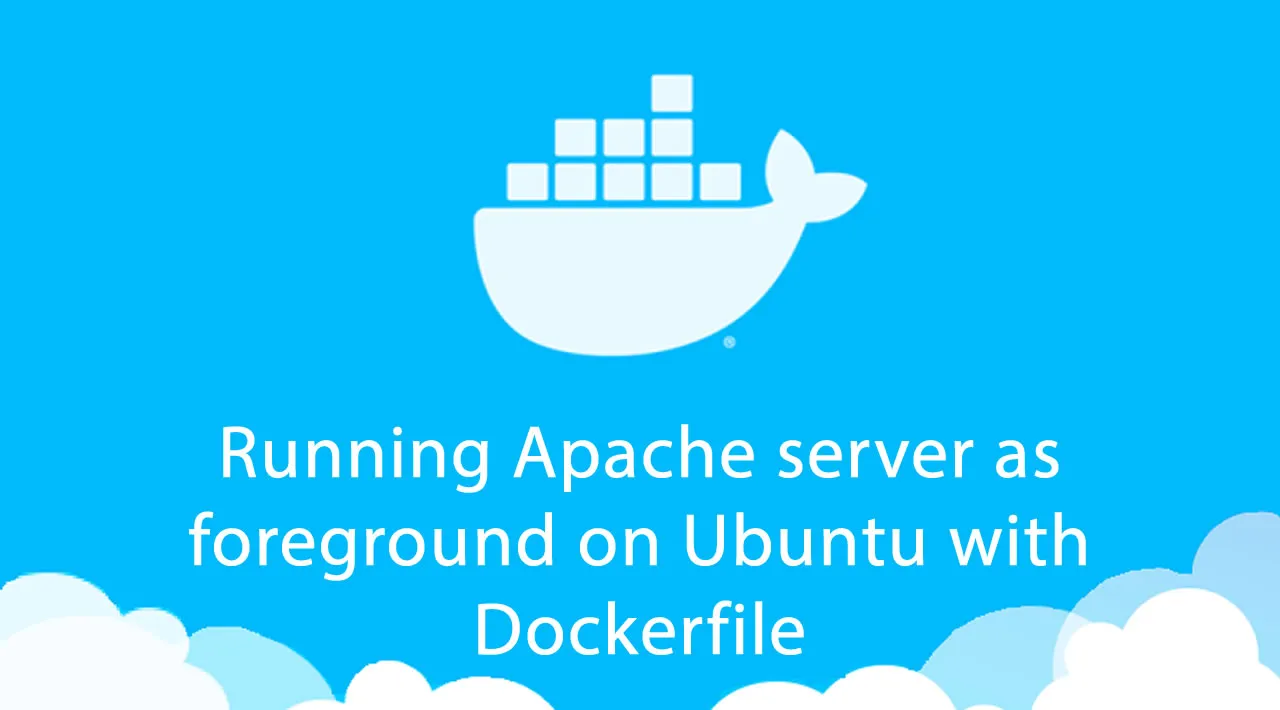
13.15 GEEK