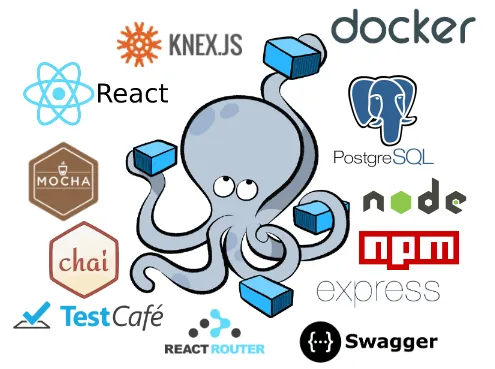Docker is a great tool to make deployment and testing systems while keeping things clean. The code for this project is here, the code for this tutorial is in the same repository.
Hello Docker
So what is Docker? Docker itself is a platform, but we care about the Docker containers. So a Docker container is a lightweight execution environment for running code in a “sealed” environment. This means, its a fake computer that lives inside another computer that runs code without having to share configurations.
This means that we can run our backend, database, model and frontend as containers without having problems with configurations or dependencies. Because each service can run in a independent container.
To install Docker in your computer I recommend following this tutorial if you are using a Linux distribution. If you are using Windows, I would recommend this tutorial, and for Mac this one
How to make a Docker container for our services
To create a Docker container one must first create a Docker image, this is the configuration for our container. The great thing about Docker is that you can use images create by other people or companies to make things easier.
Let’s start by creating our backend container. In the folder where our backend code lives, we have to create a file named Dockerfile this is the default name for a image. The code for this image is the following:
#tensorflow #fastapi #recommendation-system #docker #docker-compose