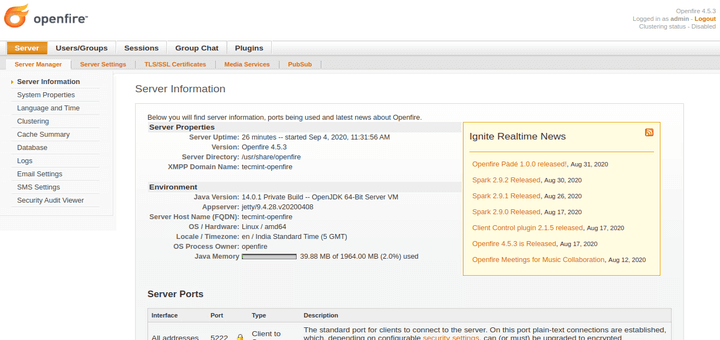With the invention of the Internet, the way of communication revolutionized, a long ago. E-mail replaced traditional postal mail. The email was fast still there were some bottlenecks. One would not know if the person on the other end is online or not, hence email was a fast way of communication than postal mail but its constraints gave way to Instant Messaging (IM).
Instant Messaging like America Online (AOL) and CompuServe get famous much before the Internet gets famous. We all have used and still using IM in our day-to-day life. Especially, among the Young generation, IM is very famous like WhatsApp or Telegram. How about setting our own chat server? Let’s do it with an open-source and cross-platform application called Openfire.
What is Openfire?
Openfire is an Instant Messaging and Group chat server, written in Java that uses XMPP (Extensible Messaging and Presence Protocol) server. Wikipedia reports, Openfire was previously called ‘Wildfire‘ and ‘Jive Messenger‘. The Application Software is developed by Jive Software and a community called ‘IgniteRealtime.org‘, and is Licensed under Apache License.
Openfire Features
- Web-Based Admin control
- SSL/TLS support
- LDAP connectivity
- User Friendly
- Platform Independent
Testing Environment
- OS – Ubuntu 20.04 and CentOS 8
- OpenFire Server – Openfire 4.5.3 [Server]
- IM Client – Spark2.9.2 [Client]
Installation of Openfire in Linux
Openfire, as said above is a cross-platform application, available for all known platforms – Windows, Mac and Linux. You can download, package relevant to your OS and architecture from the link provided below:
You may also, use the following wget command to download the package and install it using dpkg or rpm command as shown below.
Install OpenFire On Debian/Ubuntu/Linux Mint
$ wget http://download.igniterealtime.org/openfire/openfire_4.5.3_all.deb
$ sudo dpkg -i openfire_4.5.3_all.deb
Sample Output
Selecting previously unselected package openfire.
(Reading database ... 539398 files and directories currently installed.)
Preparing to unpack openfire_4.5.3_all.deb ...
Unpacking openfire (4.5.3) ...
Setting up openfire (4.5.3) ...
Processing triggers for systemd (245.4-4ubuntu3.2) ...
Processing triggers for ureadahead (0.100.0-21) ...
ureadahead will be reprofiled on next reboot
#open source #linux chat server #openfire for debian #linux