How to Implement Neural Image Assessment with PyTorch
PyTorch NIMA: Neural IMage Assessment
PyTorch implementation of Neural IMage Assessment by Hossein Talebi and Peyman Milanfar. You can learn more from this post at Google Research Blog.
Installing
Docker
docker run -it truskovskiyk/nima:latest /bin/bash
PYPI package (In Progress)
pip install nima
VirtualEnv
git clone https://github.com/truskovskiyk/nima.pytorch.git
cd nima.pytorch
virtualenv -p python3.7 env
source ./env/bin/activate
Dataset
The model was trained on the AVA (Aesthetic Visual Analysis) dataset You can get it from here Here are some examples of images with theire scores 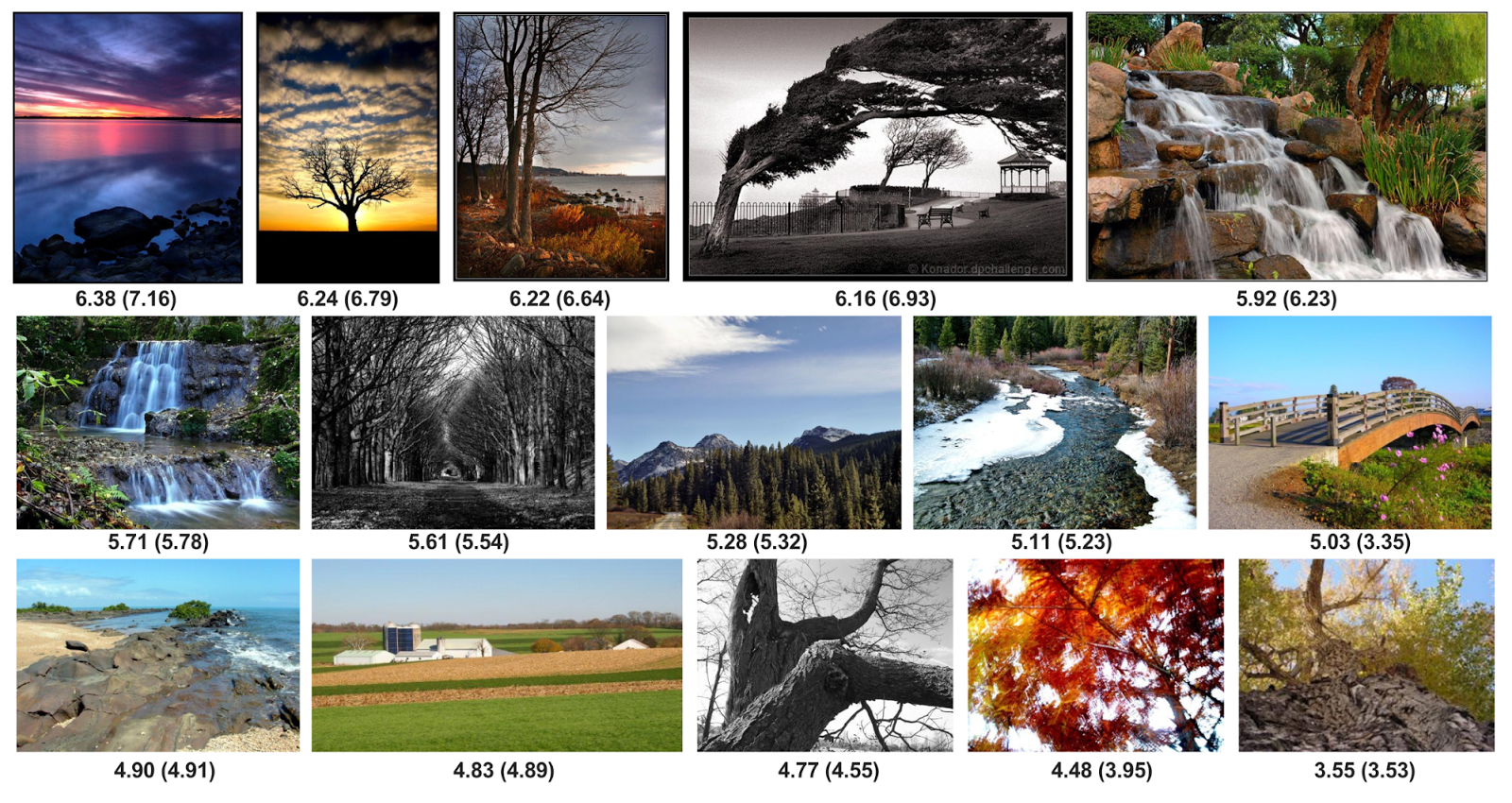
Pre-train model (In Progress)
Deployment (In progress)
Usage
nima-cli
Usage: cli.py [OPTIONS] COMMAND [ARGS]...
Options:
--help Show this message and exit.
Commands:
get_image_score Get image scores
prepare_dataset Parse, clean and split dataset
run_web_api Start server for model serving
train_model Train model
validate_model Validate model
Previous version of this project is still valid and works
Contributing
Contributing are welcome
Acknowledgments
- neural-image-assessment in keras
- Neural-IMage-Assessment in pytorch
- pytorch-mobilenet-v2
- origin NIMA article
- origin MobileNetV2 article
- Post at Google Research Blog
- Heroku: Cloud Application Platform
Download Details:
Author: truskovskiyk
Source Code: https://github.com/truskovskiyk/nima.pytorch
License: MIT license

2 Likes1.55 GEEK