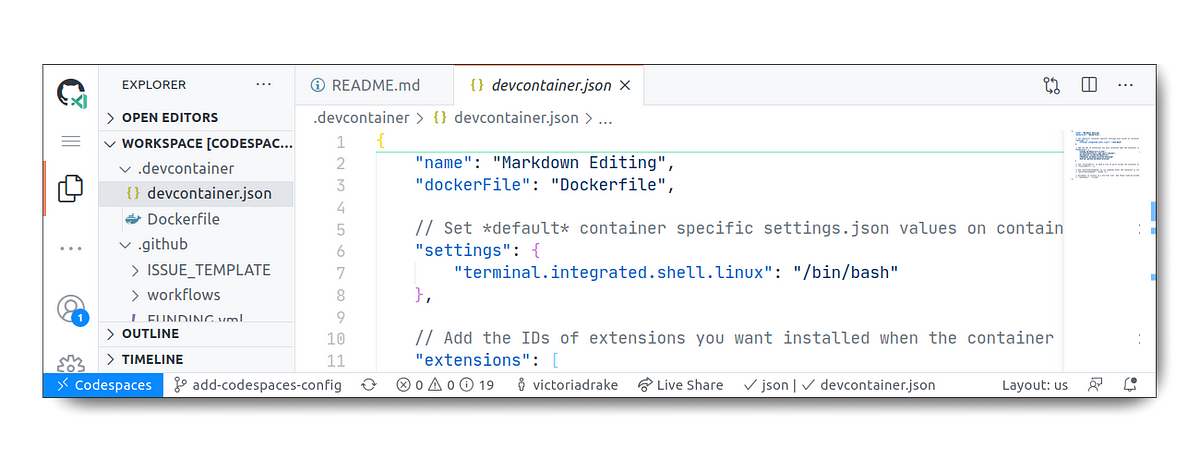Codespaces, the most recent integration between Visual Studio Code and GitHub, can help make development accessible and welcoming!
Now in beta, GitHub Codespaces provide an online, in-the-browser IDE powered by Visual Studio Code. This lets you use this full-featured IDE — complete with extensions, terminal, Git commands, and all the settings you’re accustomed to — on any machine. You can now bring your development workflow anywhere using a tablet or other browser-based device.
This is great news for open-source contributors too. Adding a codespace configuration to your project is a great way to invite new folks to easily start contributing.
A new open-source contributor or new hire at your organization can quickly fire up a codespace and get hacking on a good first issue with no local environment set up or installations necessary!

We’ve added codespace configuration settings over at the OWASP Web Security Testing Guide (WSTG). Want to take it for a spin? See our open issues.
#programming #technology #tech #developer #coding #visual studio code