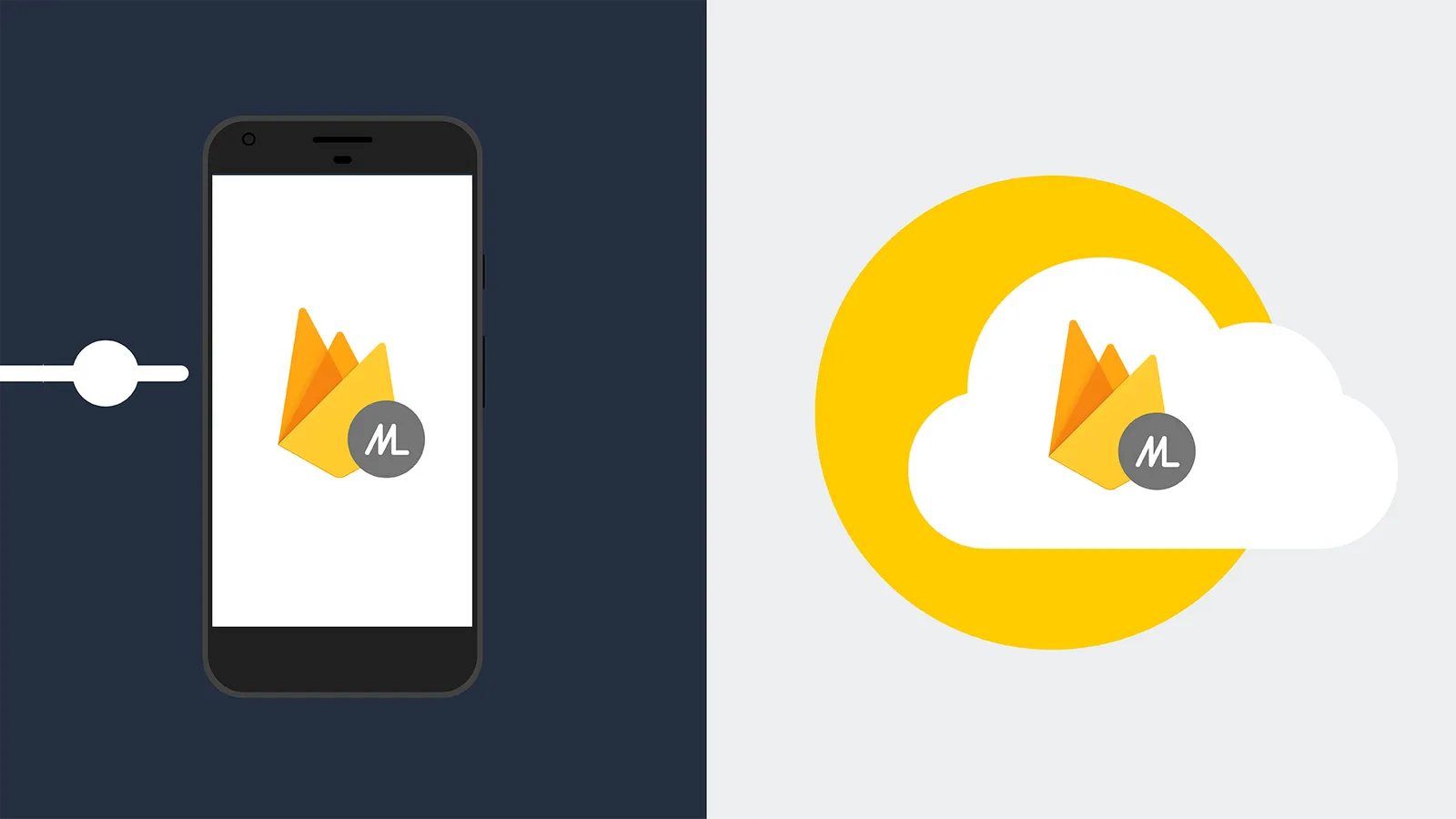Once your machine learning model is ready, you have to deploy it to a device. One of the ways that can be done is by shipping the model with the application. A challenge with this method is that whenever your model changes, you will need to ship a new APK to the app stores. Obviously, this takes a long time because every app update needs to be verified by the app store. Now, imagine if it was possible to update the model over the air without the need to ship a new application. In this article, we will see how that can be done using Firebase Machine Learning.
Getting Started
Before we can get this plane in the air, we first need to ensure that we’ve connected to Firebase. Head over to the Firebase Console and create a project. After that, you need to register your application with that project.
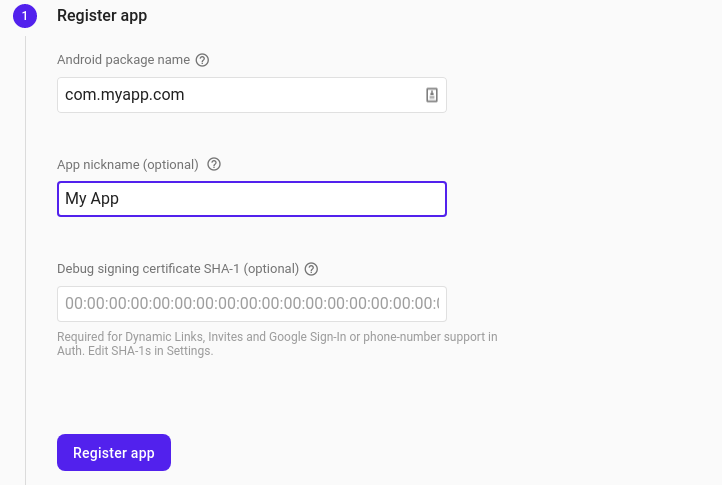
Next, download the Google JSON file and place it in the app folder of your application. This file contains configurations that are specific to the project and app you just registered.
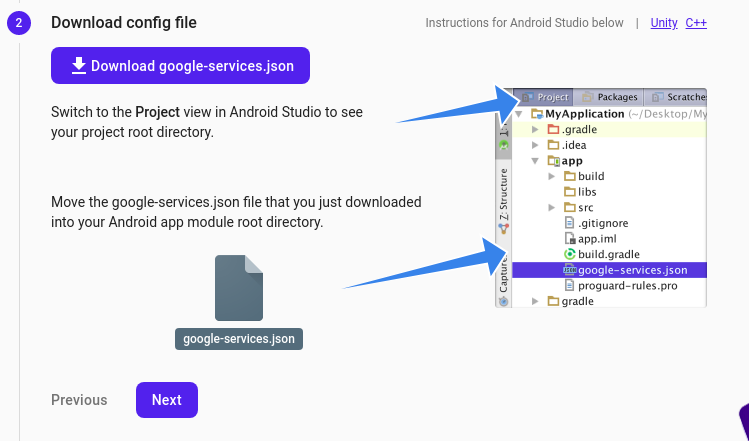
#android #firebase #tensorflow