This post is part of a series on running Kubernetes clusters on a Devstack cloud. It discusses the setup of the cloud.
The goal is creating Kubernetes clusters on a single-node Devstack server. This document covers the server itself, deploying Devstack and a few post-deployment configuration steps.
Table of contents
- The Devstack server
- Preparing the Devstack server and deploying the cloud
- Configuring your cloud
- If you need to reboot the Devstack server
- Optionally: Test if load balancing works
The Devstack server
Install the server version of Ubuntu 18.04 on a computer with these properties:
- RAM about 15GB for comfortable operation. 12GB may be sufficient. This is required to run at least two Kubernetes nodes (4GB each) and a 1GB loadbalancer instance in addition to the cloud overhead.
- Storage around 50GB
- A few CPUs (minimum 2, the more the better)
- A single NIC that can reach the internet and that can be reached from outside
#magnum #openstack #devstack #kubernetes
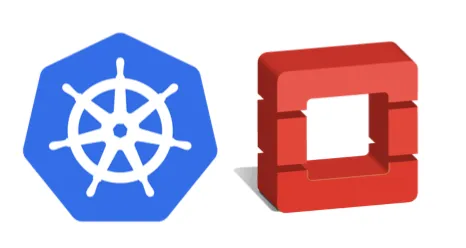
1.45 GEEK