A Flutter Package to Display Code in A Snippet View
Example
input :
import 'package:dart_snippet_view/dart_snippet_view.dart';
import 'package:flutter/material.dart';
class CodeViewer extends StatefulWidget {
const CodeViewer({super.key});
@override
State<CodeViewer> createState() => _CodeViewerState();
}
class _CodeViewerState extends State<CodeViewer> {
@override
Widget build(BuildContext context) {
return DartSnippetView(
height: 500,
width: 800,
code: code(),
);
}
String code() {
return '''
// This is a basic Flutter widget test.
//
// To perform an interaction with a widget in your test, use the WidgetTester
// utility in the flutter_test package. For example, you can send tap and scroll
// gestures. You can also use WidgetTester to find child widgets in the widget
// tree, read text, and verify that the values of widget properties are correct.
import 'package:dart_style/dart_style.dart';
import 'package:example/fy_gen/sample.fsg.dart';
import 'package:example/home.dart';
import 'package:flutter_test/flutter_test.dart';
void main() {
test('code finder test', () {
DartFormatter formatter = DartFormatter();
String formattedCode =
formatter.format(FSGCode.getCodeByType<Home>() ?? '');
print(formattedCode);
});
}
''';
}
}
output :
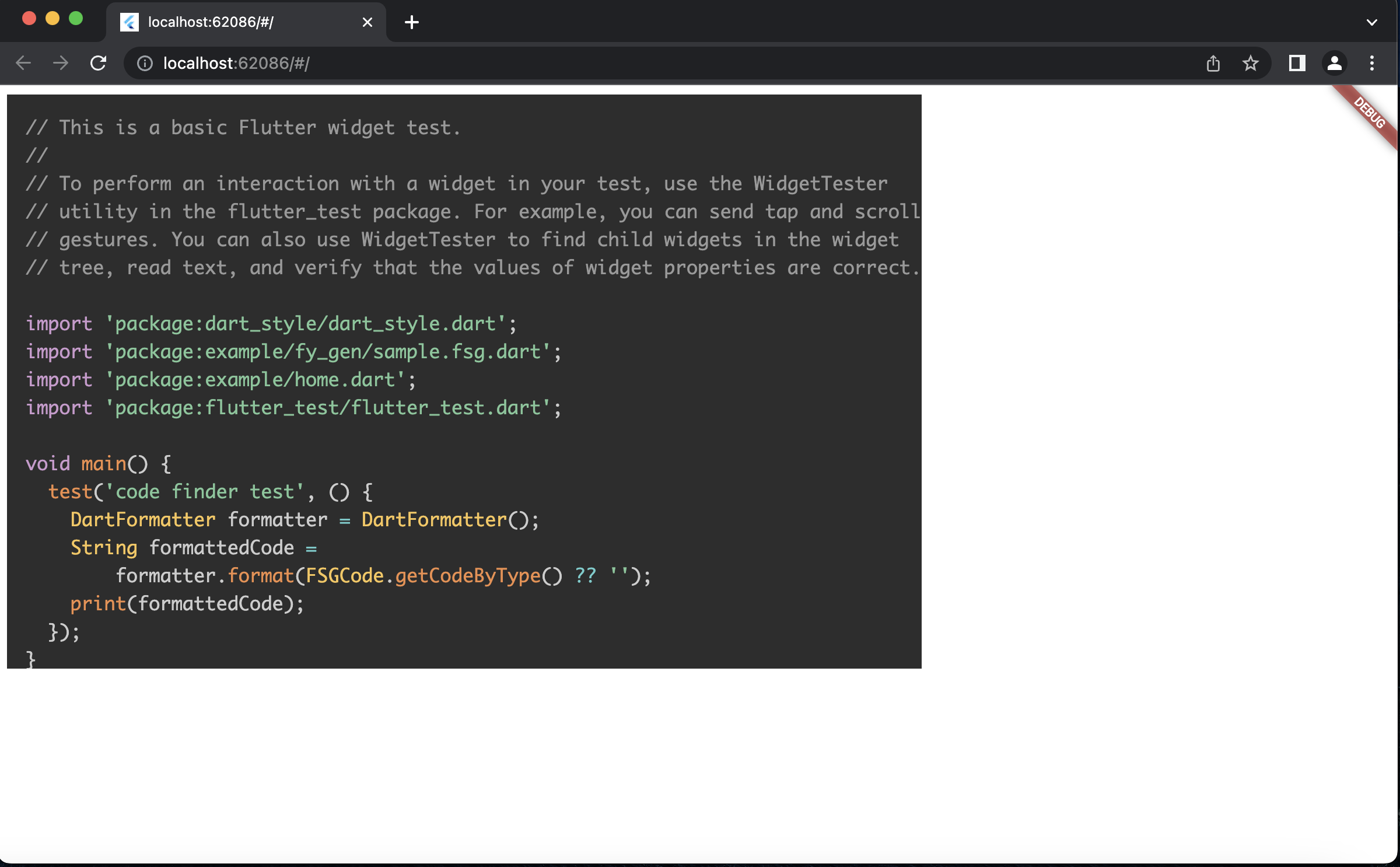
Use this package as a library
Depend on it
Run this command:
With Flutter:
$ flutter pub add dart_snippet_viewThis will add a line like this to your package's pubspec.yaml (and run an implicit flutter pub get):
dependencies:
dart_snippet_view: ^0.0.1Alternatively, your editor might support flutter pub get. Check the docs for your editor to learn more.
Import it
Now in your Dart code, you can use:
import 'package:dart_snippet_view/dart_snippet_view.dart'; import 'package:example/code_viewer.dart';
import 'package:flutter/material.dart';
void main() {
runApp(
const MaterialApp(
home: CodeViewer(),
),
);
} Download details:
Author: t0uh33d
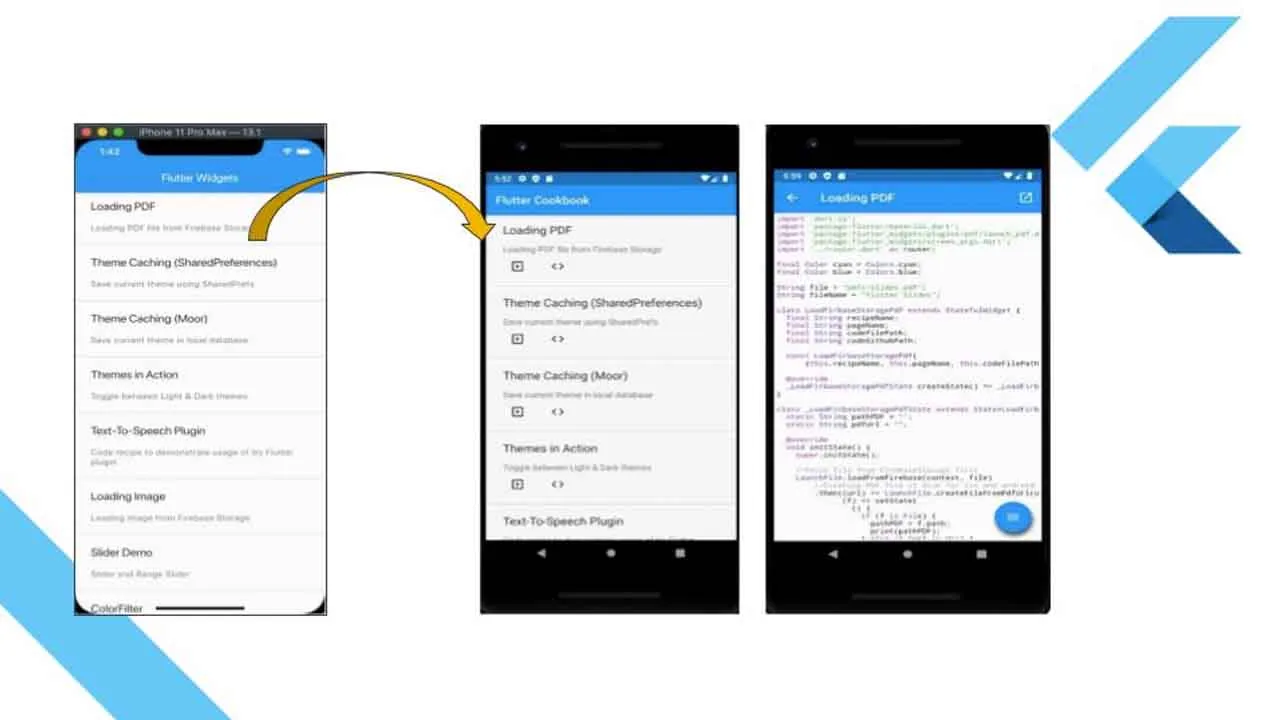
1.35 GEEK