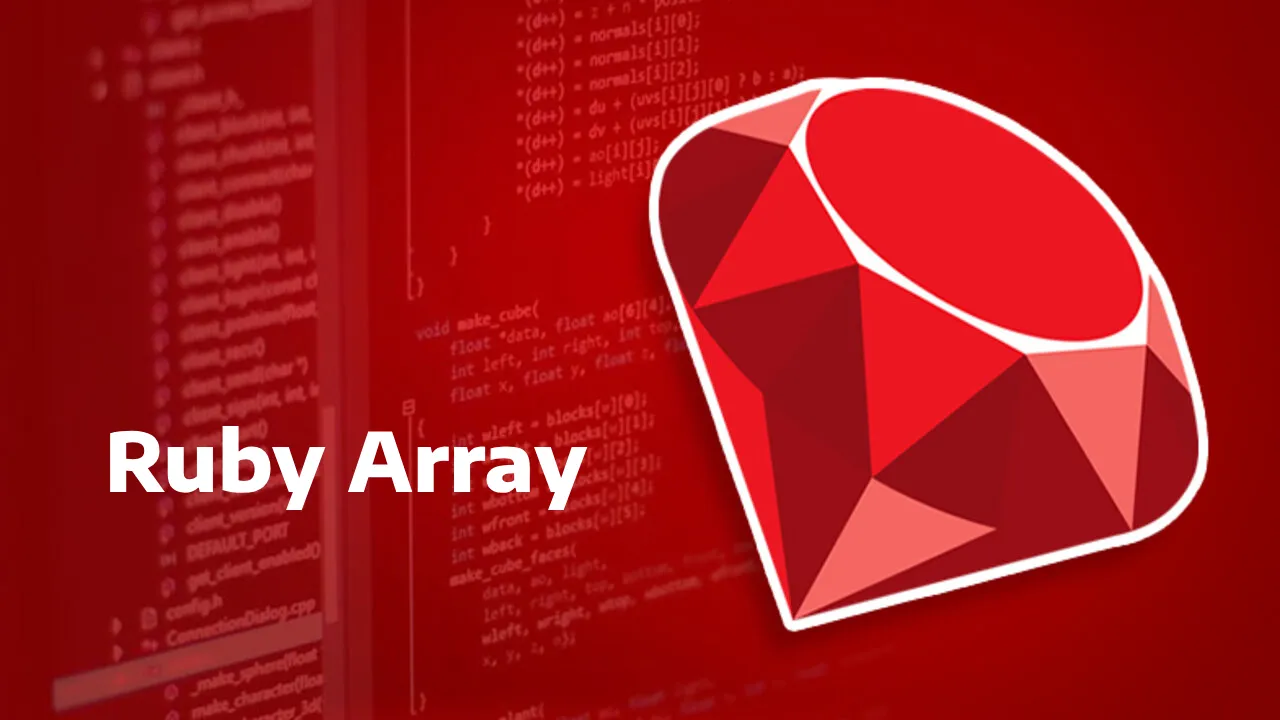Comprehensive Guide to Ruby Arrays
Arrays are fundamental data structures in Ruby, providing a versatile way to store and manipulate collections of elements. This comprehensive guide will delve into the world of Ruby arrays, covering their creation, manipulation, iteration, and advanced techniques. Whether you're a beginner or an experienced Ruby developer, this guide aims to enhance your understanding of arrays and how to harness their power in your Ruby programs.
1. Introduction to Ruby Arrays
1.1 Definition
An array in Ruby is an ordered collection of elements, each identified by an index or a key. Arrays can hold elements of any data type, and they offer a dynamic and flexible way to manage data.
1.2 Creation of Arrays
Arrays can be created in various ways:
# Empty Array
empty_array = []
# Array with Elements
fruits = ["apple", "banana", "orange"]
# Using the Array.new Constructor
numbers = Array.new(3) # Creates an array with three nil elements
2. Accessing Array Elements
2.1 Indexing
Ruby arrays are zero-indexed, meaning the first element is at index 0.
fruits = ["apple", "banana", "orange"]
puts fruits[0] # Output: "apple"
puts fruits[1] # Output: "banana"
2.2 Negative Indexing
Negative indices count from the end of the array.
puts fruits[-1] # Output: "orange"
puts fruits[-2] # Output: "banana"
2.3 Range of Elements
puts fruits[1..2] # Output: ["banana", "orange"]
3. Modifying Arrays
3.1 Adding Elements
fruits = ["apple", "banana", "orange"]
# Append to the End
fruits << "grape"
# Insert at a Specific Index
fruits.insert(1, "kiwi")
# Concatenate Arrays
more_fruits = ["watermelon", "pineapple"]
all_fruits = fruits + more_fruits
3.2 Removing Elements
fruits = ["apple", "banana", "orange", "kiwi", "grape"]
# Remove by Value
fruits.delete("kiwi")
# Remove by Index
fruits.delete_at(2) # Removes "orange"
# Remove the Last Element
fruits.pop
# Remove the First Element
fruits.shift
4. Iterating Over Arrays
4.1 each Method
fruits = ["apple", "banana", "orange"]
fruits.each do |fruit|
puts "Current Fruit: #{fruit}"
end
4.2 map Method
numbers = [1, 2, 3, 4]
squared_numbers = numbers.map do |number|
number**2
end
puts squared_numbers # Output: [1, 4, 9, 16]
4.3 Other Iteration Methods
Ruby provides a rich set of iteration methods like each_with_index, select, reject, reduce, and more.
5. Array Methods and Operations
5.1 Sorting
numbers = [3, 1, 4, 1, 5, 9, 2, 6, 5, 3, 5]
sorted_numbers = numbers.sort
puts sorted_numbers # Output: [1, 1, 2, 3, 3, 4, 5, 5, 5, 6, 9]
5.2 Finding Elements
numbers = [1, 2, 3, 4, 5]
puts numbers.include?(3) # Output: true
puts numbers.index(4) # Output: 3 (index of the first occurrence)
6. Multidimensional Arrays
Arrays can contain other arrays, creating multidimensional structures
matrix = [
[1, 2, 3],
[4, 5, 6],
[7, 8, 9]
]
puts matrix[1][2] # Output: 6
7. Common Array Use Cases
7.1 Stack Implementation
stack = []
stack.push("item1")
stack.push("item2")
puts stack.pop # Output: "item2"
7.2 Queue Implementation
queue = []
queue.push("item1")
queue.push("item2")
puts queue.shift # Output: "item1"
8. Conclusion: Mastering Arrays in Ruby
Arrays are a fundamental building block in Ruby programming, offering a powerful and flexible way to manage collections of data. Whether you're manipulating elements, iterating through values, or creating complex data structures, a solid understanding of arrays is essential for any Ruby developer. By mastering the concepts covered in this guide, you'll be well-equipped to leverage the full potential of arrays in your Ruby projects. Happy coding!