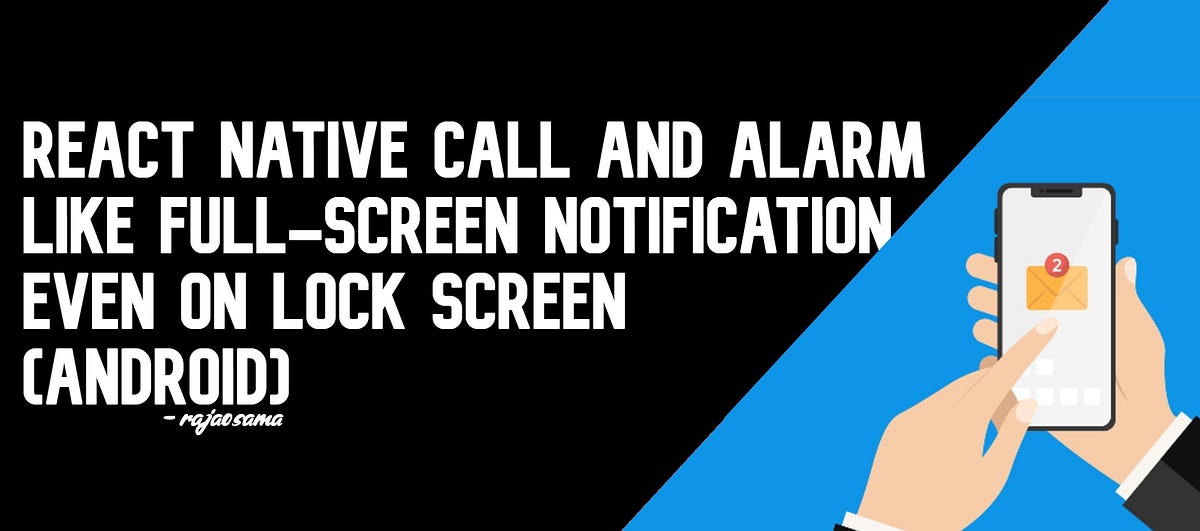Well, you are probably here because you have been looking for a way to show a full-screen notification to the users of your react native app.I have also been working on an app where the app is for the driver and android based and whenever an order is broadcast from the server driver should receive a notification, in my case a full-screen notification where he can answer whether he wants to accept the order or not. After a couple of hours of searching, I found no solution over the internet, which let you show a full-screen notification as it doesn’t exist.
Android has something called time-sensitive notification, which clearly states that.
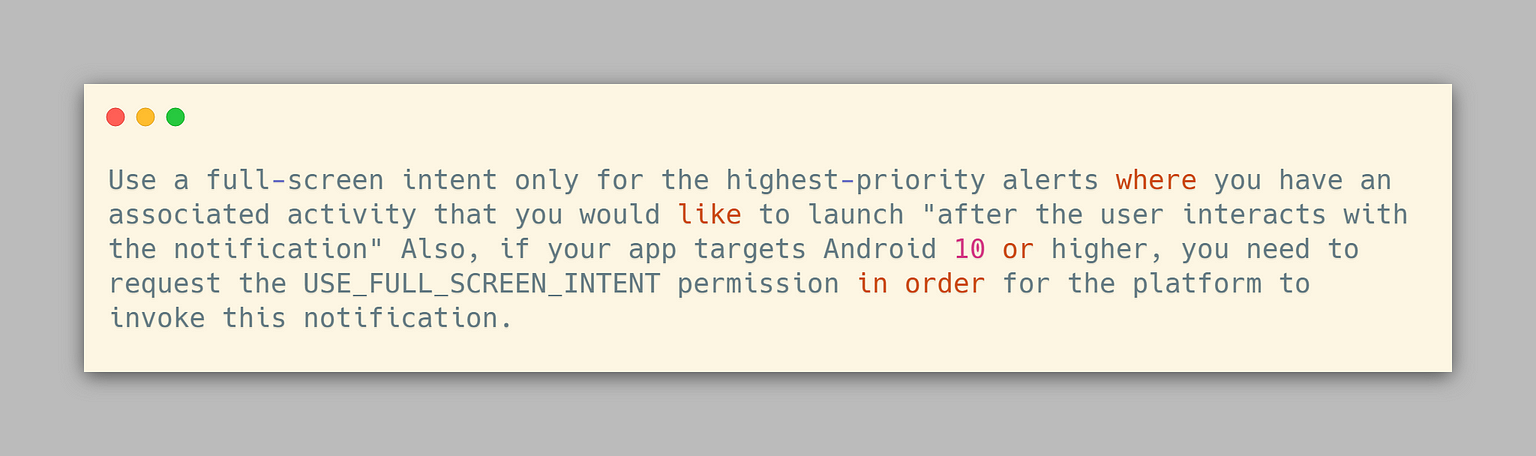
In my case, I don’t want it to show an intent which is a screen in normal words after the “interaction”, I want it to be a full-page notification, which it clearly does not support.So What do we do now? How about we open the app on Notification Receiver and get some parameters before mount to navigate our app to a certain screen? In my case, What I did was created a standalone stack navigator with just one screen, connected it with firebase listener on mount displaying info and action buttons about the order.
#firebase #react #react-native