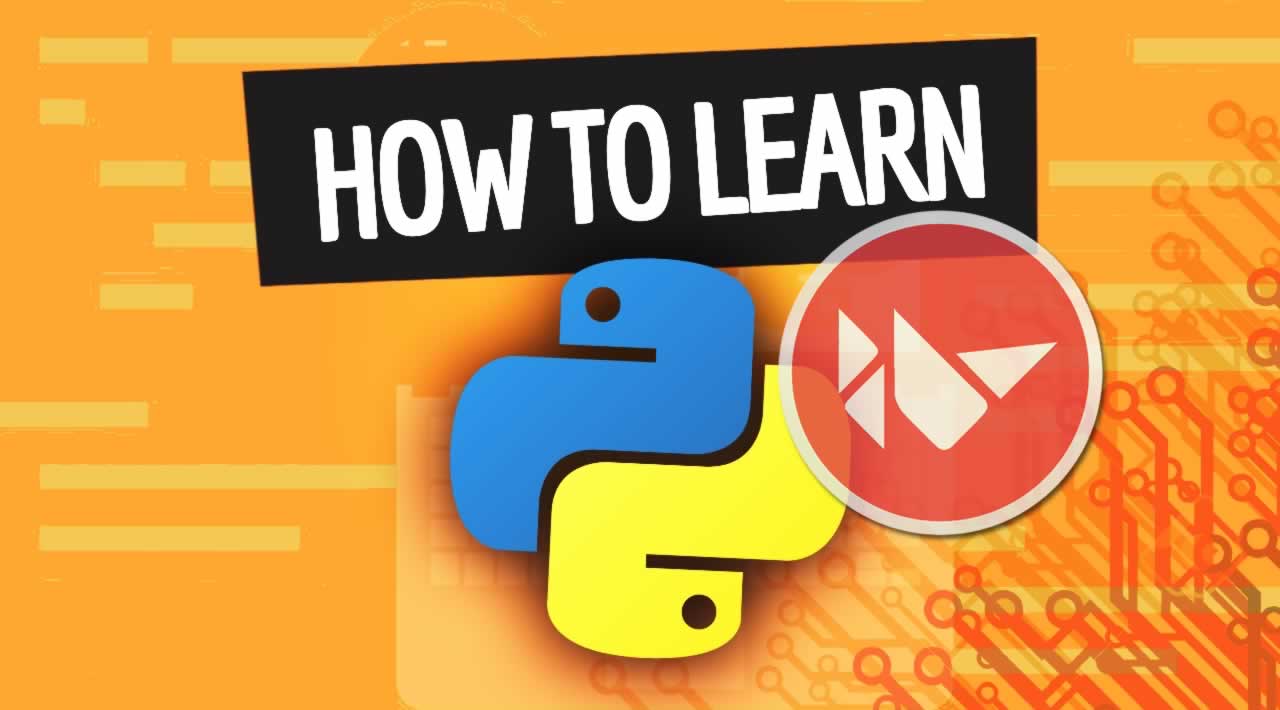Python Kivy Tutorial - The Complete Guide to Kivy
Python Kivy Tutorial - The Complete Guide to Kivy. Kivy is a free and open source Python library for developing mobile apps and other multitouch application software with a natural user interface. It is distributed under the terms of the MIT License, and can run on Android, iOS, GNU/Linux, OS X, and Windows.
Python Kivy Tutorial 1 - Introduction to Kivy framework
This video provides an Introduction to Kivy framework.
Python Kivy Tutorial 2 - Setup Kivy + Creating first Simple Application
The video has following contents
1.Setup
2. Opening an App(Coding)
3. Creating Text(Coding)
4.Creating a Button(Coding)
Python Kivy Tutorial 3 -Working with buttons in Kivy
In this video we will see setting Button Properties in kivy. we will see
-Button Properties
-Position of the Button
-Size of the Button . For Positon of the Button we use, “ pos = (value,value) in the method”
For Size of the Button we use, “size_hint = (value,value) in the method”
Button Properties 🡪 Position of the Button , Size of the Button
For Positon of the Button we use, “ pos = (value,value) in the method”
For Size of the Button we use, “size_hint = (value,value) in the method”
from kivy.app import App
from kivy.uix.button import Button
Python Kivy Tutorial 4 -Scrollview widget in Kivy
In this video we will see how to use Scrollview widget in Kivy.Scroll View provides a scrollable view. We can scroll through x axis as well as y axis on the screen.
Python Kivy Tutorial 5 - Recycler View
In this video we will see how to use Recycler View in Kivy.What is Recycler View?
Flexible and Efficient Version of List View
Displaying Multiple Items
Memory Efficiency
Creating a Recycler View
Step 1 🡪 we will import Recycler View from kivy.uix.recycleview import RecycleView
Step 2 🡪 we will import Builder in which we will define the layout view class of the recycler view from kivy.lang import Builder
Step 3 🡪 we will create a recycle view class in which we will call the layout and view class available in Builder and Provide the data to be viewed.
Step 4 🡪 we will create one more class in which we will run the Program.
Python Kivy Tutorial 6 - Simple Paint App using Kivy
In this video we will see how to create a Simple Paint App using Kivy Python
the video has following contents
Implementation steps of Simple Paint App
Importing Required Libraries.
Method for creating ellipses with a click on screen.
Method for creating lines between elipses on screen.
Main Method to run the Application.
Python Kivy Tutorial 7 - Simple Paint App using Kivy
In this video we will see how to create a Simple Paint App using Kivy Python
the video has following contents
Implementation steps of Simple Paint App
Importing Required Libraries.
Method for creating ellipses with a click on screen.
Method for creating lines between elipses on screen.
Main Method to run the Application.
Python Kivy Tutorial 8 - Simple Paint App using Kivy
In this video we will see how to create a Simple Paint App using Kivy Python
the video has following contents
Implementation steps of Simple Paint App
Importing Required Libraries.
Method for creating ellipses with a click on screen.
Method for creating lines between elipses on screen.
Main Method to run the Application.
#Python #Kivy