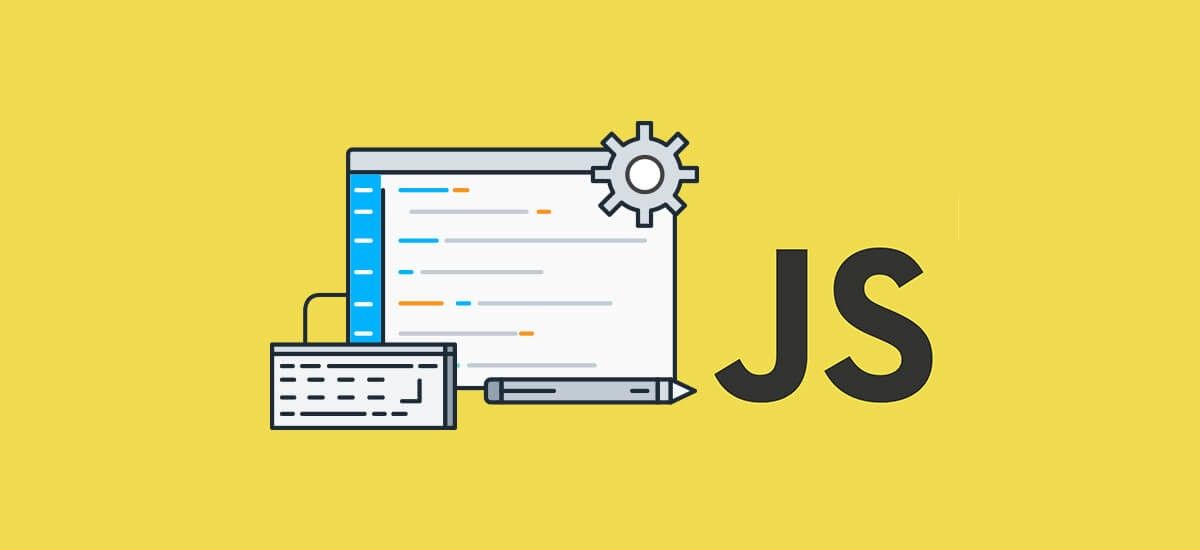When starting out as a developer, I remember the word “deployment” scared the hell out of me. To be honest, it still did until I recently got my head around what we’re using to deploy!
Heroku was my first go-to platform when deploying React apps, and since there were quite a few hiccups along the way, I thought I’d write about the process here.
We’ll be doing the following:
- Creating a React application.
- Deploying it using Heroku.
- Connecting your custom domain name to your application.
Note: I’m working on a Mac, so your commands may be slightly different depending on your OS. Where I can, I’ll post links showing alternative commands for other OS’s along the way.
Let’s get started!
1. Your React Application
Assuming you’re familiar with React, I’ll skip the lengthy description and say that it is a JavaScript library used for building interfaces. What’s so cool about it is the fact it’s a component-based library enforcing the reusability of logic throughout your application. More info can be found in the official docs.
#javascript #programming #react