MSBI – A Brief Introduction
Lets start this new year with a small introduction to Microsoft SQL Server Business Intelligence or MSBI. In short it’s another “very” popular BI tool like Pentaho BI Suite build by Microsoft.
MSBI provides you with a complete suite to work around your BI needs/requirements. This tools provides you with easy plugins to develop your BI needs and can do powerful data mining activities. Basically MSBI is divided into 3 major components, as below:
To get in depth knowledge on Microsoft business intelligence, enrich your skills on msbi online training
SQL Server Integration Services – In short SSIS. This is the data integration part of the MSBI Suite. As all other data integration does, it provides you with all the ETL features wherein you can easily gather data from various source systems, transform your data using your business logic and finally load your data to you data warehouse or data mart.
SQL Server Analysis Services – This is the place where you receive the data from data marts/data warehouse to build cube. SSAS (in short) allows you to build multi-dimensional data models or CUBES to pre-calculate and store these data into a the data for the end user to build analysis on top of it.
SQL Server Reporting Services – In Short SSRS is the reporting tool used to generate reports from the data calculated above. This is the reporting/dashboarding layer provided by Microsoft for developing reports from the analyzed data.
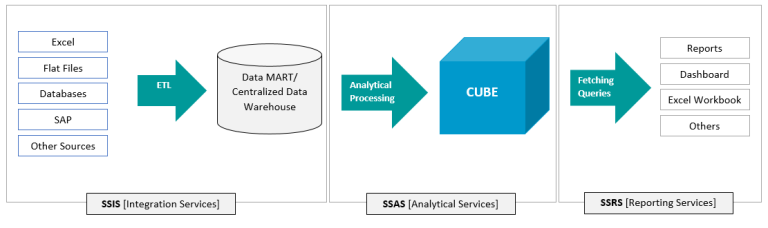
MSBI Stack (SSIS,SSAS, SSRS)
Well this is typically a MSBI stack. Microsoft BI has a close integration with the tools they provide. It becomes easier to perform your BI activities if you are using their tools. You can also choose to use either of their stack like SSIS or SSAS or SSRS. Learn more from msbi course
Before closing this blog, i will provide you with few points on the installation and system requirement of MSBI:
Supporting Operating System: Windows 7/8, Server 2008 R2, Server 2012
**Supported Architecture: **32bit or 64 bit OS
Minimum System Requirement: 1.6 GHz of Processor speed, 1 GB of RAM, 10GB of Hard disk space.
Well the above document is taken from the Official Microsoft BI page. Yes, MSBI doesnot work on linux or Mac machines. This is done to provide a tight integration with the Windows OS.
Also you need to have SQL Server Database Installed in your system as a database. This is not a mandatory, but it seems all the components and connection fit easily with the SQL server database. Connecting to other databases like Postgresql (which i have tried) becomes a bit tricky.
I hope you to reach a conclusion about SSIS and SSRS services. You can learn more through Msbi online training Hyderabad
#msbi training #msbi course #msbi online course #msbi online training #msbi training online #msbi developer course
